 Adobe Community
Adobe Community
Copy link to clipboard
Copied
I am using premier elements and I cannot hear audio from any of my clip. I even recorded audio and I still cannot hear any audio.
[Moved from Photoshop Elements to Premiere Elements... Mod]
 1 Correct answer
1 Correct answer
You don't say, so I'll assume you're using version 15.
Your audio is clearly there, so it's likely just a setting in your preferences. I'm assuming sound works for all of your other programs or you'd have told me.
Open the Preferences, under the Edit menu. Open the Audio Hardware page. Make sure that your Default Output is set to your speakers.
If that doesn't turn your sound back on, post a screen capture of the Audio Hardware preferences page.
Copy link to clipboard
Copied
Does the clip that's on your timeline have a waveform on it? (Can you post a screen capture of your timeline so we can see it?)
Are you using a USB microphone to record narration?
Which version of the program are you using? (There are preferences to set, but I can't tell you which until I know which version of the program you're using and on what operating system.)
Copy link to clipboard
Copied
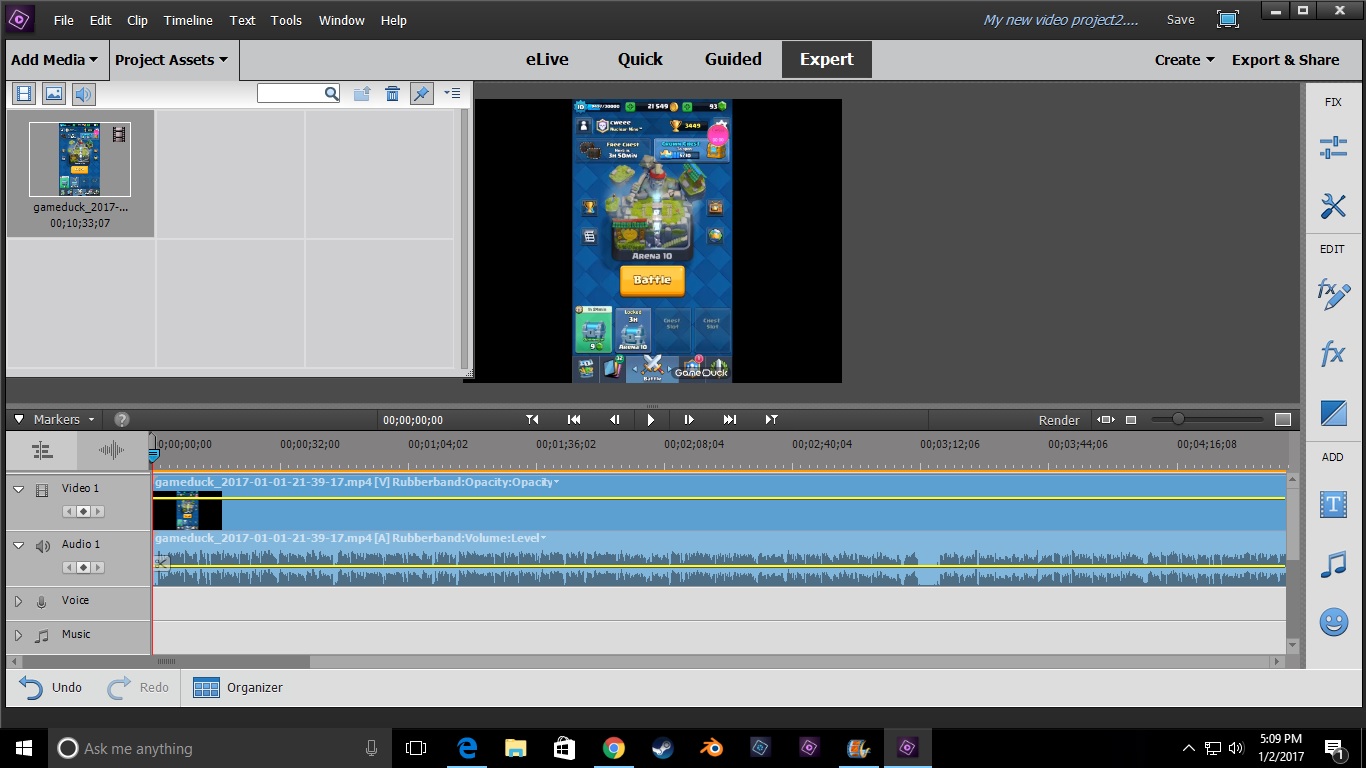
This is the file I have been working with. As for the microphone I am not using one with a USB so that may be the problem but the file in the picture above is still silent.
Copy link to clipboard
Copied
You don't say, so I'll assume you're using version 15.
Your audio is clearly there, so it's likely just a setting in your preferences. I'm assuming sound works for all of your other programs or you'd have told me.
Open the Preferences, under the Edit menu. Open the Audio Hardware page. Make sure that your Default Output is set to your speakers.
If that doesn't turn your sound back on, post a screen capture of the Audio Hardware preferences page.
Copy link to clipboard
Copied
I am also using Adobe Premier 15
Copy link to clipboard
Copied
What happens when you change the preferences, as I suggested?
Copy link to clipboard
Copied
sorry it took me so long to reply but a different set of headphones that run off a USB connection and switching the output preference fixed the problem. Thank you so much for your help!
Copy link to clipboard
Copied
One more quick question if you don't mind me asking. I cannot figure out how to change the background canvas size. I upload videos to YouTube and they need to be 1280 x 720 pixels or the video looks weird. Where can I change the canvas size!
Copy link to clipboard
Copied
You select the output size in the Export & Share panel.
Check out my free 8 part Basic Training tutorials. Part 8 deals with outputting your video.
Copy link to clipboard
Copied
the speakers are warking, i hear my narration, but not the other oudio
Copy link to clipboard
Copied
As we asked the earlier poster:
Does the clip that's on your timeline have a waveform on it? (Can you post a screen capture of your timeline so we can see it?)
Are you using a USB microphone to record narration?
Which version of the program are you using? (There are preferences to set, but I can't tell you which until I know which version of the program you're using and on what operating system.)
