 Adobe Community
Adobe Community
- Home
- Premiere Elements
- Discussions
- I have a licence but Premier Elements says the pro...
- I have a licence but Premier Elements says the pro...
I have a licence but Premier Elements says the product is unlicenced?

Copy link to clipboard
Copied
We use Premier Elements in Belfast Zoo for education. The product is licenced, but Premier Elements is having a 'computer says no' moment and says we are using a trial version, and puts this message across the middle of our videos. It's damn annoying frankly!!
I can't even find where I can re-enter the key to see if this helps.
Any thoughts?
Copy link to clipboard
Copied
Which version of the program do you have on what operating system?
Where does it say you are using the trial version? Are you getting a pop-up when you open the program that warns you that you are using the trial or are you seeing a banner across your video preview panel?

Copy link to clipboard
Copied
Hi Steve,
Thanks for the reply. It is V14, running on Windows 10. It is not my Pc, but I am trying to provide support. The trial message shows in a banner across and videos, and when I ran Belarc to pick up the licence number, the software shows the licence number, but also has (unlicenced) in brackets after the product name.
I'm told that it was originally installed last October, so the licence should be valid.
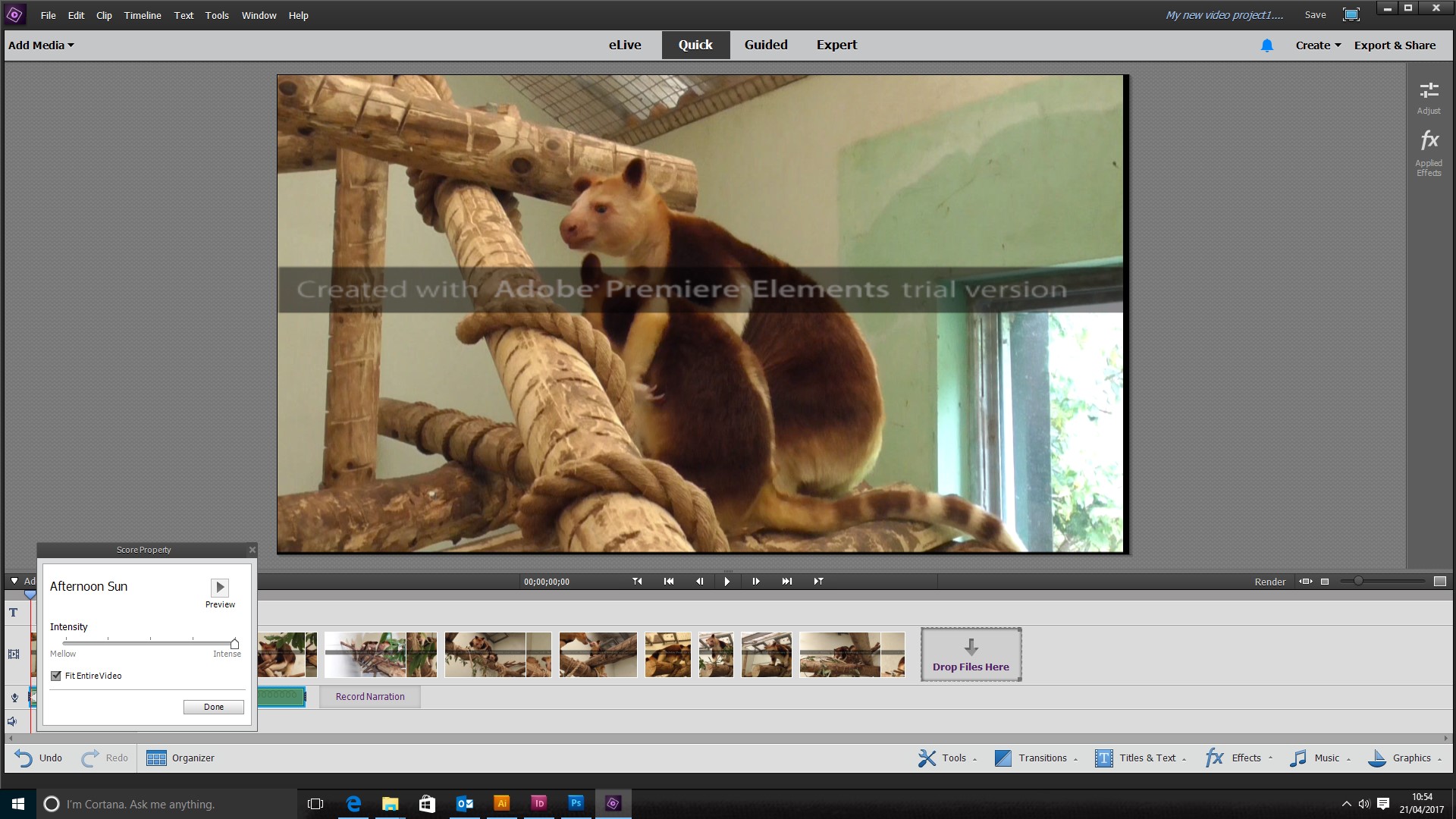
Copy link to clipboard
Copied
Go to the Windows 10 directory folder where your project files are stored. (By default this is Documents/Adobe/Premiere Elements/13.0)
Delete the folder Adobe Premiere Elements Preview Files.
When you next relaunch the program, this banner should disappear (assuming your program is properly activated and that your are logged into the program.)
Copy link to clipboard
Copied
Hi,
As you open the Premiere Elements Editor, click on help at the top and check if it shows the option to 'sign in', if it does, it would mean that you are not yet signed in. Click on sign in and sign in using your Adobe ID. It will, then, ask you whether you want to run Trial or License the software, click on License this software and enter the serial number when prompted by the program. If you see 'Sign out' under Help menu, then sign out and sign back in and follow the above steps
Open the project where you are still getting trial watermark, the watermark should not be there once the program is licensed, however, if it still there, click on Timeline> delete rendered files.
(Please Note if the watermark is there on the original clips which were imported to the project, we would not be able to remove it).
Hope it helps.
Thanks and regards
