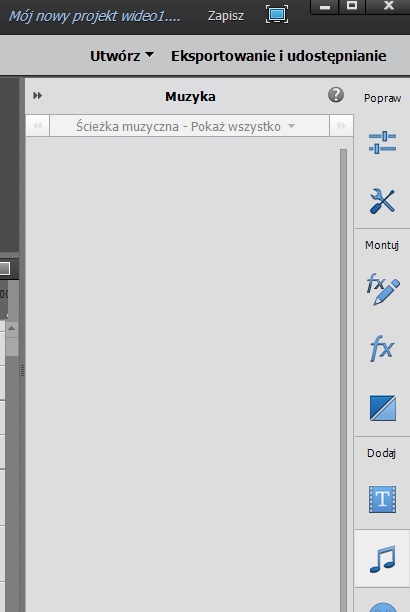Adobe Community
Adobe Community
icon with a touch
Copy link to clipboard
Copied
Tools are on the right. One of them is a button with a note. After clicking it, I'm empty.
Is there any chance there should be some kind of music that can be used as a background film?
If so, how do you upload it or how to download it?
I have Adobe premiere elements 2018.
Copy link to clipboard
Copied
It's not clear from your description -- by "note" do you mean a musical note?
You may be talking about Scores, the music generation tool in Premiere Elements. But you haven't given enough information for us to be able to help you out.
What operating system are you using? What processor do you have with how much RAM? How much free space is on your hard drive?
Is this installation of the program from a DVD or did you download it from the Adobe site?
Copy link to clipboard
Copied
After pressing the icon with musical note - only one such menu appears: (music track, ambient, ..., weddings, sound effects, often used). An attempt to press any of the links changes the menu irreversibly. Later this menu looks like this (music track, sound effects, often used).
Each of these three links is empty.
Installation from a CD on windows. 4 RAM. 20 gb free on hard drive.
Copy link to clipboard
Copied
I'm sorry. I'm not understanding what you're saying. And you haven't given me enough information about your computer for me to offer further assistance. (It's quite likely your system isn't powerful enough to run the program.)
But you should try uninstalling the program and reinstalling it. If that doesn't fix it, you'll need to provide us with the information we've asked for.
Copy link to clipboard
Copied
I will ask the question differently. If I install a DVD program then the correctly installed program has music loaded after the button with a music note (a tool marked with musical note)? If it is not uploaded on the album, it is downloaded from the Adobe website, as well as with "cloud statements" or "stickers"? If it's on the disc, in what directory? Then I would manually upload the missing files from the disc.
Answering questions.
Installation from DVD, windows 7 64x, RAM memory - 4GB, free memory, which was after installing the program is 20 GB.
Copy link to clipboard
Copied
I have not tried to reinstall the program because I still do not know what should be properly after the button with the musical note. The tutorials show that there should be some music loaded there. After the tutorial he asks you to press the music note button and select some music there. The tutorial does not specify whether there is music loaded or just links to download music from the Adobe website. I asked a question to make sure what should be under the button with musical note. Without the answer to the above, it is difficult to tell if the program is installed correctly. In addition, the computer on which the program is located is not connected to the Internet.
Copy link to clipboard
Copied
You will not likely be able to operate or even fully deploy this program with only 20 gigs of free space on your hard drive.
I always keep at least 50-100 gigabytes of free space on my hard drive to allow room for the program to work.
That could be your issue. But, as I've said, you haven't provided enough detailed information on your computer's specs for us to make a more detailed diagnosis.
Copy link to clipboard
Copied
I still do not know what a properly installed tool with a musical note should look like.
If it should have sample music, which version does it have? Is it installed from the original DVD or downloaded from the Adobe website?
Is it physically installed on the disk or are there only links to download from the Adobe website?
I tried to attach a printscreen but the computer deletes the JPG file.
Copy link to clipboard
Copied
Hello
I reinstalled the program and it is the same.
I gave data about the computer: the system, RAM memory, free hard disk space. What else should I give?
Can I ask for a print screen tool with a musical note to let me know what it looked like after it was properly installed?
People who use the program installed on the computer without access to the Internet, can they download add-ons from a specific link?
If so, can I ask for it?
When working with the effects, a pop-up prompts you that the program tried to connect to the internet to download add-ons. However, the program does not provide the link from which you tried to download the add-ons.
Copy link to clipboard
Copied