 Adobe Community
Adobe Community
- Home
- Premiere Elements
- Discussions
- Imported MP4 video 24p 4K 100Mbps plays tof fast i...
- Imported MP4 video 24p 4K 100Mbps plays tof fast i...
Copy link to clipboard
Copied
I imported files from my panasonic TZ100 in a trial version of premiere elements 15. These files play at +/- double speed. What did I do wrong?
 1 Correct answer
1 Correct answer
After going back to a restorepoint and reinstalling the program everything works well now. Thx everyone.
Copy link to clipboard
Copied
Which version of the program are you using on what operating system?
What processor do you have and with how much RAM?
When you first add your video to your timeline, do you see a yellow orange 'render' line above the clip? If the program has properly set up your project to match your video specs, you should not see this render line.
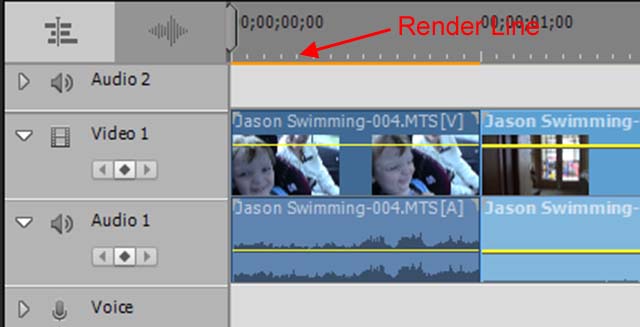
Copy link to clipboard
Copied
My wife has the USA version of that camera and I have a similar Panasonic. I can assure you that Premier Elements works with that "brand" of video.
As Steve asks, what are the specifics of your computer and what are the steps you are taking to start the project?
Copy link to clipboard
Copied
After going back to a restorepoint and reinstalling the program everything works well now. Thx everyone.
