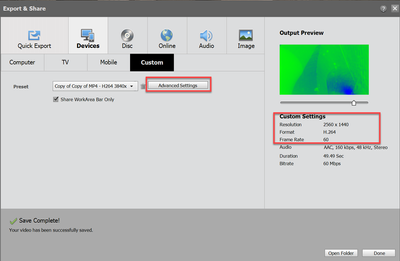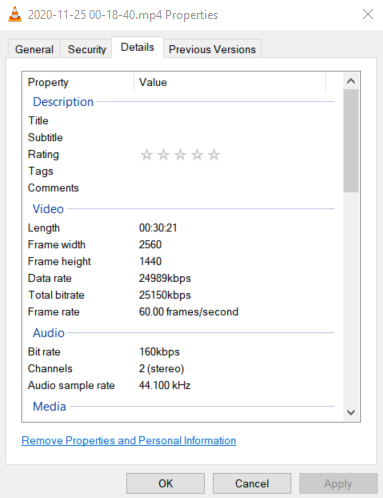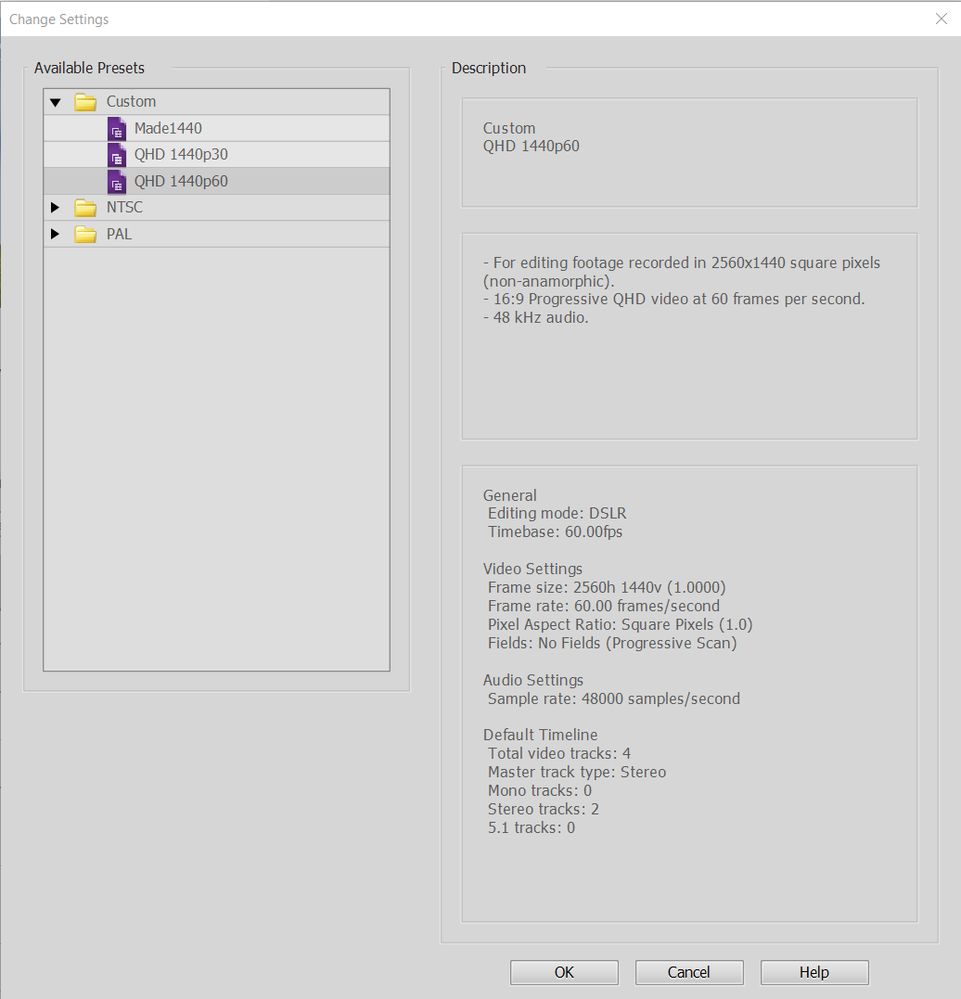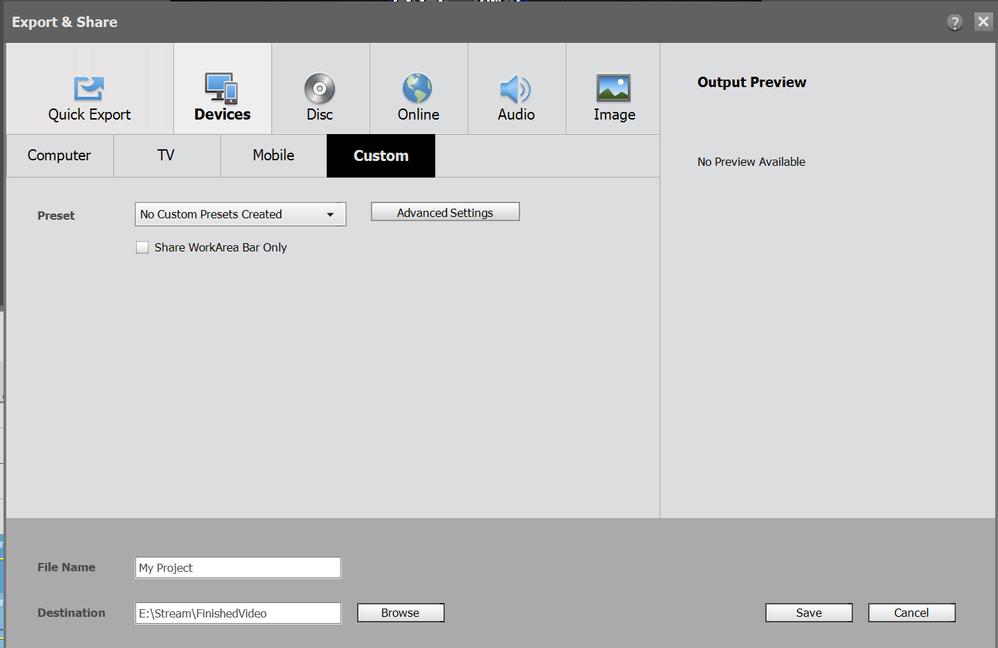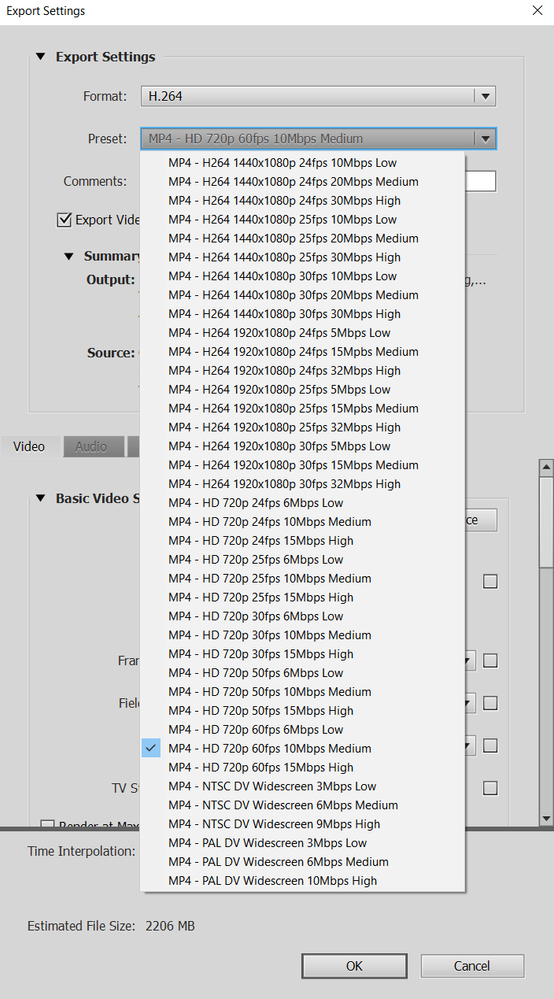Adobe Community
Adobe Community
- Home
- Premiere Elements
- Discussions
- Importing 1440p/60fps video, but only options to e...
- Importing 1440p/60fps video, but only options to e...
Importing 1440p/60fps video, but only options to export 1080/30fps
Copy link to clipboard
Copied
Hi all, relatively new to elements 2021. I am recording video at 1440p/120fps using streamlabs (video game). Videos are saved at 1440p and look amazing with windows move player. I open a new project in elements, select 1440/60fps using the "custom" feature, open the timeline and then import my 1440p video. When I am done editing, I go to export, but their are no slections for 1440 and the custom box says "I must have a custom preset selected". This leaves me with the best possble option to export in, 1080 30fps.
On top of that, I have a half hour of emptiness at the end of my video. I have watched the videos explaining how to fix this with the "lost little bits of cuts, clips and stuff" to no avail. I expand to fit the entire video to the screen, selected all the empty area and deleted/backspaced to make sure there are no lost clips or anything at the end. There is NOTHING there, but still hold onto that apce as if there were (this is another story)
Anyway, im pulling my hair out and have NO idea what to do next with either of these issues. I am pretty computer savy, but can't figure this one out. So far i've been through a half dozen videos in attempts to fix, and nothing.. so here I am.
Anyone with any ideas??
Copy link to clipboard
Copied
Those are two different issues. And indeed you do have stray frames at the end of your video. Have you followed the instructions in my tutorial for removing them?
As for your input and output, I'm not clear how you were able to create a 1440x1080p60 using "custom" mode. Are you using Premiere Elements 2021? The only 1440x1080 project setting I'm aware of is for a 30i video. Where did you find a "custom" mode for creating project settings?
That said, there is only an option for 1920x1080 as a 1080p output. Although it will produce exactly the same size video as a 1440x1080, so it's your best choice for this video. (1440x1080 uses non-square pixels, an archaic resolution format.) You might be able to create a custom output setting at 1440x1080, but it will no improve how your video looks.
Still, the real question is how you were able to create a custom project setting for 1440x1080p60 video. How did you do that?
And what type of device is your original video coming from?
Copy link to clipboard
Copied
Hello,
Yes, this is the exact video that I followed and it did not work for me. I tried to do it several times, even rebooting my machine.
Maybe I mistyped what I was trying to say. I created a 2560x1440p 120 fps video. I then imported said video into my project, using a 2560x1440p 60fps preset (have also tried some custom presets). When creating a new project, I then import the video and do my work. When I am finished and I go to export, the best options it gives me (are there are quite a few) is 1920x1080p 30 fps. There is no option to export to 2560x1440p 60 fps resolution. Maybe I am missing something.
It could be my stream setup. I have the option to record and stream at the same time. My PC and game is set to 2560x1440 but I have to downscale it for Twitch to 1920x1080. They are separate (stream downscale and recording to native). I have just checked the settings and they are set right. I will run a stream test and check the recording and then run just a recording and see what the resolutions are.
Copy link to clipboard
Copied
There is no preset for 2560x1440p 60 fps so please post screenshot project settings.
As for export settings you can go into custom > advanced settings and change resolution and framerate.
Copy link to clipboard
Copied
Meantime, please describe the steps you used to create a custom project setting for that 2560x1440p120 video.
I know of no way to customize the project settings in Premiere Elements.
Copy link to clipboard
Copied
Forgive me, I made a custom 1440 preset as well as downloaded some premade ones, neither are working.
I figured out that my videos were not saving as 1440, but as 1080. I have now fixed that and my videos are now in fact 2560x1440 resolution. I still have no option to export said video as 1440p..
Nothing shows in my "preset" box and the custom settings do not list 2560x1440, Here are some screen shots.
I am sure I am doing something wrong, but I dont know what..
Copy link to clipboard
Copied
I know of no way to customize the project settings in Premiere Elements.
You copy/paste an exciting preset into a custom bin in the root and then in notepad edit several parameters.
Done that in the past to create udh presets.
Copy link to clipboard
Copied
Nevermind, I was able to figure it out. Problem solved.
Copy link to clipboard
Copied
Happy to hear you solved it!
I'm facing the exact issues as you do. How did you solve it all in the end?
Do you have any custom presets that are perfectly tuned that you can share?
Thanks!
Copy link to clipboard
Copied
In the advanced settings you dont choose a preset but rather set the parameters manually.
Then save as a preset.
Copy link to clipboard
Copied
Absolutely useless. You create a thread raising this issue but cannot take the 5-10 minutes to type/share the solution? Very disappointing.
Copy link to clipboard
Copied