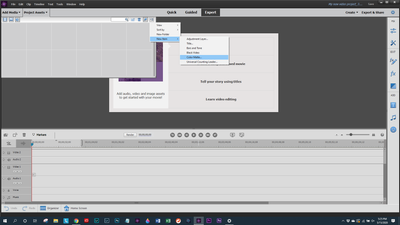Adobe Community
Adobe Community
- Home
- Premiere Elements
- Discussions
- Re: Importing transparent images form photoshop el...
- Re: Importing transparent images form photoshop el...
Importing transparent images form photoshop element to premiere elements
Copy link to clipboard
Copied
I have a PNG image with a transparent background in photoshop elements. It is an RGB mode. It has the checkerboard background indicating transparent. There is only the one layer. When I import the image into premiere elements the checkerboard background turns totally black. How do I correct this? Thank you.
Copy link to clipboard
Copied
That is the way it is supposed to work. The background is "nothingness" so empty or black. You can put something under it that will show through the "checkerboard". That can be a video, a photo or a solid background. To add a solid "matt" background through the Project Assets tab.
Copy link to clipboard
Copied
Thanks for taking the time to respond. I did not realize I had to move it over something. That did it.