 Adobe Community
Adobe Community
Turn on suggestions
Auto-suggest helps you quickly narrow down your search results by suggesting possible matches as you type.
Exit
0
Importing Videos
New Here
,
/t5/premiere-elements-discussions/importing-videos/td-p/9957127
Jun 02, 2018
Jun 02, 2018
Copy link to clipboard
Copied
When I try to import videos onto Adobe Premiere Elements 2018, I see nine thumbnails for videos to choose from. When I try to scroll down to see the rest, the importer freezes and I can't see my other videos. This is very frustrating and if any of you have some advice, it would be much appreciated!
Community guidelines
Be kind and respectful, give credit to the original source of content, and search for duplicates before posting.
Learn more
Community Expert
,
/t5/premiere-elements-discussions/importing-videos/m-p/9957128#M17496
Jun 02, 2018
Jun 02, 2018
Copy link to clipboard
Copied
What is your computer configuration and what is the source of the videos?
Community guidelines
Be kind and respectful, give credit to the original source of content, and search for duplicates before posting.
Learn more
jonaslaurent1769
AUTHOR
New Here
,
/t5/premiere-elements-discussions/importing-videos/m-p/9957129#M17497
Jun 03, 2018
Jun 03, 2018
Copy link to clipboard
Copied
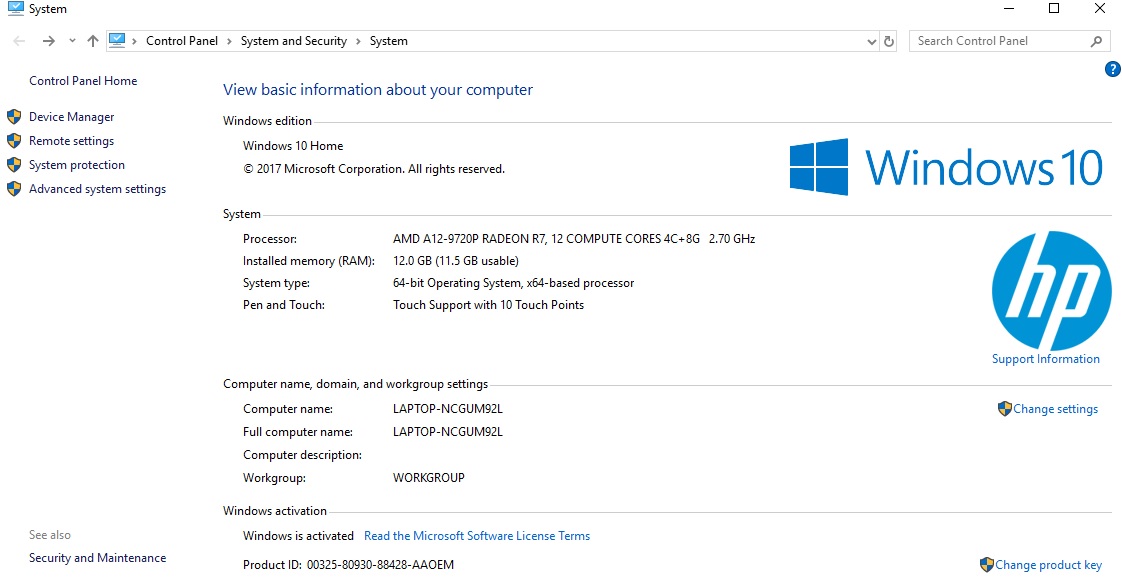
The Source of the videos is an SD card.
Community guidelines
Be kind and respectful, give credit to the original source of content, and search for duplicates before posting.
Learn more
Community Expert
,
LATEST
/t5/premiere-elements-discussions/importing-videos/m-p/9957130#M17498
Jun 03, 2018
Jun 03, 2018
Copy link to clipboard
Copied
jonaslaurent1769 wrote
The Source of the videos is an SD card.
Copy the contents of the entire card to your hard drive and then import from the hard drive into Premiere Elements.
Community guidelines
Be kind and respectful, give credit to the original source of content, and search for duplicates before posting.
Learn more
Resources
Get Started
Troubleshooting
Knowledge Base Articles
Copyright © 2024 Adobe. All rights reserved.
