 Adobe Community
Adobe Community
- Home
- Premiere Elements
- Discussions
- Re: Impossible to open some files
- Re: Impossible to open some files
Copy link to clipboard
Copied
Hi ,
I bought few days ago Adobe Premiere Element 2018 , and I started to work with this .
Unfortunately I got some problems . I have movies from dash cam Mio Mivue 608 . In some folder I can open an file , but not the next , or other .
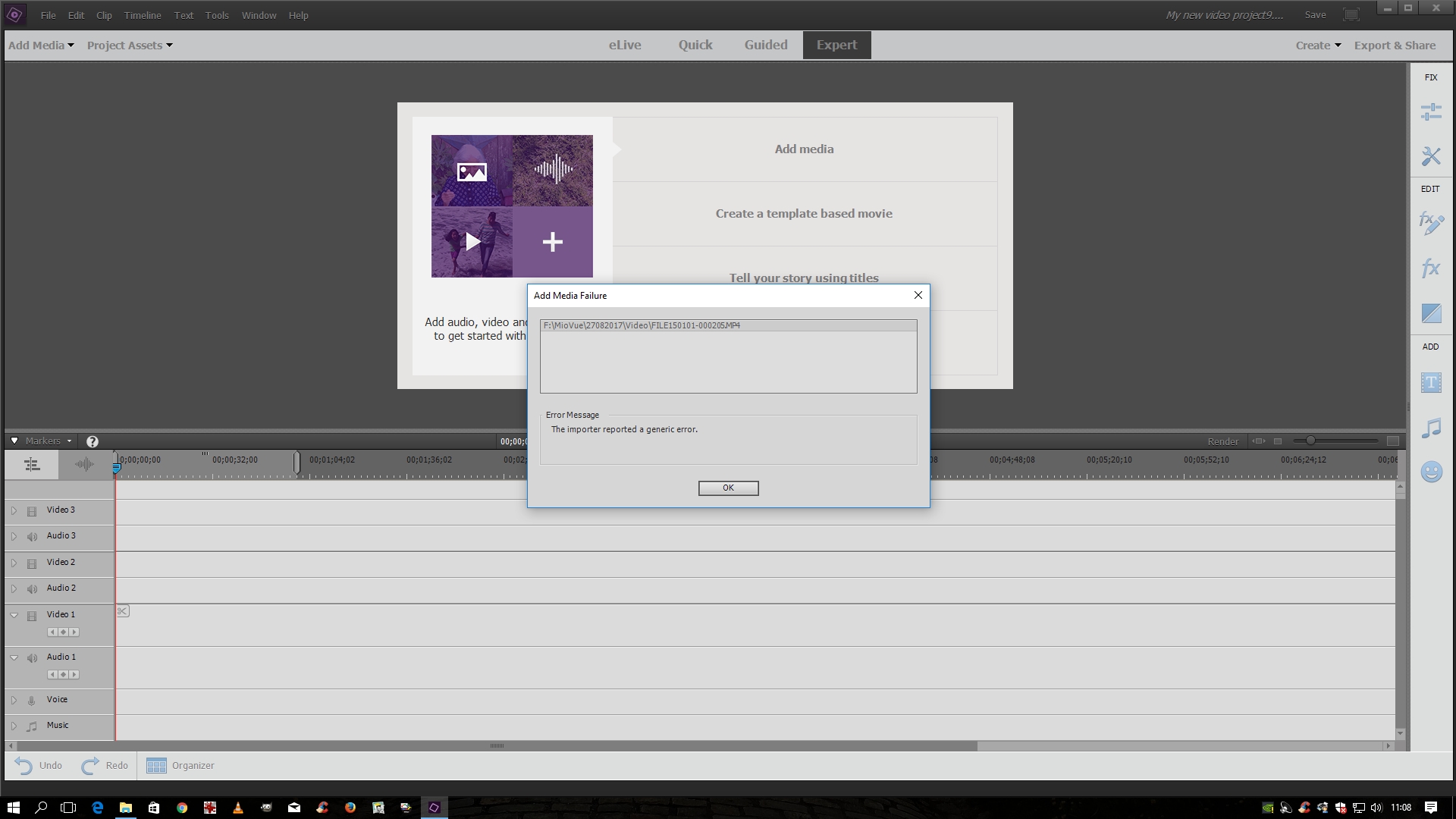
About my computer :
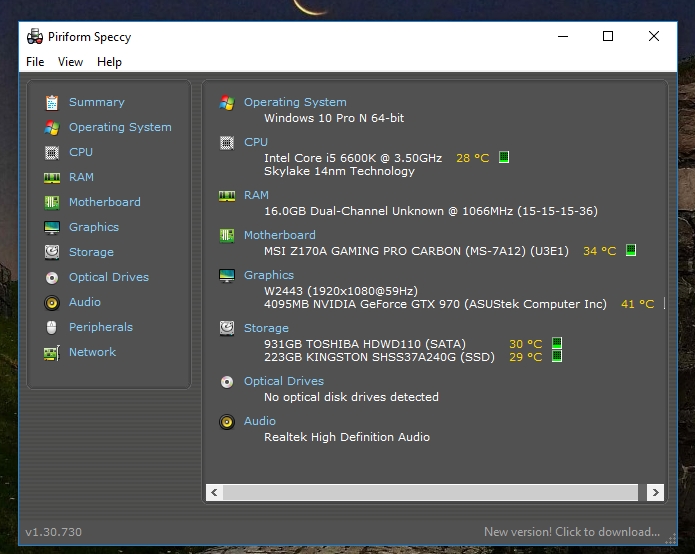
Note: I also own Photoshop Elements 2018 and Lightroom and have no problem with them. This is very frustrating.
Any advice please?.
 1 Correct answer
1 Correct answer
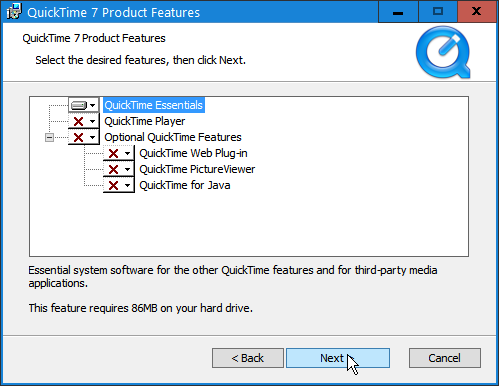
Copy link to clipboard
Copied
You'll need to open one of your videos from that camcorder in MediaInfo (a free download). In MediaInfo, set View to Text and then copy that report and paste it to this forum.
Once we see what that file is made of, we'll better be able to advise you how to proceed.
Copy link to clipboard
Copied
This can be open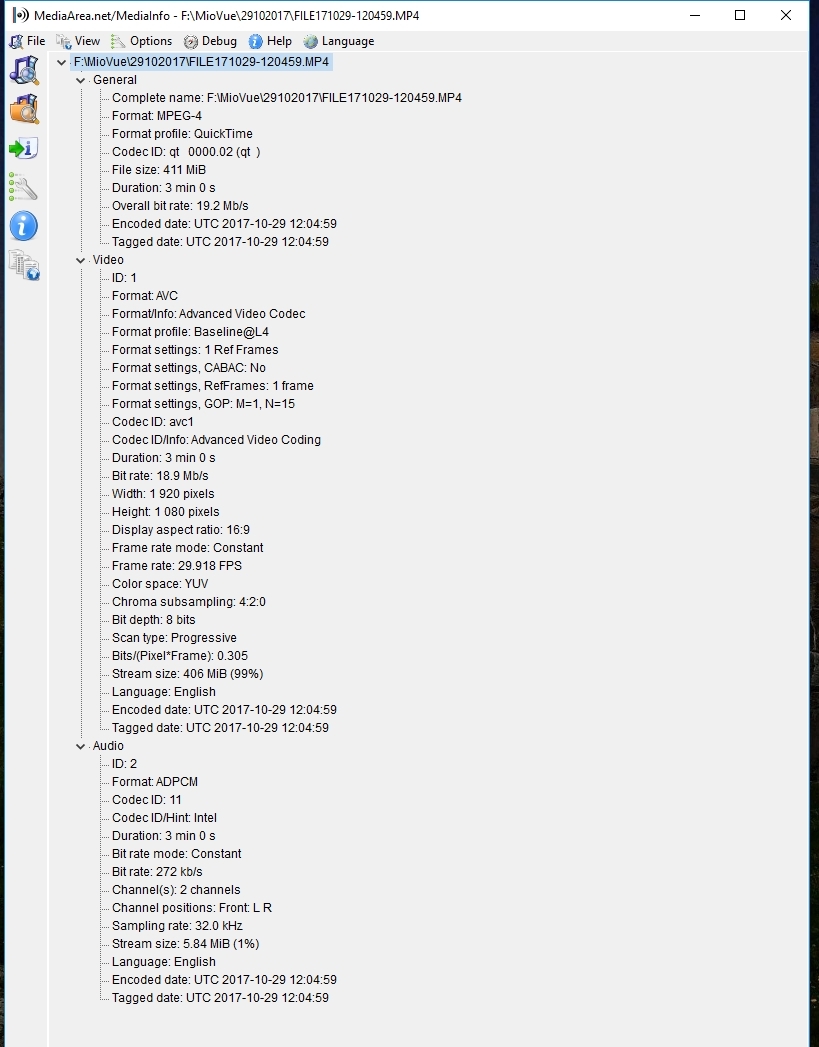
Copy link to clipboard
Copied
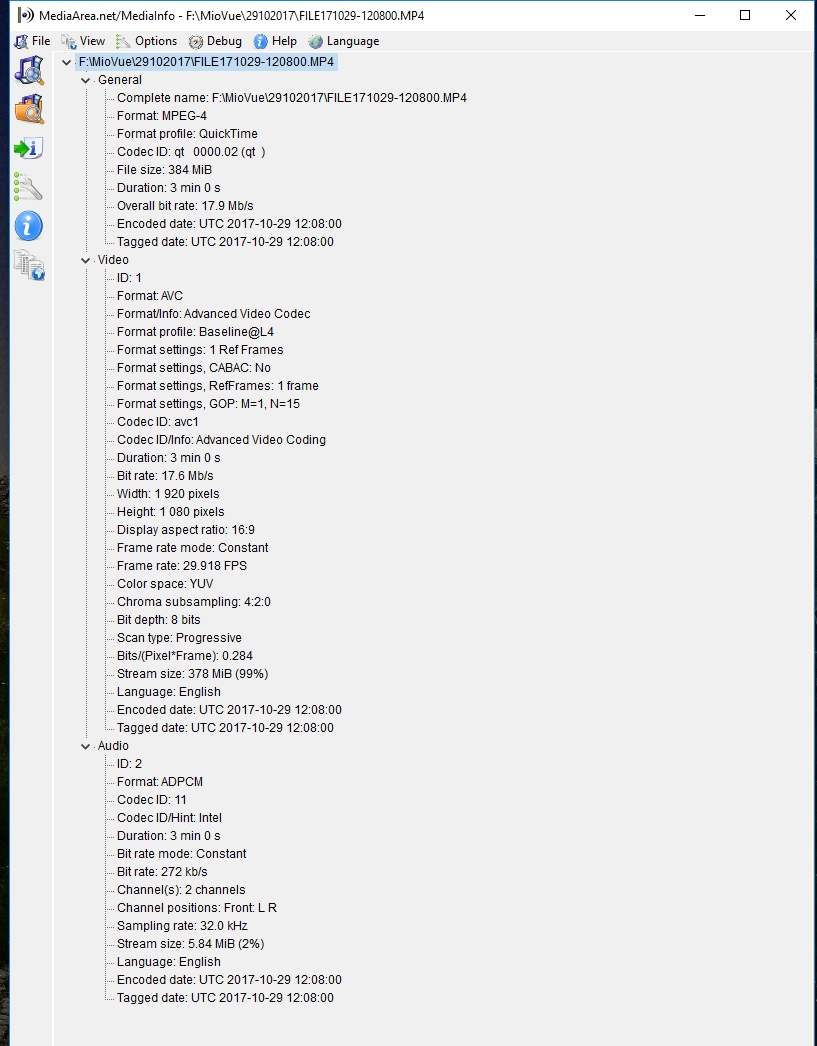
This don t work
Copy link to clipboard
Copied
I'd recommend installing Quicktime 7. It might well solve your problem.
Copy link to clipboard
Copied
Thanks a lot !
But I want to know your opinion on this :
U.S. government tells Windows customers to delete QuickTime due to hacking dangers - Apr. 15, 2016
Copy link to clipboard
Copied
Apple stopped updating Quicktime for windows before that came up. They still didn't update it. The issue is with the program itself, quicktime.exe, not the support files.
There are two choices:
-do a full install and then rename the quicktime.exe file to something else so that it won't run.
-do a partial install where, in the installer itself, you elect to install only the support files.
On my computer, I did the full installation and the rename.
Is there a better solution? There should be. But, there is not if a codec tradionally supplied by Apple is needed due to a unique camera recording choice. Premiere Elements normally does well with camera footage from the dominant camera manufacturers. But, for more unique cameras it sometimes does not.
Try installing Quicktime. It might fix what you need fixing.
Copy link to clipboard
Copied
Thanks a lot !
I will do this install and rename .
Have a nice day !
Copy link to clipboard
Copied
Just install the codec leave the rest unchecked.
Copy link to clipboard
Copied
Thanks !
How I can do that ?
Copy link to clipboard
Copied
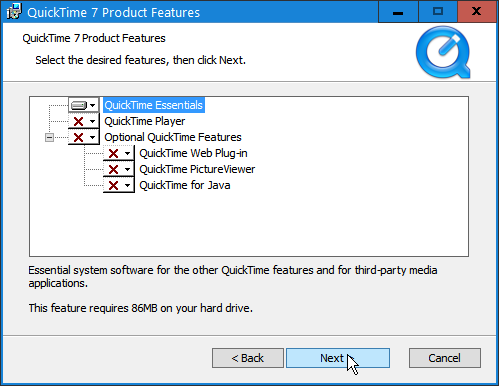
Copy link to clipboard
Copied
Thank you very much !
