 Adobe Community
Adobe Community
- Home
- Premiere Elements
- Discussions
- Re: Incompatible Display Driver pop-up, still no a...
- Re: Incompatible Display Driver pop-up, still no a...
Incompatible Display Driver pop-up, still no answer.......
Copy link to clipboard
Copied
So, today when I tried to open Premiere Elements 15 I got the same pop-up that loads of people apparently got before. I searched this forum and now I have tried ALL the suggested solutions to this. Deleting BadDrivers.txt, tried to re-install Premiere, tried to reset the laptop to the default settings/drivers that I had when I first bought it, with which Premiere worked just fine... Contacted Adobe support by phone and the guy insisted that it must be a graphics driver problem. But that cannot be, since I have tried to reset the drivers to the version I previously had with no luck. I then tried the Adobe chat support and the tech there simply stopped answering when I told him all this... Getting pretty upset by this since it´s a product I have paid for.
"Problem specs"
Premiere Elements 15
Win 10 64 bit
Graphics card - NVIDIA GeForce GTX 1060 (with different drivers, including the latest 390.65)
PLEASE! Can anyone try to help me?!
Copy link to clipboard
Copied
If you tried to update or roll back the video driver through Windows, that won't work. You need to update or roll back your video driver directly from the card manufacturer's site. And don't forget to restart the computer after any change is made.
Copy link to clipboard
Copied
If you by that mean that I have to download the driver in question directly from the manufacturer’s site then yes, that’s what I’m doing....
Copy link to clipboard
Copied
I don't know if this helps. You may already be there. But, if I right click on my desktop screen there is a path that leads to the following screen at Nvidia. The driver I currently use is from January 2017. 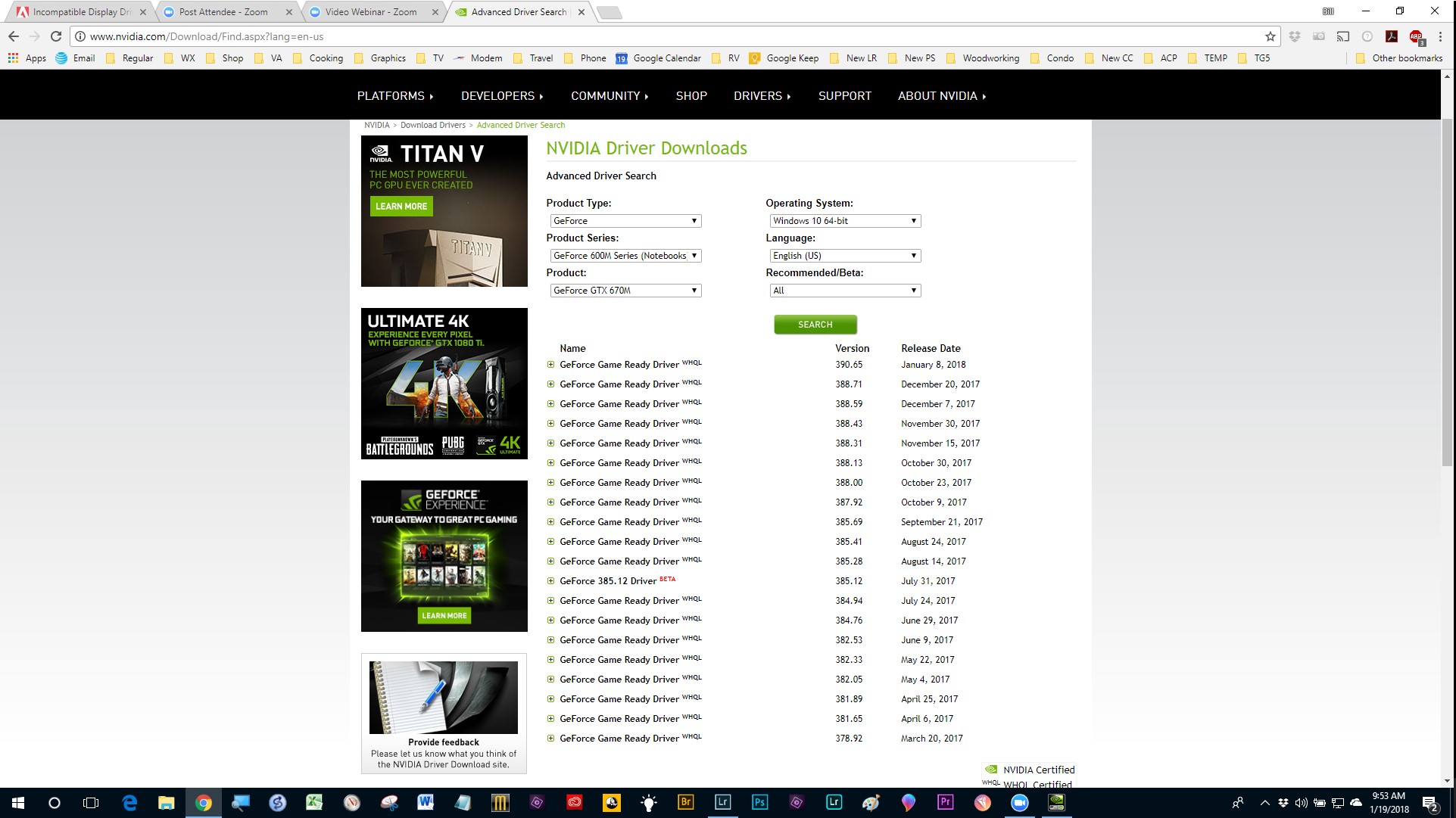
Copy link to clipboard
Copied
The earliest driver I can find on the NVIDIA site is version 378.92 from march 20, 2017. Tried to download, install, activate driver and restart the computer and it still says "incompatible display driver...." and program won´t start...
Have tried to contact the Adobe support again and they once again adviced me to go to this forum because "thats where the premiere elements 15 technicians are at". Can any of these techs please help me further? ![]() Starting to lose hope here.......
Starting to lose hope here.......
Copy link to clipboard
Copied
VictorM87 wrote
Starting to lose hope here.......
Me too. I don't have a clue about how to help you.
Copy link to clipboard
Copied
Just a long shot:
Try System Restore to a time when all was OK.
Copy link to clipboard
Copied
That I have done, with no positive results.
Does anyone know if there is any other way to contact Adobe regarding this, other than this forum or their international phone support?
Copy link to clipboard
Copied
VictorM87 wrote
Does anyone know if there is any other way to contact Adobe regarding this,
Unfortunately, they no longer provide support for version 15.
I wonder if you might have a problem with the card.
Another long shot:
Try Nvidia Support
Copy link to clipboard
Copied
Okay, contacted NVIDIA support and there is nothing wrong with my graphics card or drivers. However, the tech did discover a windows problem (a known problem according to him) that makes the operating system not recognize the actual GPU of my graphics card. In my case, I have a GPU of about 6 gb, but when I run msinfo32 it displays only about 1 gb of GPU. The tech said that this is a known problem since the latest windows update. But if this is what causes the "incompatible display driver" pop-up when I try to start premiere elements is unclear. I doubt that everybody running the latest version of windows with the latest update have the same issue. Anyway, going to contact Microsoft support on monday to try to solve it. But I feel it´s a long shot when it comes to a solution regarding my premiere elements. Also found a good offer on Cyberlink Powerdirector 16 Ultimate. It looks like that is going to be the best option for me since Adobe has "abandoned" the version 15 users. To bad, because I liked it.....
Copy link to clipboard
Copied
Hi VictorM87,
Can you please try below mentioned steps and let us know if it resolved your issue:
- Open device manager
- Expand Display adapters
- Right click on the Display driver and click "disable device"
- Open Premiere Elements
- Reopen device manager and repeat step 2 and 3
- Select "enable device"
Thanks,
Sagar
