 Adobe Community
Adobe Community
Copy link to clipboard
Copied
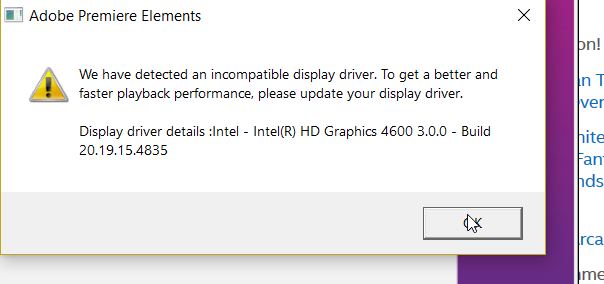
This is what I see whenever I open the program.
I've had Premiere Elements 10 for quite a while.
This is a recent development.
Is there a fix for this?
Laptop says the display drivers are up to date
 1 Correct answer
1 Correct answer
You're saying you're still using version 10? That's relevant.
That said, go to the Intel site and get the latest driver for your graphics system.
Identify Your Intel® Graphics Controller
Then remove the BadDriver.txt file from your Program Files. Where this file is located depends on your operating system and if you have other versions of the program running on your machine, which you haven't said.
On Windows 10 64-bit, you will need to Show Hidden Files and then go to C/ProgramData/Adobe/Premiere E
...Copy link to clipboard
Copied
You're saying you're still using version 10? That's relevant.
That said, go to the Intel site and get the latest driver for your graphics system.
Identify Your Intel® Graphics Controller
Then remove the BadDriver.txt file from your Program Files. Where this file is located depends on your operating system and if you have other versions of the program running on your machine, which you haven't said.
On Windows 10 64-bit, you will need to Show Hidden Files and then go to C/ProgramData/Adobe/Premiere Elements/10.0.
Then re-launch the program.
Copy link to clipboard
Copied
Thanks. I think I got the driver updated.
I opened the program and I did not get that message this time.
This solution is accurate and true
