 Adobe Community
Adobe Community
- Home
- Premiere Elements
- Discussions
- Re: Intel Quick Sync, and Premiere Elements...
- Re: Intel Quick Sync, and Premiere Elements...
Intel Quick Sync, and Premiere Elements...
Copy link to clipboard
Copied
Hello,
I am interested in possibly purchasing Premiere Elements 2019. I have a desktop computer whose integrated graphics processor (Intel HD graphics 2500) utilizes Intel Quick Sync to permit fast, hardware-accelerated video encoding through the graphics processor, instead of the CPU. On the Intel Quick Sync page, it lists Premiere Elements as being a software package that utilizes Quick Sync for encoding. However, I can find NOTHING on the Adobe website, or the Premiere Elements pages in particular, that confirms, or discusses, this. I have understood that in 2011, Intel created a plug-in for use with Adobe products, to utilize Quick Sync...
Intel® Quick Sync Video encoder plug-in for Adobe pro and consumer products | Intel® Software
However, this plug-in no longer appears to be available, and so I am at a loss as to where to find the information I am looking for, regarding Premiere Elements' possible Quick Sync capability. Basically, this is a large part of my decision-making process as to whether or not to purchase Premiere Elements. With whatever video editing software I decide to purchase, I want to be able to utilize this Intel hardware-accelerated encoding that is available on my machine, and I'm hoping that Premiere Elements does indeed allow this.
Can someone inform me, or point me to the correct information, to confirm that Premiere Elements does utilize, either through a plug-in, or natively within the software, the ability to utilize Quick Sync?
Thanks,
Steve
Copy link to clipboard
Copied
Install the free trial and test it on your machine. You can turn it on and off in Edit > Preferences > General and the checkbox for Hardware Acceleration.
Copy link to clipboard
Copied
whsprague --
THANKS for the answer! So, you are saying the ability to utilize Quick Sync IS available in Premiere Elements? And if I choose "Hardware Acceleration," that is how to "turn it on?"
Is this ability (to use Quick Sync) new for Elements 2019, or no? I thought I understood that you could use Quick Sync in Premiere Pro, and that this was a new feature for Pro 2019...
If this is correct, then I will download Elements, and try it out...
Steve
Copy link to clipboard
Copied
I've never seen information that indicates Premiere Elements using Quick Sync. In fact, in my experience, the graphics system of your computer has virtually nothing to do with how the program performs. Premiere Elements (at least in my experience) is almost entirely dependent on CPU power.
Copy link to clipboard
Copied
Steve,
I think we may be saying the same thing. Premiere Elements uses the CPU. Intel started putting some graphics processing in the CPU a few versions back and branded it Quick Sync. So, when Premiere Elements is using the CPU for graphics processing it is using what was "branded" Quick Sync.
I'm not going to look for it now, but I recall reading Intel marketing information that said Premiere Elements uses Quick Sync. It may very well be an Intel marketing communications method of saying Premiere Elements uses the Intel CPU for graphics and therefore dedicated graphics boards are not required.
For the OP, it is not a new feature. Download the trial and see if it processes video fast enough on your machine. If not, try something else. My experience is that Premiere Elements processing speed is similar to other programs in the same price range.
Copy link to clipboard
Copied
Steve,
Thank you. As I continue to research this, I haven't seen that information either (that Elements might utilize Quick Sync) -- except that on Intel's page, it lists "Adobe Premiere" as being a software that utilizes Quick Sync (and it doesn't specify Pro, or Elements, or both...it just says "Premiere"). At this point, it seems reasonable to assume that only Premiere PRO utilizes Quick Sync -- while, as you said, Premiere Elements uses the CPU exclusively (which is something I definitely want to avoid).
Unless anyone else has any information to the contrary
Thank you!!
Steve
Copy link to clipboard
Copied
whsprague --
SORRY! That answer above was to Steve Grisetti; I hadn't seen your reply when I posted that reply to Mr. Grisetti -- which is very different from Mr. Grisetti's reply (and my response to him). Your reply arrived while I was typing a reply to Mr. Grisetti.
Believe me, I am totally confused about this; I'm just beginning to get educated on video editing, as it's now something I need to learn for my small business. I know that the very, very small amount of editing (like 2 or 3 very short, basic, simple videos I've put on youtube in the past) that I have done -- on my low-end, slow laptop -- have been EXTREMELY slow to both edit, and then encode and upload (not surprising). So, to improve my situation (as much as my budget would allow) I purchased a used machine with the following specs, which I plan to use specifically for video editing, and I'm trying to set that machine up to work most efficiently.
The machine is a Dell OptiPlex 7010, with:
i5-3570 @ 3.4 GHz
16 MB DDR3 1600 MHz
250 GB HDD, 7200 RPM
120 GB Crucial SSD (where Windows 10, and the editing software, will reside)
Intel HD 2500 integrated graphics
GeForce GTX 750 GPU
And to this, I plan to add a second HDD to use as a "scratch" drive.
My thoughts are, that I should find an editing software that will allow 1.) the editing process to occur faster by utilizing my nVidia GPU (CUDA), and then 2.) the encoding process to occur faster by utilizing Quick Sync, included with the integrated HD graphics on my machine.
Right now, I know that CyberLink's Power Director is capable of utilizing both the GPU (CUDA) for editing/rendering, and the Intel IGP (Quick Sync) for encoding -- which should prove to be much faster overall for editing/rendering and then encoding (H.264), as compared to using CPU-only. By CPU-only, I mean "the way I did it before", on my ultra-slow dual-core laptop that has NEITHER a GPU, nor Intel Quick Sync included with the integrated graphics.
Yes, I get what you are saying that "CPU" encoding "could" mean "including Quick Sync," but my understanding was (and I may be wrong) that to use Quick Sync is NOT "automatic," that there are settings within editing software that allow you to SPECIFICALLY encode, using Quick Sync. For instance, please see the screen shot below, from PowerDirector, where it shows a button where you CHOOSE to use Quick Sync...
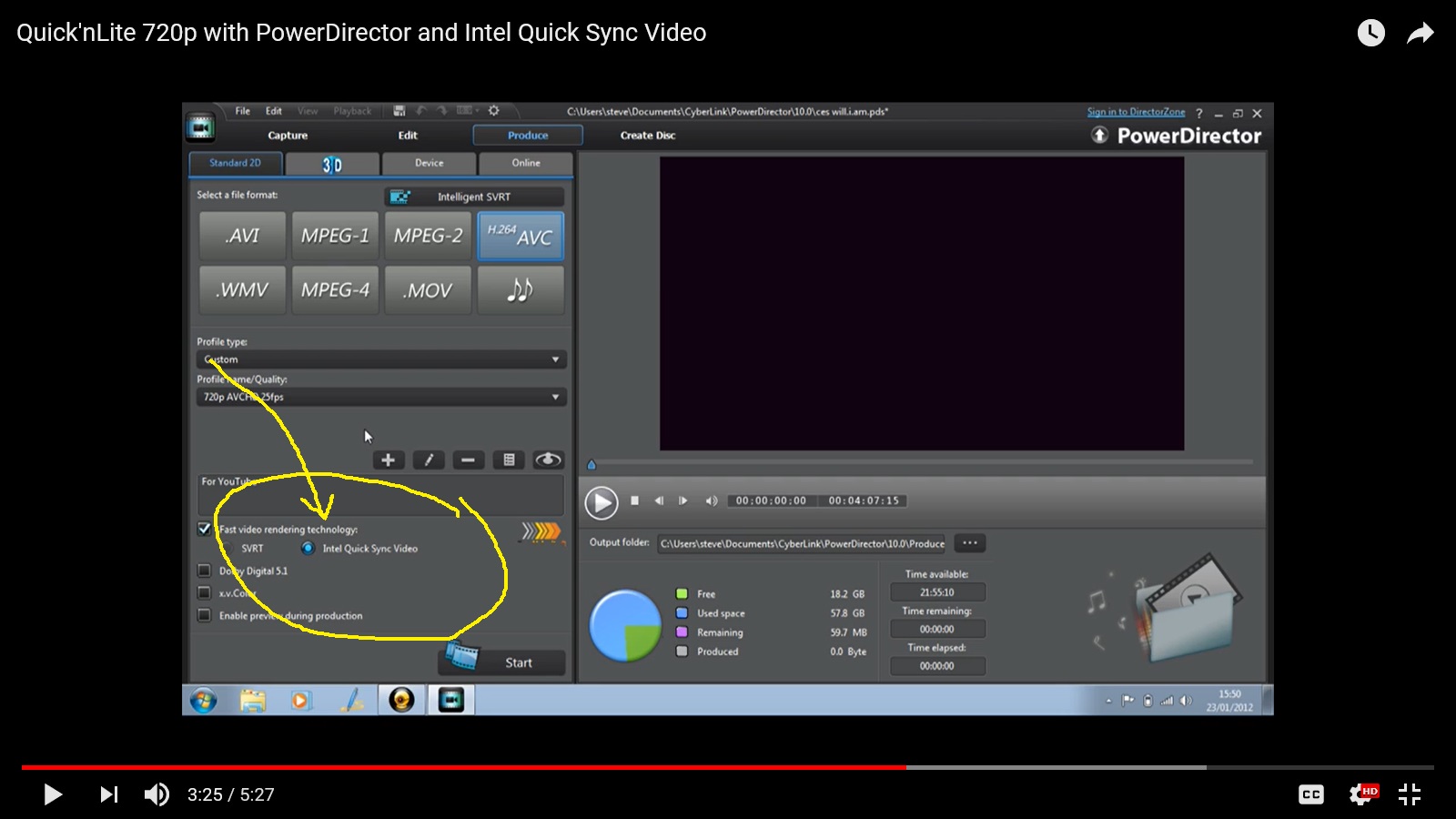
If I did what you said, and just "tried" Elements, unless there were a specific button or setting or whatever to allow me to specifically CHOOSE to utilize Quick Sync, I'd have no way of knowing if it was, or wasn't. While I could just "see if I am happy enough with the speed," I'd have no knowledge -- if Quick Sync was NOT being utilized -- how much faster it COULD be, if Quick Sync WERE being used. I can't know what I don't know, and since I've essentially not done editing before, I'd have nothing to compare to, no "baseline" to work from.
Steve
Copy link to clipboard
Copied
Steve G is a lot smarter and more experienced than I am! Follow his advice first!
That said, don't overthink this. Encoding and editing speed depends on a lot of variables, starting with the footage itself. Each brand has its ways of making it speedy enough. Some use a system of "proxies". Premiere Elements has a system of previews that are generated automatically in the background.
Try the software and see if it works for you. Pick what works best on your new computer. Focusing on Nvidia, GPU, CUDA or Quick Sync is beyond the scope of this forum.
Copy link to clipboard
Copied
whsprague,
Understood, and I appreciate this info. As a scientist by trade, I do have a tendency to "overthink" things quite regularly! ![]()
Thank you; and I apologize if I am asking questions that are inappropriate for the forum! My bad!
Steve
Copy link to clipboard
Copied
Steve,
Your questions are not inappropriate. That was not my meaning. I intended to only suggest that no one here has knowledge of how the guts of the program are designed or created.
Bill
Copy link to clipboard
Copied
Bill,
Gotcha! Thanks! I was just hoping it was a question that would be easy, but it turned into something more difficult. It seems pretty clear that Premiere Pro DOES explicitly utilize Quick Sync, and was hoping that there was information that someone was aware of that would show that that was clearly the case with Elements also.
Thanks!
Steve
