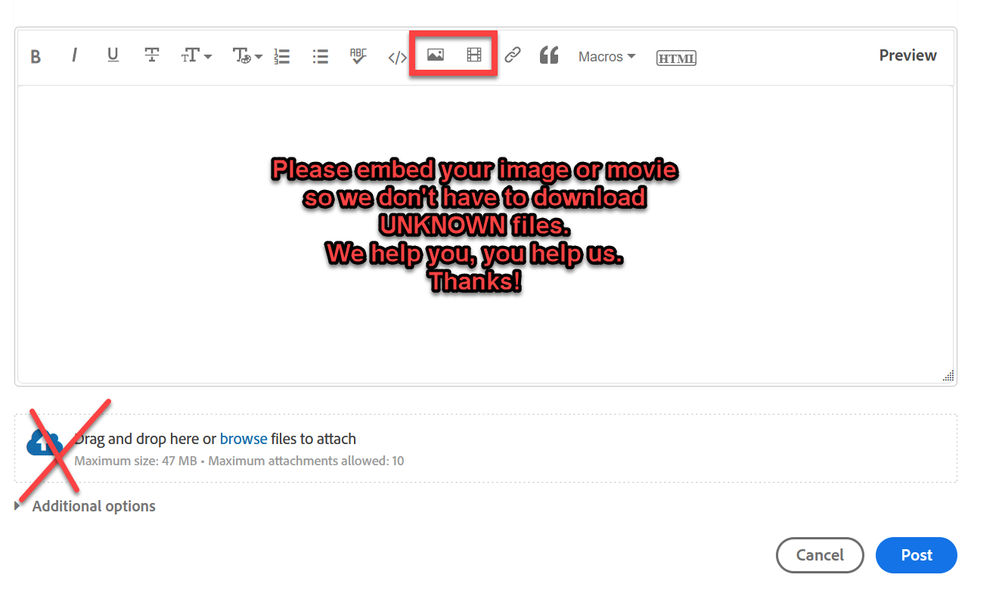Adobe Community
Adobe Community
- Home
- Premiere Elements
- Discussions
- Is a graphic card useful for Premiere elements ?
- Is a graphic card useful for Premiere elements ?
Is a graphic card useful for Premiere elements ?
Copy link to clipboard
Copied
Hello.
I'm doing 4K video editing with Premiere elements 2021 and would like to know how to make the software
run smoother when editing.
I have an intel i7 processor (6th generation), 16 GB of ram, an ssd (which stores the system and Premiere Elements)
and a HDD (which stores the rushes; eventually, I will be able to copy the rushes to the ssd before mounting).
I want to speed up the render calculation when I apply any effect (especially stabilization) to see the result properly
while editing, and improve the speed of the calculation for exporting.
My rushes are in H264 and I export in H264 (I found this in the Premiere Elements documentation: documentation )
During a render, my processor is at 100%, the memory has about 6GB free, and the hard drives do not exceed a few percent.
So I tell myself that the best thing to do initially is to help the processor with a graphics card.
Is this a good choice, will I see a difference in Premiere Elements?
If so, which graphic card to choose?
Thanks for the answers.
Copy link to clipboard
Copied
Sorry, the link is: documentation
Copy link to clipboard
Copied
A spinning drive is not optimal for 4K editing. SSD is preferred.
A dedicated graphics card will give you GPU acceleration during playback.
Please post computer specs.
Copy link to clipboard
Copied
Ann is definitely correct. However, if you are asking if a good graphics card will give you a good performance boost, the answer is no. Premiere Elements is not GPU intensive. It draws the vast majority of its power from your CPU. You won't see a significant boost editing 4K from a high performance graphics card.
You don't say which processor you have, but you should be able to edit 4K fairly well with an i7 processor. But a lot depends on the specs of the 4K. Premiere Elements is optimized for H.264 video at 3480x2160 and 30 fps. What are your 4K specs?
Copy link to clipboard
Copied
Approved list is at https://helpx.adobe.com/premiere-elements/using/gpu-acceleration.html
But, as Steve says, the card is only used for 'some' things
Copy link to clipboard
Copied
"will I see a difference in Premiere Elements?"
I am on my second 'gaming' laptop that I use for video editing. (I broke the first one from ASUS. Currently using a Lenevo.)
Specs include i7, 16 GB, SSD and Nvidia GPU. I've been editing H.264, 4K, 30fps for a few years using at least four of the recent Premiere Elements versions. My workflow includes a specific working folder on the SSD with everything in the folder from clip copies to scratch disks. My videos are typically shorter than 10 minutes.
I am satisfied with computer performance using Premiere Elements, Premiere Pro and even one other NLE from an Adobe competitor.
The last PrE version added GPU support, but my GPU was not on the list for about 6 months. When it was added, I could see improvements in a few functions. But, with my SSD workflow, project sizes and limited use of complex edits, the changes in performance were not dramatically significant when GPU support was added.
Changing to a bigger, better, faster SSD and using an SSD workflow may provide more 4K editing performance improvements than adding a GPU.
Copy link to clipboard
Copied
Hello.
Here is the configuration of my computer and the 4k files that come from my camcorder.
https://maths-info.pagesperso-orange.fr/provisoire/config.png
https://maths-info.pagesperso-orange.fr/provisoire/4k.png
Chemin d'accès au fichier = file path
Taille du fichier = file size
Taille d'image= image size
Fréquence d'image = frame rate
Type de codec vidéo = video codec type
To John: I have already read this web page. What I want to know is if a graphics card could speed up calculations when I apply an effect like stabilization (it's not in the list on the webpage you're talking about), when I use a rendering before playback, or when I export to H264.
Copy link to clipboard
Copied
Copy link to clipboard
Copied
Sorry but I'm having trouble sending messages. I tried to embed my images but the upload didn't work, and I had to find another solution.
Copy link to clipboard
Copied
"What I want to know is if a graphics card could speed up calculations when I apply an effect like stabilization (it's not in the list on the webpage you're talking about), when I use a rendering before playback, or when I export to H264."
I can try to test that for you if you provide more specifics. Would you like to share one of your video clips? As I've written, I regularly edit 4K/H.264 footage on a similar computer. I would be happy to try stabilzation on one of your clips.
Copy link to clipboard
Copied
Hello.
Here is a sequence that I shot with my camcorder (I could not send it with this message because of the size: 430MB ; it has been zipped so you can download it easily; there's no virus 😉 😞
C0001.zip
I have Premiere elements 2021.
- For stabilization (smootness = 500, Boost stabilization checked, the remaining settings by default), it took 13 minutes
- For the rendering (in order to see the result of the stabilization), it took 1min30
- For export (for TV set, in H264, average quality, 60 Mbps), it took 2min16
The total is therefore 17 minutes for 37 seconds of clip.
Render and export time is normal?
But the problem is mainly stabilization.
Copy link to clipboard
Copied
Your C0001.zip failed to work for me. Could you try DropBox or similar to send the file?
Copy link to clipboard
Copied
I stored the file on Google drive:
https://drive.google.com/drive/u/0/folders/10FjVzdgz0lkic1BBa-L4_Rq8Q9UCFOdw
Tell me if it works.
Copy link to clipboard
Copied
Your clips are highly compressed and need horsepower.
If you want to improve performance, get a faster CPU and ssd drives.
Copy link to clipboard
Copied
That worked, I have the file and will try it. Today is busier than usual, so it may be a few hours before I get to it.
Copy link to clipboard
Copied
OK, I am not in a hurry.
Copy link to clipboard
Copied
My computer seems to be a little, but not much, faster than yours. It could be the SSD or the CPU, but I don't know how to tell. Oddly, my computer seems to be marginally slower doing stabilization with the GPU selected to on! I'll continue some trials. I've done the stabilzation a couple ways and timed the preview rendering. I've not done any export checks yet.
Copy link to clipboard
Copied
Thank you for the answer. You said your GPU is a Nvidia, which one is it ?
Copy link to clipboard
Copied
GTX 1660 Ti and am using a current 'studio' driver. It does not make sense to me that using it slows stabilzation. However, it is a minor difference that must be unique to something I'm doing.
Copy link to clipboard
Copied
If it works the same Premiere Pro then analyzing is done on the CPU and stabilization on the GPU.
Copy link to clipboard
Copied
So, if it works the same Premiere Pro, stabilization should be faster for Bill?
Copy link to clipboard
Copied
Shake reduction takes 7 minutes on my machine with your clip.
7th gen cpu and ssd drivers.
Copy link to clipboard
Copied
I don't know if this is useful information or not......
My Lenevo Legion laptop has a i7-9750H, 16GB ram, an ssd. The numbers for the clip discussed here are:
Quick Shake Reduction with GPU on: 4:52
Quick Shake Reduction with GPU off: 4:17
Advanced Shake Reduction with GPU on: 11:25
Advance Shake Reduction with GPU off: 10:56
The smoothness was set at 50% and the Boost Shake Reduction was checked for Advanced.
(I spent way too much time doing this!!)
Copy link to clipboard
Copied
We can actually conclude that a graphics card is not useful in my case.
Thanks for the answers.
Copy link to clipboard
Copied
It might be appropriate to say that the GPU that I have on my computer doesn't seem to help much. Other GPUs and other computers might be much different. A sample of one, is never significant!