 Adobe Community
Adobe Community
jerky video
Copy link to clipboard
Copied
Hi. I am getting jerky video, particularly on panned shots [slowish pan using gimbal]. Is there any way I can smooth this out? Thanks
Copy link to clipboard
Copied
Which version of the program are you using on what operating system?
Open one of your source video clips in the free download MediaInfo. In MediaInfo, set View to Text and copy the report it generates and paste it to this forum. Once we see the specs of the video you're trying to edit we'll be better able to advise you.
Copy link to clipboard
Copied
It may be the footage from your camera.
I have a Panasonic camcorder where jerky panning is normal when the camera stabilization is on. That's because the camera is trying it's hardest to hold steady while I'm trying to force the pan. The camera has a couple setting that need changing if my goal is smooth panning.
If your camera is doing the same, it may not be fixable with editing software.
Copy link to clipboard
Copied
thanks. Here is the text info as you requested.
On Wed, 14 Aug 2019 at 13:12, Steve Grisetti <forums_noreply@adobe.com>
Copy link to clipboard
Copied
Nothing is visible.
Please see here (You can't attach from an email):
Copy link to clipboard
Copied
sorry. Here's the screenshot. Thanks for being patient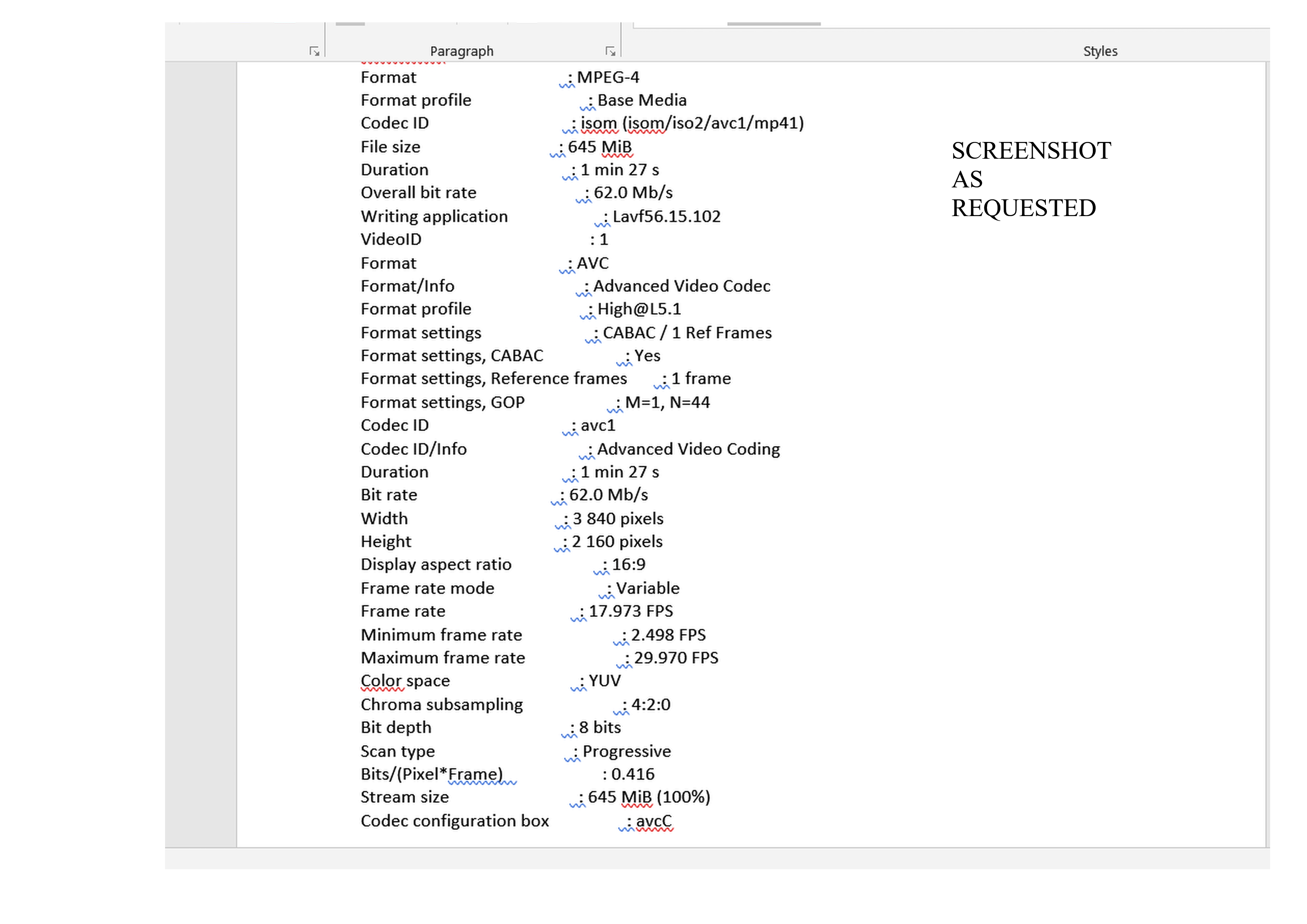
Copy link to clipboard
Copied
PS. I'm capturing video to micro SD in the drone. I'm wondering if the problem is that the SD card is not fast enough to save all the data? It is, after all, recording video at 4K. I think it's more likely to be a capture problem, which can't be corrected in post production. The drone has 8gb of internal storage, so I've tried saving to that. I can't check it at the moment, as it requires a non-standard cable to connect to my PC, which I've ordered.
Copy link to clipboard
Copied
Unfortunately the screen shot is not helpful since it does not include the entire report.
Please copy the report's text and paste it to this forum.
Copy link to clipboard
Copied

YOu must be getting fed up of me. If it's any consolation, I've been the cause of two friends getting Premiere elements & buying your book!
Copy link to clipboard
Copied
There are a couple of issues with this video. Though I still don't think we've established which version of the program you're editing with, which is also relevant.
The biggest challenge is that the video has a variable frame rate. And that coupled with the fact that this is 4K video is likely bogging down your computer.
Which version of the program are you using? Also, which processor does your computer have with how much RAM?
Copy link to clipboard
Copied
Hi
Yes, I noticed the variable frame rate & suspected it was dropping frames.
PC is a Lenovo with i3 processor running at 3 ghz. 8 gig RAM + Nvidia
graphics with 1gb. 500gb SSD drive. Windows 10 64bit. Version of Premiere
is Premier 15.
My cable for the drone has arrived, so I've downloaded footage from the
internal memory. One short file indoors with drone held in my hand 321mb is
much smoother than footage on the SD card. However, the other clips from
the drone's internal memory both play on Windows Media
Player but freeze Premiere. I can load them into Add Media & put them on
the timeline. However, when I try to play them using the Premiere monitor,
screen the display freezes early on, though it continues to play for a
while then stops & Premiere stops working & has to be closed with Task
Manager.
Should I perhaps reset the drone to 2.7k [my previous drone was 2.7k &
never caused a problem].? However, it's odd that the one short clip is OK
in Premiere. Odd also that they play in WMP, but not in Premiere, even
before they are rendered.
Beyond my knowledge! When I started it was standard 8 film, & editing was
done by winding the film frame by frame through a tiny viewer, cutting it
with a razor blade & joining with special tape. Simples.
On Thu, 15 Aug 2019 at 15:16, Steve Grisetti <forums_noreply@adobe.com>
Copy link to clipboard
Copied
Steve
Just by way of thanking you for your help & letting you know:-
I've experimented with various capture settings based on the information
you gave me. There is virtually no juddering if I capture at 2.7k, 30fps [
frame rate is more consistent] & export using custom > match source.
Exporting at 4k obviously takes longer, but my PC copes with it OK.
However, there seems to be no noticeable difference in playback on a PC or
32 inch TV.
Thanks
Chris
Copy link to clipboard
Copied
I'd say that i3 is going to be pretty heavily taxed with 4K even without having to deal with the variable frame rate.
Version 2019 can work with variable frame rate video. But previous versions have problems with it and I usually recommend converting the video to a constant frame rate using Handbrake.
But either way, you're likely to experience stuttering playback pretty regularly on an i3 processor. I don't know which i3 you have, but I usually use this benchmark chart to measure power. And I recommend at least a 6,500 rating for HD video and a 10,000 or better for 4k.
Copy link to clipboard
Copied
Thanks. Noted.I can't afford to upgrade my PC, so I'll have to set the
drone to record at a lower quality. At least now I know why it's happening.
I downloaded Handbrake, so I can smooth out the frame rate. Must check out
how much it will cost to upgrade to 2019 version
Many thanks for all your help. I've also learned a great deal from you
along the way.
Chris
On Thu, 15 Aug 2019 at 22:39, Steve Grisetti <forums_noreply@adobe.com>

