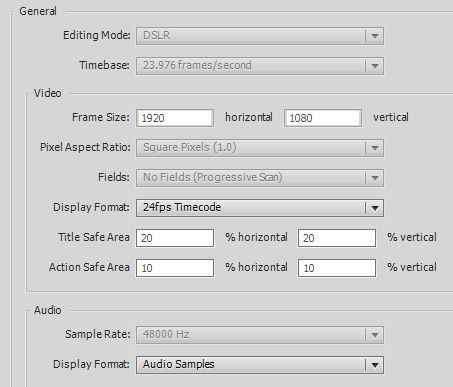Adobe Community
Adobe Community
- Home
- Premiere Elements
- Discussions
- Just upgraded to 2021, and now the app is continua...
- Just upgraded to 2021, and now the app is continua...
Copy link to clipboard
Copied
I was having a few small issues with Premiere Elements 2020. I thought perhaps bugs would be fixed in the newer version so I purchased and installed 2021. Now the app is unusable. It worked for a few seconds, but now when I open my project, it won't even playback, or do much of anything. I'm running 64 bit Windows 10 - latest update. I have a Lenovo IdeaPad Y700 with NVidia GeForce GTX 960M graphics card (the app says the "Detected GPU is incompatible". I have turned off hardware acceleration, and closed almost everything else running on the computer. What could possibly be wrong?
 1 Correct answer
1 Correct answer
Here's the final answer - there were 2 video's from one of the iPhone's that were currupt in some way (all the other video's from that iPhone and the other iPhone were fine. Once I removed those two videos from the project, the application began to work correctly. I opened those videos in the Windows Video Editor, trimmed off the beginning and the end (just guessing that maybe the problem was near the beginning or end) and then rendered new video files. Then I was able to bring those video's
...Copy link to clipboard
Copied
Update - I went back to using 2020 (it was still installed), and it was worse than before (freezing, not displaying the video, not rendering). So I uninstalled both 2020 and 2021, and re-installed 2020. It still freezes, and is practically useless.
Copy link to clipboard
Copied
Do you get the same result if you open a new projet and add, say, three photos to the timeline?
What model of camcorder is your video coming from and what format and resolution is your video?
If you look under the program's Edit menu, what is listed on the General page of Project Settings?
Copy link to clipboard
Copied
I've done a lot more troubleshooting. Loaded Premiere Elements on another computer, and transferred the project there (that had issues too). It seems the problem may be related to the project itself. I had added some Zoom and Pan effects to a few clips before things went wrong. I removed those effects, and I also removed at least one entire clip. I just had a session that lasted about 30 minutes without lock-ups. But still - the last time I did the "Render" function, it locked up when it got to about 98%.
I have not tried opening a new project, and working with it.
The video clips came from two iPhone Xr's and A Canon EOS 60D.
The settings from Edit > Project Settings >General:
Should I adjust settings?
Copy link to clipboard
Copied
Here's the final answer - there were 2 video's from one of the iPhone's that were currupt in some way (all the other video's from that iPhone and the other iPhone were fine. Once I removed those two videos from the project, the application began to work correctly. I opened those videos in the Windows Video Editor, trimmed off the beginning and the end (just guessing that maybe the problem was near the beginning or end) and then rendered new video files. Then I was able to bring those video's into the project and use them.