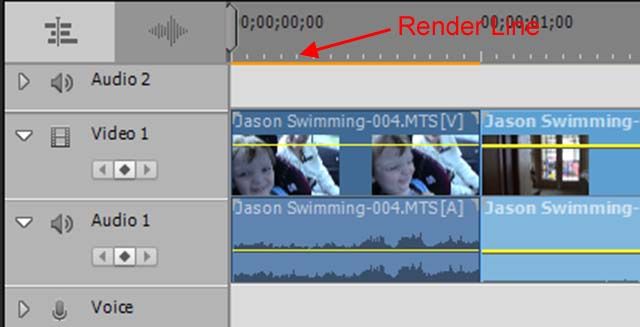Adobe Community
Adobe Community
- Home
- Premiere Elements
- Discussions
- Re: Lagging and jumping in premiere elements 2020
- Re: Lagging and jumping in premiere elements 2020
Copy link to clipboard
Copied
Hi, I have problems with lagging and jumping on the timeline and on the preview monitor when trying to edit MP4 videos. Before installing premiere elements 2020 i used version 12 on the same computer and there were no problems. My computer have the following specs: Intel (R) core i5-4670 CPU 3,40 Ghz,
16 GB RAM, Direct X 12.0, x64 system and Windows 10 Pro. I have also installed all windows updates and an update from Adobe for premiere elements. I have also reinstalled the program. Are there any hits?
 1 Correct answer
1 Correct answer
It may simply be that your processor isn't up to the task of editing 60 fps
On this chart it rates about 5,000.
https://www.cpubenchmark.net/mid_range_cpus.html
In my books I recommend a minimum rating of 6,500, with 10,000 or more ideal.
Copy link to clipboard
Copied
Yours is not a terribly powerful computer, but should work with basic AVCHD video.
What device recorded your MP4s?
Open one of your MP4s in the free download MediaInfo. In MediaInfo, set View to Text and paste the text of that report to this forum. The specs of your video may provide a clue to why the program is not working efficiently with your files.
Copy link to clipboard
Copied
OK, thank's here it is:
General
Complete name : C:\Users\Stefan\Desktop\MOV\DJI_0096.MP4
Format : MPEG-4
Format profile : JVT
Codec ID : avc1 (avc1/isom)
File size : 2.22 GiB
Duration : 5 min 18 s
Overall bit rate mode : Variable
Overall bit rate : 59.9 Mb/s
Encoded date : UTC 2020-06-21 10:23:19
Tagged date : UTC 2020-06-21 10:23:19
Comment : DE=None, Mode=P, DSW=0001
xyz : +59.258764+17.218029+6.800
xsp : +0.00
ysp : -0.90
zsp : +0.00
fpt : +3.50
fyw : -80.40
frl : +3.10
gpt : -14.40
gyw : -80.60
grl : +0.00
Video
ID : 1
Format : AVC
Format/Info : Advanced Video Codec
Format profile : High@L4
Format settings : CABAC / 1 Ref Frames
Format settings, CABAC : Yes
Format settings, Reference frames : 1 frame
Format settings, GOP : M=1, N=30
Codec ID : avc1
Codec ID/Info : Advanced Video Coding
Duration : 5 min 17 s
Bit rate mode : Variable
Bit rate : 60.0 Mb/s
Width : 1 920 pixels
Height : 1 080 pixels
Display aspect ratio : 16:9
Frame rate mode : Constant
Frame rate : 25.000 FPS
Color space : YUV
Chroma subsampling : 4:2:0
Bit depth : 8 bits
Scan type : Progressive
Bits/(Pixel*Frame) : 1.157
Stream size : 2.22 GiB (100%)
Title : DJI.AVC
Language : English
Encoded date : UTC 2020-06-21 10:23:19
Tagged date : UTC 2020-06-21 10:23:19
Color range : Limited
Color primaries : BT.709
Transfer characteristics : BT.709
Matrix coefficients : BT.709
Codec configuration box : avcC
Other
Type : meta
Duration : 5 min 18 s
Bit rate mode : Variable
Default : No
Copy link to clipboard
Copied
The video was recorded with a drone camera, Phantom 4 advanced.
Copy link to clipboard
Copied
I don't think I've ever seen specs quite like that, Stefan.
When you add the clip to your timeline, is there a yellow-orange render line above it? Ideally, there should not be. A render line is usually an indicator that your project's settings do not match your video specs, which results in poor program performance.
Copy link to clipboard
Copied
No there is no orange line above it. The videos lags and jumps both when I look at them on the preview monitor (where one can chose which part of the video to put on the timeline by pressing i and o), and when they are on the timeline. When I edit films with the same settings with my GoPro Hero7 camera or my Samsung S8 mobile phone there are none of this problems, it works perfect. Thus the problem seems to bee on the video captured with the drone, DJI Phantom 4 Advanced. Any ideas what to do?
Copy link to clipboard
Copied
It may simply be that your processor isn't up to the task of editing 60 fps
On this chart it rates about 5,000.
https://www.cpubenchmark.net/mid_range_cpus.html
In my books I recommend a minimum rating of 6,500, with 10,000 or more ideal.
Copy link to clipboard
Copied
OK, thank's for the answer, but I don't understand.
As I can see, the Framerate is 25.00 FPS and the Bitrate is 60 Mb/s on the Drone video.
Thus is it the Bitrate that's too high for my processor?
As a comparison; On a video made with my Go Pro Hero 7 I can see that the Framerate is 50.000 FPS and the Bitrate is 30.0 Mb/s and that video performs perfectly in Premiere elements.
Thus, the solution can bee to select a movie format with a lower Bitrate? What do You think about it?
Copy link to clipboard
Copied
Where are your project and the source video clips stored - on a SSD or a hard drive?
My previous PC was underpowered for HD videos but when I switched to using an SSD to hold the data it made a world of difference.
Copy link to clipboard
Copied
Today I changed the resolution on my drone camera from 1920 x 1080 with 60Mb/s to 1280 x 720 with 30 Mb/s.
When I edited the film with the lower resolution there was no problem with lagging and jumping. You were right, my processor is too slow for 60 Mb/s. Thank's for the help Steve!