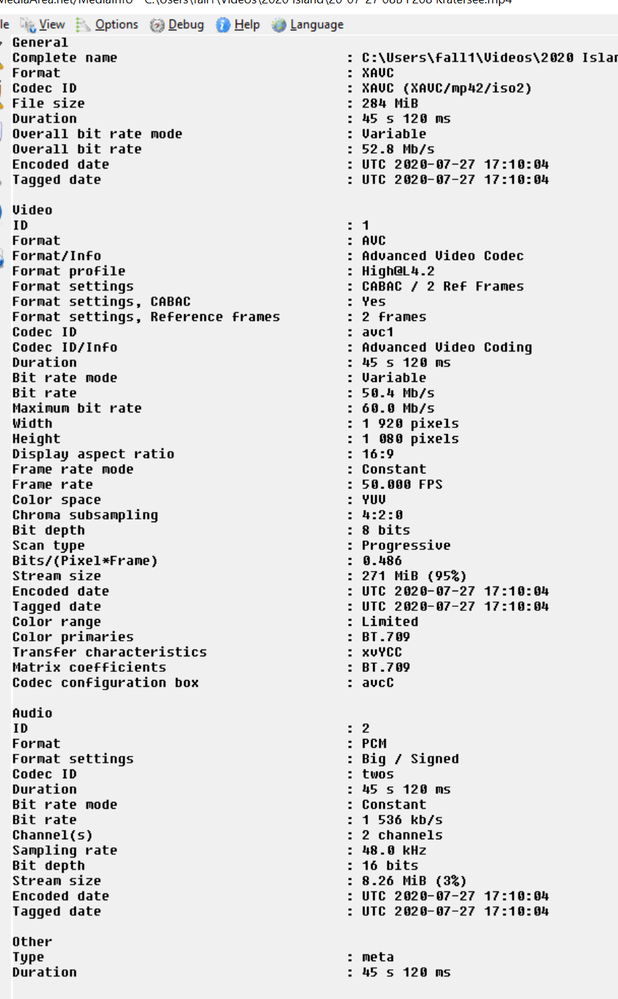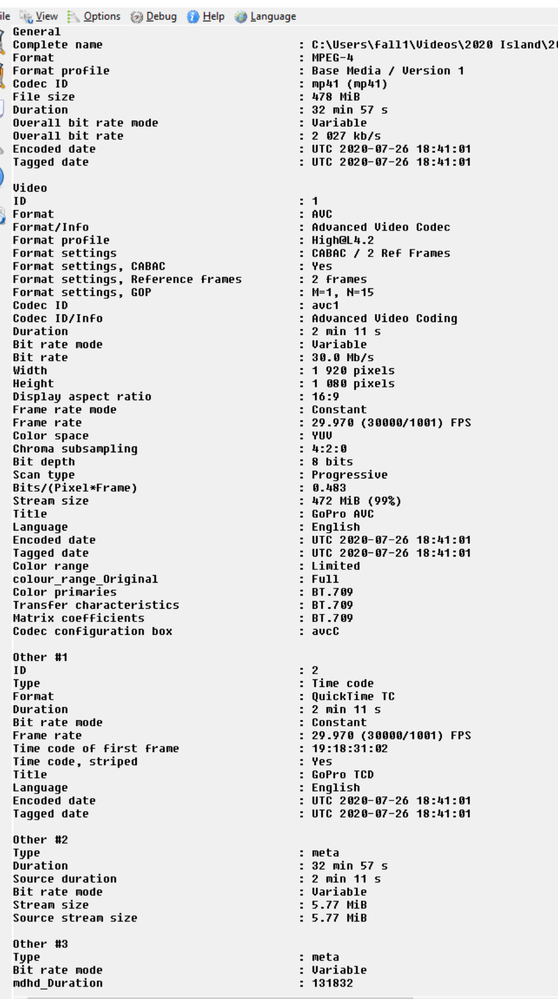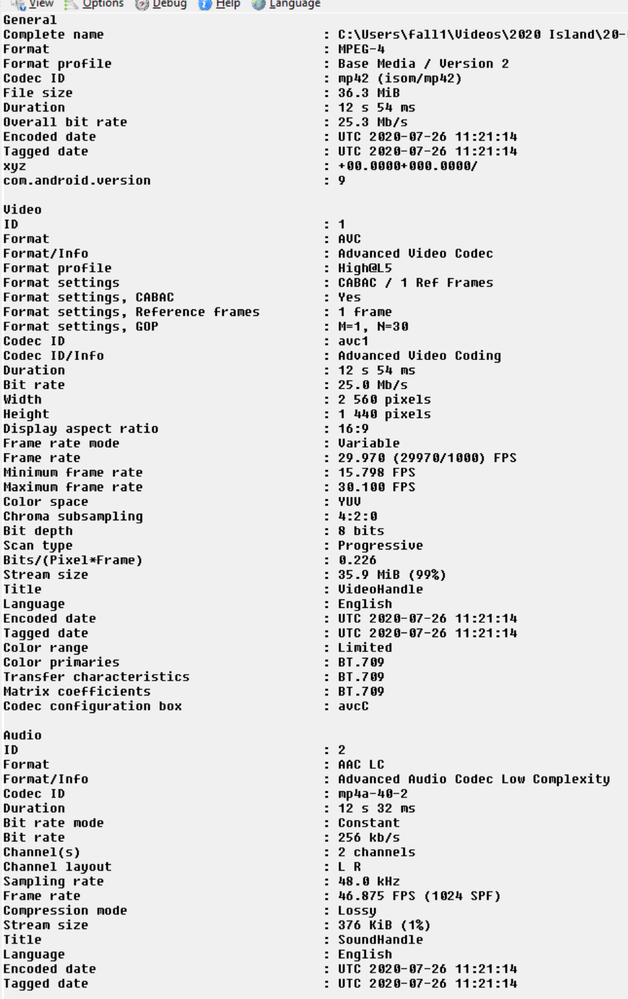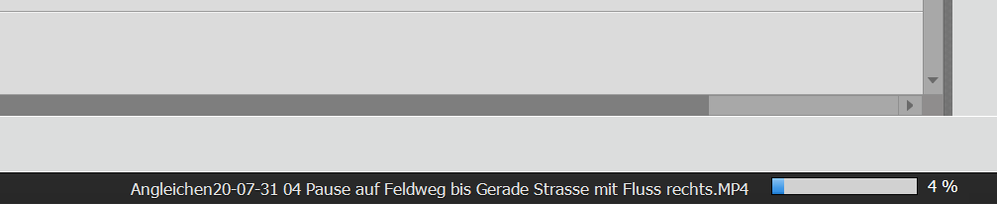Adobe Community
Adobe Community
- Home
- Premiere Elements
- Discussions
- Large project / Premiere Elements crashes / low-le...
- Large project / Premiere Elements crashes / low-le...
Large project / Premiere Elements crashes / low-level exceptions
Copy link to clipboard
Copied
Project facts:
- 150 MP4 video clips from GoPro, mobilephone and Sony Photocam (Total 71 GB)
- 300 JPG photos (Total 560 MB)
- 450 video transitions
- 150 audio transitions
- 40 titles
- length approx 55 minutes
System: Win10 PC with 64GB RAM / 3 HDD / Nvidia GTX2080 Ti (basically a video editing beast)
Problem: Until approx. a length of approx 50 mins everything was ok. Then first instabilities occured and now PE crashes when I try to work. Memory consumption goes up to 55GB. Various low-level exception messages caused by some videofilter (that I did not apply in that project).
Steps taken to analyse:
- googled ... no result 😉
- upgraded Win10 / Nvidia drivers ... no result
- reinstalled PE 17... no result
- upgraded to PE 19 ... no result
- imported to test version Premiere Pro ... that crashes as well (caused by the same videofilters mentioned in the low-level exceptions)
- removed all video/audio-transitions ... no result
- checked EVERY clip/photo for a videofilter/-effect ... nothing
- deleted ALL clips/photos except the very first ... no result (still uses > 30GB of memory for that 1 clip!)
- had epic chats with various Adobe support ... no result
Any ideas?
Copy link to clipboard
Copied
Without more complete specs on your video footage it's hard to say. But at first pass I'd say the problem is your GoPro footage. Some GoPro footage can be pretty challenging to work with and, when you combine several types of footage and none match your project settings, you choke the program.
On the other hand, you might save yourself some grief if you work on this larger project in much smaller segments, as I show you here.
Copy link to clipboard
Copied
Hi Steve, thanks for the input. I was first considering to cut e.g. 1 project per tour day. However, now that the whole project seams for be "fubar" I lack that way back, since shortening now back to daily cuts seams to be impossible. I even tried deleting everything but 1 single clip and the project still inherits all the things, that Adobe PE now has messed up. Therefore, I would still like to find a way out of this, to avoid starting from scatch. But the next project for sure will be done in shorter subprojects 🙂
Copy link to clipboard
Copied
I am 95% sure the issue is your GoPro footage. At its default setting, it's caused problems for a lot of people on these forums. To know for sure we'd have to study the full specs for the video. Although I have no idea what the specs are for Sony Photocam video, so that could be contributing also.
To see the full specs, open your video in the free download MediaInfo. In MediaInfo, set View to Text and then copy the text of its report and paste it to this forum.
Do this at the very least for the GoPro footage. The Photocam footage might also be worth looking at.
Your phone footage is likely okay -- but it depends on which phone and what the specs of the footage are. Video from a new iPhone is very different from footage from a Samsung, which could be quite different from footage from a more typical Android.
As you can see, there is no simple issue here with no simple patch. You've got a whole bunch of possible problems -- or possibly a lot of little issues that add up when combined in a 50 minute project.
Copy link to clipboard
Copied
Copy link to clipboard
Copied
First Screenshot: SonyA7
Second: GoPro Timelapse
Third: Samsung Mobile
Copy link to clipboard
Copied
The A7 footage should work in Premiere Elements if your project is set up to match its settings to the footage.
Likewise the GoPro footage, athough its frame rate is different than that of the A7 so there may be problems mixing them in the same project.
The Samsung video is recording at non-standard resolution and it will probably not edit well in Premiere Elements and will not combine well with the either two videos. It also shoots at a variable frame rate.
In short, if you change the Samsung to shoot in the more standard 1920x1080 at a constant frame rate of 30 fps, it will play much better with the program.
You've got three different video formats mixing here, combined with a big load of photos -- and those issues are being compounded by the fact that your project is 55 minutes long.
I'm not sure what to recommend at this point other than breaking the project into 10 minute pieces, which will at least mitigate some of your issues. If you want to do that, we can advise you how.
Copy link to clipboard
Copied
Thanks for the answer. I am currently cutting down to single day clips by deleting everything but that day from the project, removing all no longer needed imported material and saving under a new project name for that day.
Interestingly,
- also the now short projects have an endless loading time
- the file size remains almost the same
It seems that the stuff that I deleted still is somehow not fully removed ...
Copy link to clipboard
Copied
Unless your Work Area Bar is spread beyond your project or you have stray clips on the timeline, I don't know why that would be.
Copy link to clipboard
Copied
I now also deleted all cache and rendering files and emptied hte organiser. PE must be storning information somewhere else. Furthermore, I just saw in the bottom-right corner, that PE is doing some "adjusting" of clips/files that are no longer included in the project.
Copy link to clipboard
Copied
P.S. even more strange, it is adjusting files, that never have been included ...
Copy link to clipboard
Copied
And even a 2 minute project of one of the single days still absorbes > 30GB of RAM