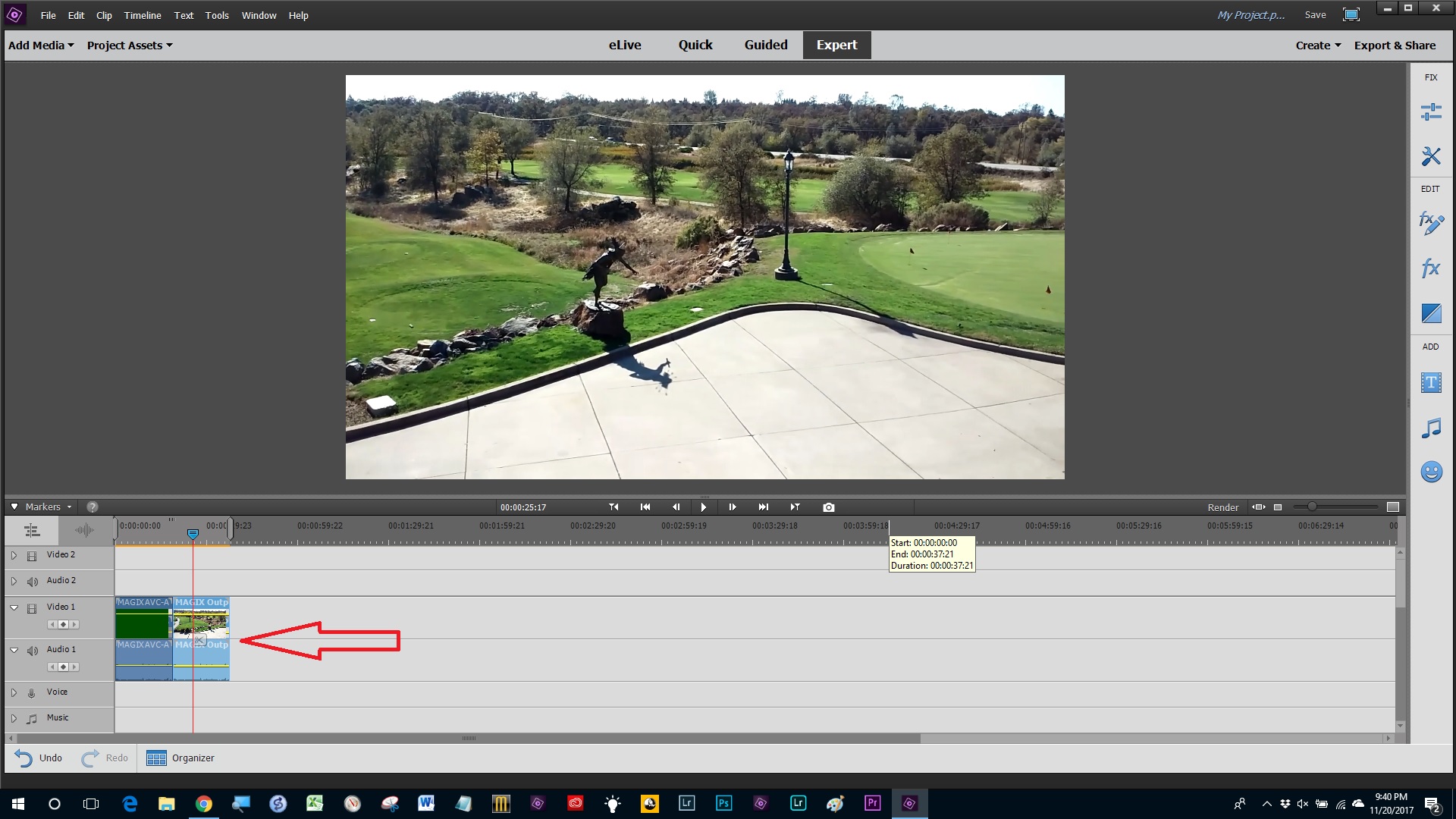Adobe Community
Adobe Community
- Home
- Premiere Elements
- Discussions
- Magix AVC/AAC codec: Okay in Pre 15, video missing...
- Magix AVC/AAC codec: Okay in Pre 15, video missing...
Magix AVC/AAC codec: Okay in Pre 15, video missing in 2018
Copy link to clipboard
Copied
This isn't a question. It's a comment.
I wanted to use some mp4 video files created in Vegas Pro 15 with the Magix AVC/AAC (1920x1080 30p) codec with the Intel QSV option, but when added to media bin in Premiere Elements 2018, only the audio is recognized.
However, in Premiere Elements 15, both the video and audio are recognized. The file opens okay in all other video editors I have.
I'm on Windows 10 PC with Intel i5 processor.
Copy link to clipboard
Copied
I appreciate your comment...
Mine is an opinion. It is that Adobe aims, designs and engineers Premiere Elements for people that use footage from consumer cameras. I'm one and have never had an issue with anything from several Sony and Panasonic models.
For the fun of trying, would you put the offending clip on DropBox (or similar) for me to test on my computer. There is a long shot that we might somehow figure out what is missing in the new version.
Bill
Copy link to clipboard
Copied
Bill wrote:
"For the fun of trying, would you put the offending clip on DropBox (or similar) for me to test on my computer. There is a long shot that we might somehow figure out what is missing in the new version."
Here is the link to the MAGIX file on DropBox. Hope you have fun trying to solve the problem.
Copy link to clipboard
Copied
You are right! I created a project, imported the file and the video is a big, blank and green screen. I the clip through Handbrake to make a copy and it works in PrE fine.
It was fun to try, but I didn't learn why your clip won't work. I did learn that I could "fix" it with Handbrake.