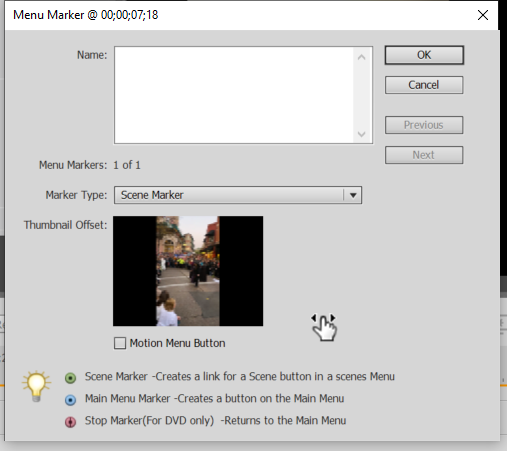Adobe Community
Adobe Community
- Home
- Premiere Elements
- Discussions
- Re: Menu marker thumbnail timecode text missing
- Re: Menu marker thumbnail timecode text missing
Menu marker thumbnail timecode text missing
Copy link to clipboard
Copied
Using Premiere Elements and trying to change the thumbnail offset but the timecode is missing. I did hover over this area and it does let me change the thumbnail. Guessing this is a bug.
Copy link to clipboard
Copied
You don't say what operating system you're working with, which version of the program you have or what format of video you're editing, but my guess is that the video isn't compatible with this version of the program. Possibly and HEVC or H.265 video.
Copy link to clipboard
Copied
Windows 10, Premiere elements 2020 with updates. Tried different videos from different sources. This video was from an iphone. The scrub arrows show up and work just not the timecode text (ie 00:00:00)
Copy link to clipboard
Copied
Yeah its gone.