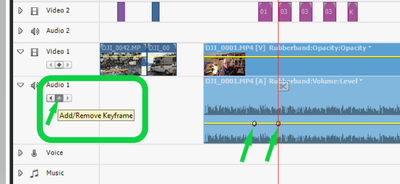Adobe Community
Adobe Community
Copy link to clipboard
Copied
I have updated from earlier versions of premier elements and mystified how one can do a quick edit if only the first and last frames are visible in the 2019 version.
The magnify slider has no effect on them.
I see Adobe proudly claim they have made editing easier. Not worth buying the program now, if they think removing essential functionality is the answer.
I have searched the settings and find nothing that makes them appear.
Also, moving the position marker is so hit or miss, like using an underpowered PC, you cannot home in on the place to make the cut. Remember, the only thing that has changed is upgrading from 2018 to 2019.
If I don't get sensible answers, I will downgrade for now and look elsewhere for a quick editing program.
 1 Correct answer
1 Correct answer
First, note that this is a user to user forum. So there's no point in ranting at Adobe here. Second, there's no need to rant when solutions are often just a question away.
If you right-click on the Track Header, to the left of each track, you can select a Display Style from the context menu.
It sounds like you want Display All Thumbnails.
Copy link to clipboard
Copied
First, note that this is a user to user forum. So there's no point in ranting at Adobe here. Second, there's no need to rant when solutions are often just a question away.
If you right-click on the Track Header, to the left of each track, you can select a Display Style from the context menu.
It sounds like you want Display All Thumbnails.
Copy link to clipboard
Copied
where do you access key frames in pro 2023? it is not in the effects panel under video transitions
Copy link to clipboard
Copied
Which effect are you using? The button I use is here: