 Adobe Community
Adobe Community
- Home
- Premiere Elements
- Discussions
- motion tracking in premiere elements 2019
- motion tracking in premiere elements 2019
Copy link to clipboard
Copied
Hi,
When I try to motion track, I can get the object selected, and when I click 'track motion' the object highlight rectangle turns yellow. The object is not tracked however. I tried attaching an object, but that object was also static.
Has anyone had the same problem? Did you find a way to resolve it?
Thanks
 1 Correct answer
1 Correct answer
Motion tracking probably won't work well for that unless the person you're highlighting looks significantly different from the others around him.
It's much easier to just keyframe a circle or highlight around him. My tutorial will show you one way to do it.
Spotlighting someone in a video in Premiere Elements - YouTube
Copy link to clipboard
Copied
What model of camcorder is your video coming from and what is the video's format and resolution?
When you first added the clip to your timeline, did you see a yellow-orange "render" line above it? This render line indicates that the project settings and video specs are not matched, which can keep this tool from working.
Some video formats also work better than others. The tool is also most successful when the object selected is significantly different in color and shape from the background it moves across.
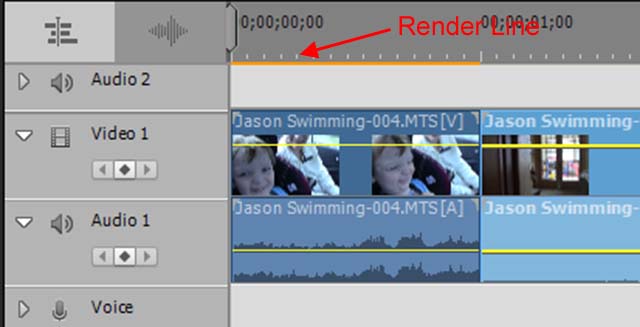
Copy link to clipboard
Copied
Hi Steve,
Thank you for the reply. Your response was somewhat helpful. I tried
different types of video, but could not really get the motion tracking to
work. The best I could get was a two second track.
I used to use iMovie. With it, I had to manually add keyframes and shapes I
created with other software. What I want to do is to highlight an
individual player in a team sport. I previously did this with a simple
circle around the player, adding it every few frames. I cannot find a way
to recreate this in Premiere Elements. Any advice?
Cheers,
Michael
On Sun, 14 Oct 2018 at 22:55, Steve Grisetti <forums_noreply@adobe.com>
Copy link to clipboard
Copied
Motion tracking probably won't work well for that unless the person you're highlighting looks significantly different from the others around him.
It's much easier to just keyframe a circle or highlight around him. My tutorial will show you one way to do it.
Spotlighting someone in a video in Premiere Elements - YouTube
Copy link to clipboard
Copied
Hi Steve,
Thank you. The tutorial is helpful.
Cheers,
Michael
On Mon, 15 Oct 2018 at 23:37, Steve Grisetti <forums_noreply@adobe.com>
Copy link to clipboard
Copied
Please mark this question as correctly answered, Michael.
