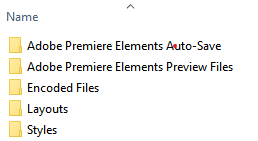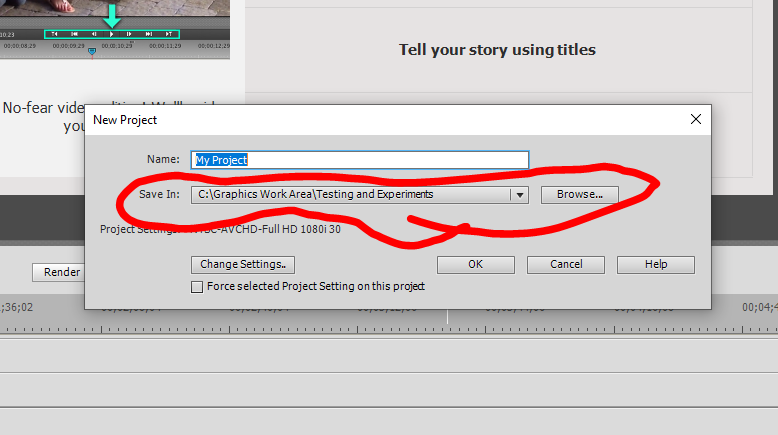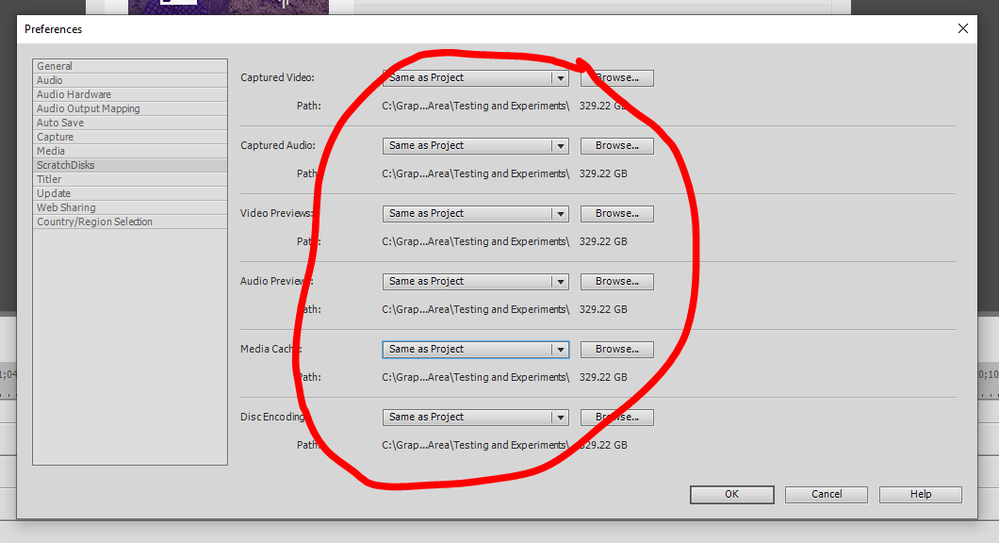Adobe Community
Adobe Community
- Home
- Premiere Elements
- Discussions
- Moving folder from Documents to Videos under Windo...
- Moving folder from Documents to Videos under Windo...
Moving folder from Documents to Videos under Windows 10?
Copy link to clipboard
Copied
I would like to have the Premiere Elements folder (Premiere Elements/ and the subdirectories) under my Videos folder in Windows 10. I see that I might be able to do some of it via 'scratch disks' but can I change a setting so that it looks for that directory and everything under it in a directory I specify (preferably Videos/Premiere Elements)? Would backing up and restoring the catalog to that location work?
I can work with it as is.... I would just prefer it to be different. I will probably be upgrading to 2020 pretty soon so if the answer is different for that version please let me know
Copy link to clipboard
Copied
You can direct your project files and supporting media to anywhere you'd like, Tim. You can't move the program itself though to a Video directory if that's what you're trying to do.
Copy link to clipboard
Copied
I don't want to move the program itself, I know better (I'm a mainframe tech guy so even though I'm not a Windows tech guy I understand Windows at a more tech level than some). But when I look in the folder Documents/Premiere Elements/13.0 I see all these folders
I just think this whole folder should be under Videos rather than Documents but if I move it, what settings do I need to change? Scratch Disks doesn't seem to cover Layouts, or Styles, not sure about Encoded Files or Auto-Save
Copy link to clipboard
Copied
Those folders will be created for each new project. You can start a new "Vacation Trip" project in a new "Vacation Trip" folder, select "Same as Project" for the scratch disks, put in copies of your source media and EVERYTHING related to or part of the "Vacation Trip" work will be in that folder. You can put that folder in your Videos folder or anywhere else.
Copy link to clipboard
Copied
Sorry, but that does not seem to be the case - these are under /Documents/Adobe/Premiere Elements/13.0, not under a project folder. See the screen shot. Basically what I'm asking is, is this (ending at 13.0) a default folder and can it be changed?
Copy link to clipboard
Copied
When you start a new project by selecting File > New you get this screen. Tell it where you want the project.
Copy link to clipboard
Copied
Then go to Edit > Preferences > Scratch Disks and be sure they all say "Same as Project". Everything will be where you tell it to be. One of the scratch disks is not "sticky" you have to do it every time you open a new project. It takes only a couple seconds.