 Adobe Community
Adobe Community
Music Scores not available
Copy link to clipboard
Copied
Hi,
I just installed Adobe Premiere Elements a few days ago. Unfortunately the music scores are not available/clickable. Can anyone tell me possible reasons for this problem?
Thanks in advance and best regards
Alex

Copy link to clipboard
Copied
The music scores and a lot of the transitions come through an internet connection after the initial installation.
You should see something like this: 
Copy link to clipboard
Copied
If you don't see that please check that you are on an internet connection and logged in to your Adobe account via the Help menu. If that doesn't work, I think you might want to try a re installation.
Copy link to clipboard
Copied
Hi Alex,
I had a similar problem a while back and whsprague's suggestion of a re-install worked for me. Unfortunately, when I did the re-install, I had to clear all of my previous preferences for it to work correctly—normally on re-install and even updates, I keep all of my previous preferences. Once it's re-installed, I can then replace my preferences, and everything seems to work ok. Also, I tend to use the Music layer for my music:
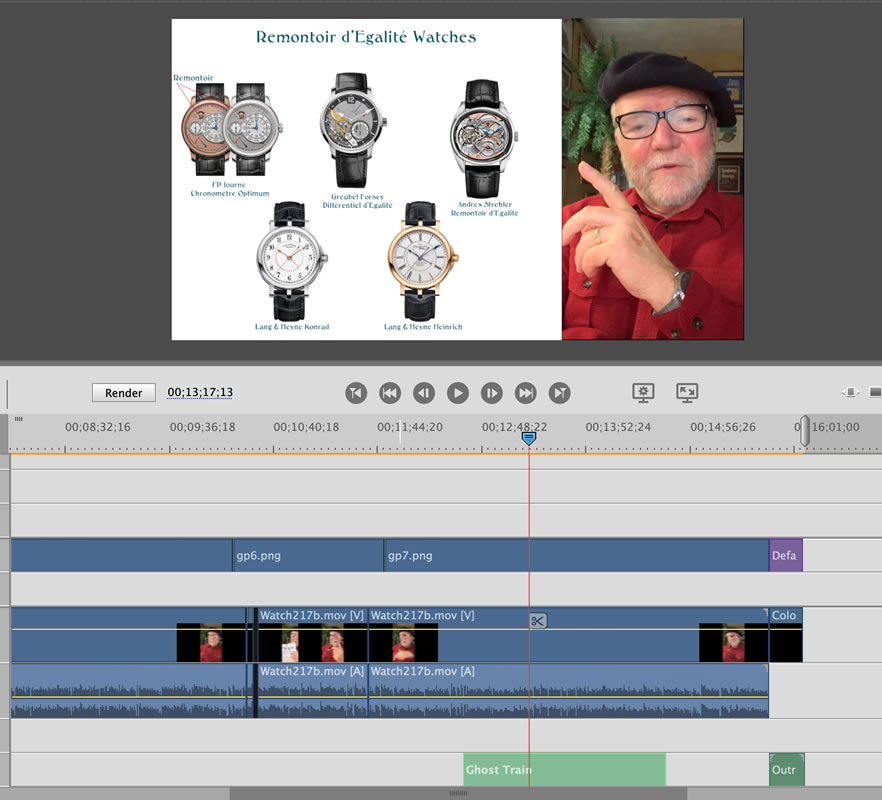
Also, as whsprague noted, when you use one of the music elements, it downloads from the Internet; so a strong connection is important. When you first use a music elements, you will see the Online Content Download box:
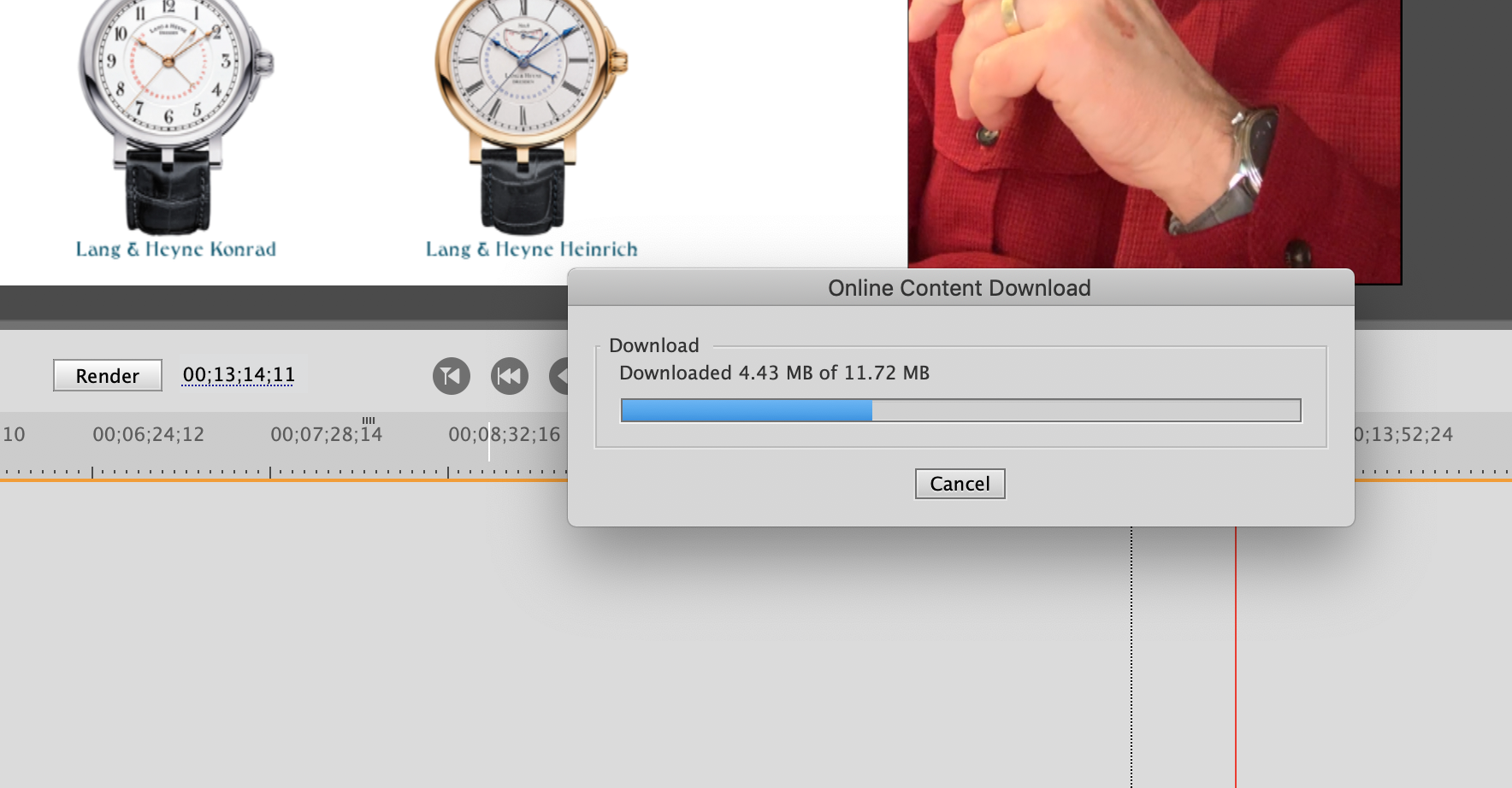
On another note, when you use music from another source (e.g., mp3 file), you can place it in the Assets Window, but with the provided tunes that comes with PRE, you cannot.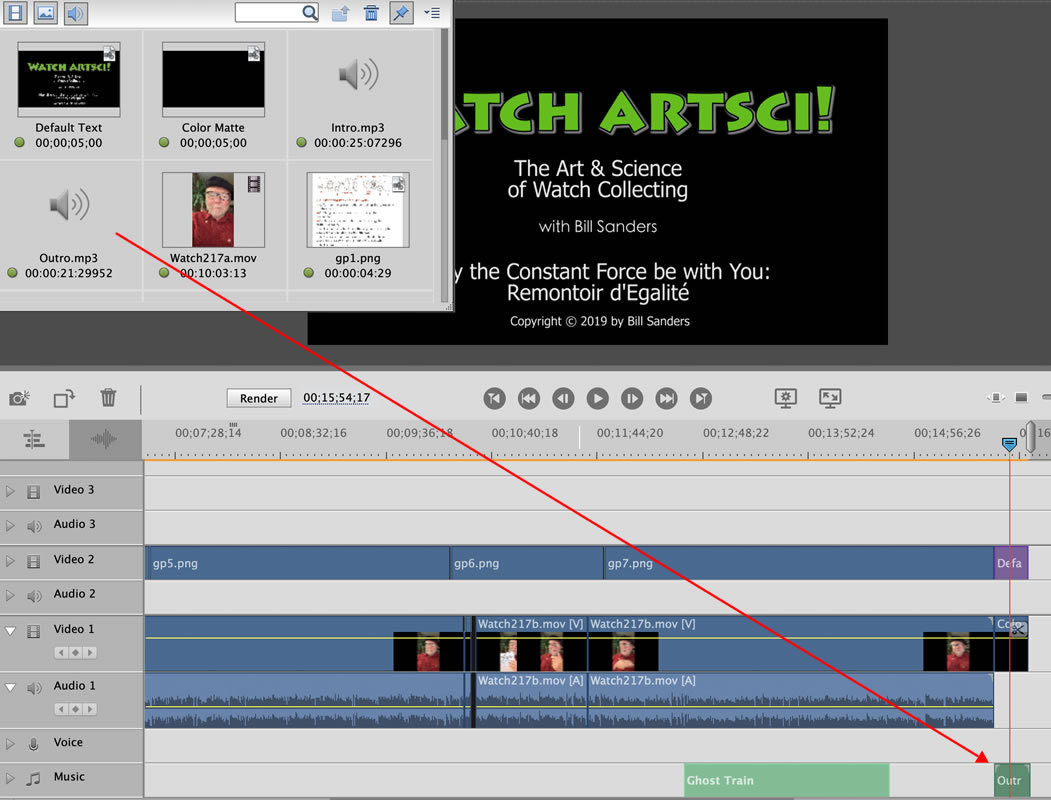
I know you didn't ask about this last tip, but you may need it someday...who knows?
Bill
Copy link to clipboard
Copied
Hi all,
thanks for your answers and tipps. Unfortunately it still don´t work. I uninstalled the program and then reinstalled it but I still can´t use the music scores. My Internet Connection is not the problem. The connection is very strong because I only use the programm at work in my office. Could the companies firewall settings or other settings be a problem?
And I there is an error message after installling Elements every time: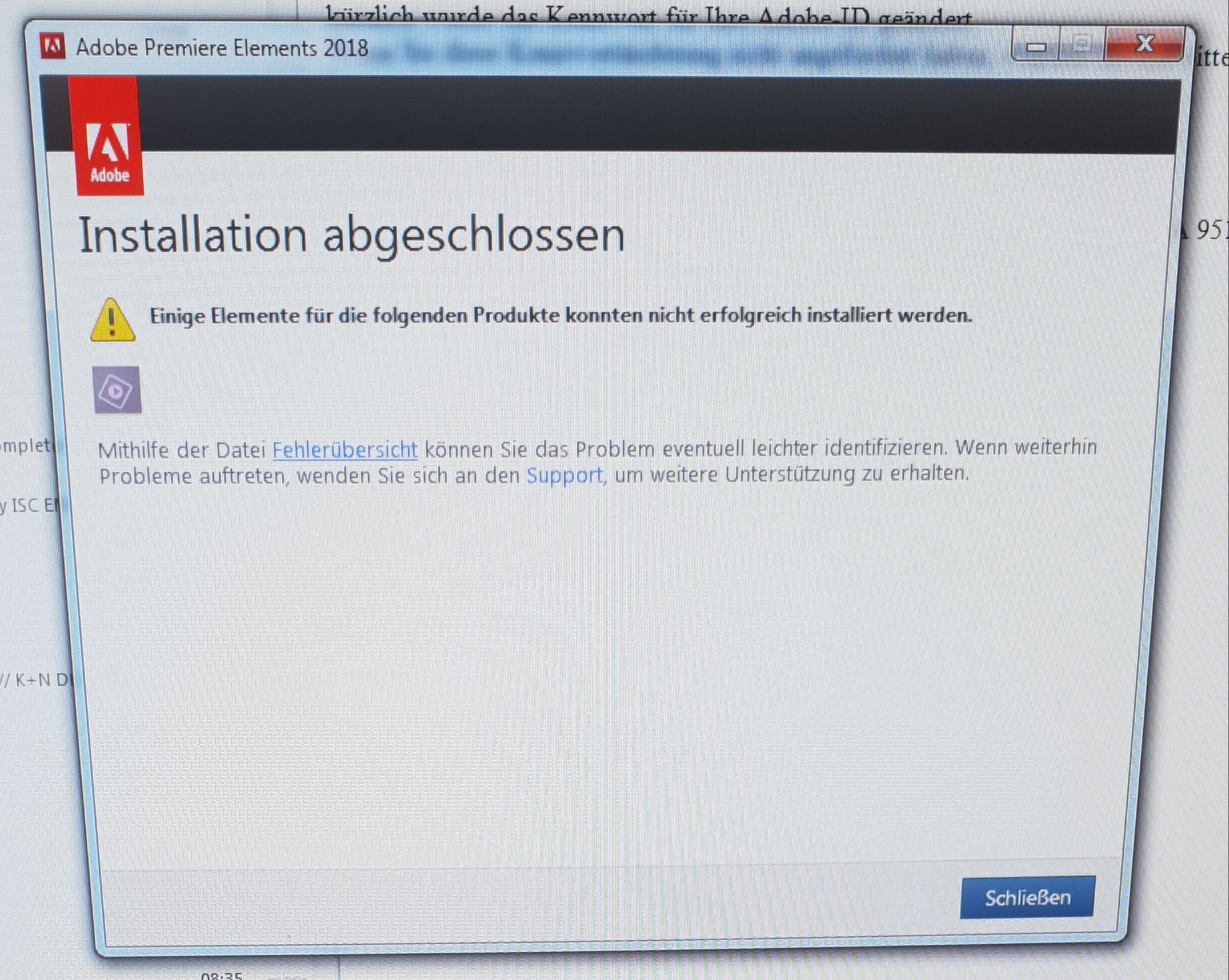
Do you maybe know another cause for this problem? It is very annoying 😕
Many thanks in advance.
Best regards
Alex