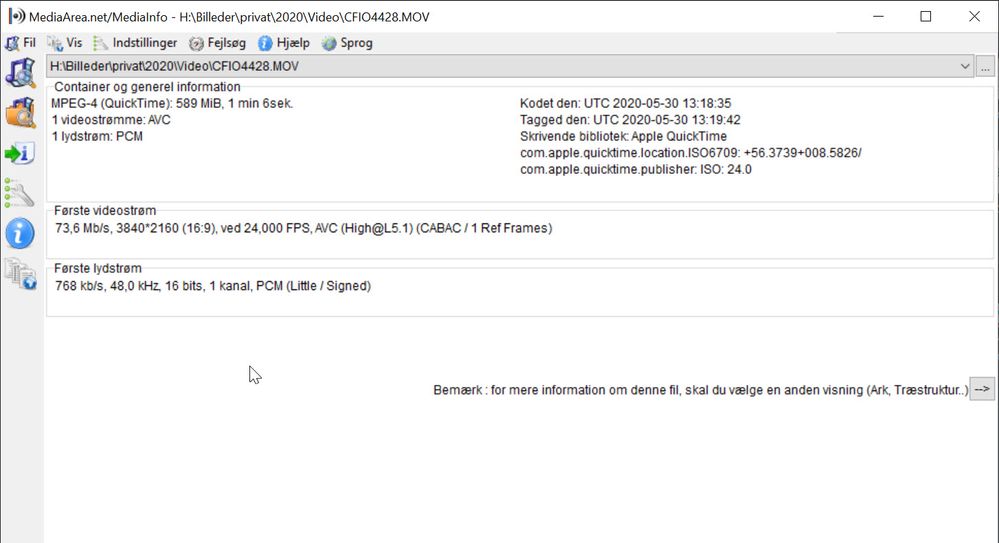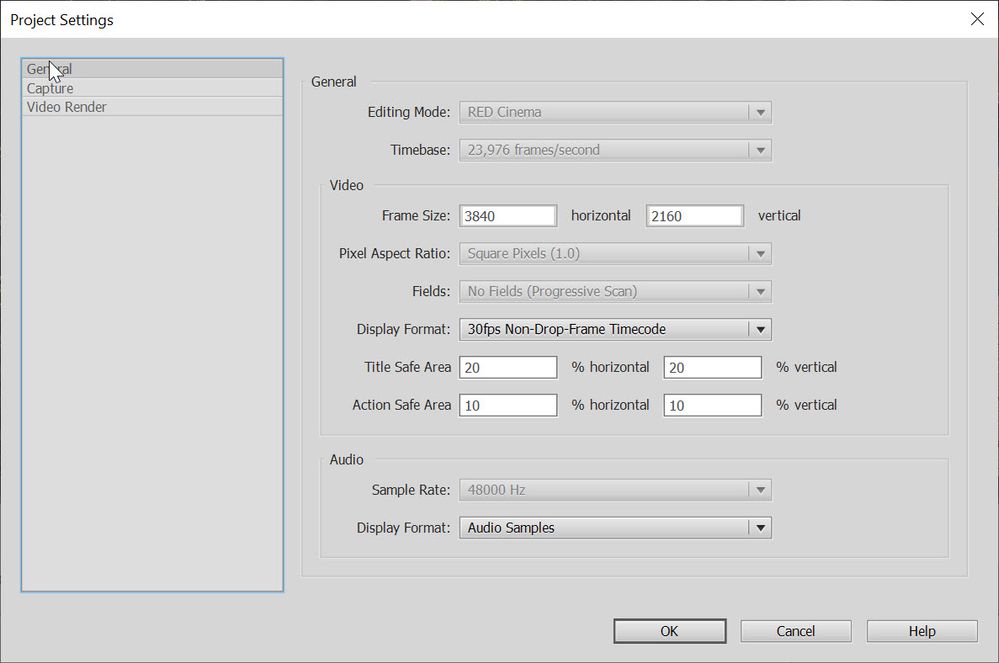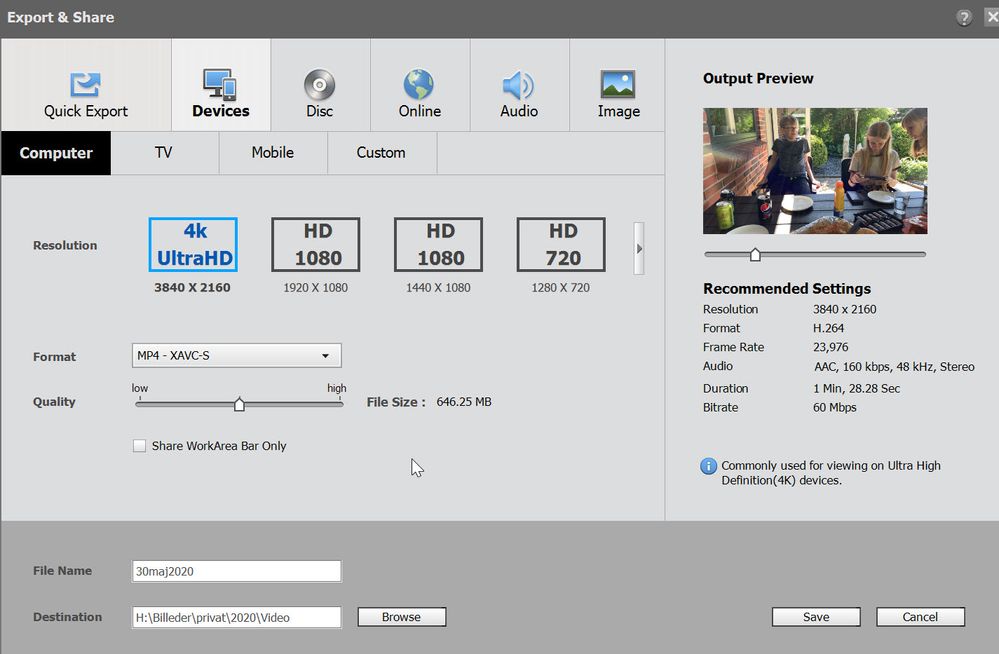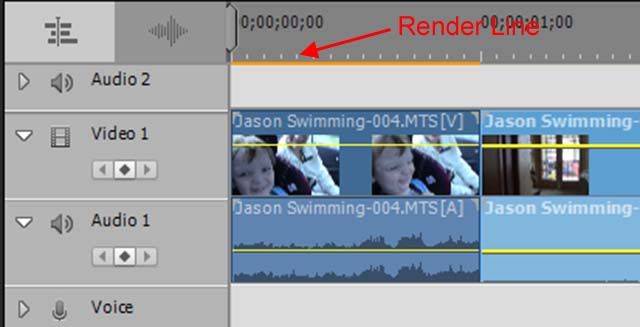Adobe Community
Adobe Community
Copy link to clipboard
Copied
When I use Premiere Elements 2019, my sound disappears after editing a bit in my assignment.
Eg. I saved a simple task - it went fine, then I also wanted to save a 4K version - there was no sound on.
At the same time, the sound also disappeared from the imported clips.
Does anyone have any idea what path I should go to make it play again?
 1 Correct answer
1 Correct answer
Reinstall the program - and now it works 😉
Thanks for the support !
Copy link to clipboard
Copied
Project settings? Output settings? Source and description of clips? Audio Hardware preference settings?
Copy link to clipboard
Copied
Ups .... all is standard settings!
The originals are from iPhone Xs
Copy link to clipboard
Copied
We'll definitely need more information than that to help you, Keld.
Open one of your iPhone videos in the free download MediaInfo. In MediaInfo, set View to Text and then copy this text and paste it to this forum.
Also, please tell us what operating system you are working on.
Copy link to clipboard
Copied
Hi
Working on Windows 10 Pro version 1903
---
Generelt
Fulde navn : H:\Billeder\privat\2020\Video\CFIO4428.MOV
Format : MPEG-4
Formatprofil : QuickTime
Codec-ID : qt 0000.00 (qt )
Filstørrelse : 589 MiB
Varighed : 1 min 6sek.
Samlet bitrate : 74,3 Mb/s
Kodet den : UTC 2020-05-30 13:18:35
Tagged den : UTC 2020-05-30 13:19:42
Skrivende bibliotek : Apple QuickTime
com.apple.quicktime.location.ISO6709 : +56.3739+008.5826/
com.apple.quicktime.publisher : ISO: 24.0
com.apple.quicktime.software : Created with FiLMiC Pro6.10.910065
Video
ID : 1
Format : AVC
Format/Info : Advanced Video Codec
Formatprofil : High@L5.1
Formatindstillinger : CABAC / 1 Ref Frames
Formatindstillinger, CABC : Ja
Formatindstillinger, RefFrames : 1 billede
Formatindstillinger, GOP : M=1, N=15
Codec-ID : avc1
Codec-ID/Info : Advanced Video Coding
Varighed : 1 min 6sek.
Bitrate : 73,6 Mb/s
Bredde : 3.840 billedpunkter
Clean aperture width : 3.840 billedpunkter
Højde : 2.160 billedpunkter
Clean aperture height : 2.160 billedpunkter
Størrelsesforhold : 16:9
Clean aperture display aspect ratio : 16:9
Billedratemodus : Variabel
Billedfrekvens : 24,000 FPS
Minimum billedfrekvens : 24,000 FPS
Maksimum billedfrekvens : 24,490 FPS
Farverum : YUV
Chroma subsampling : 4:2:0
Bitdybde : 8 bits
Skantype : Progressiv
Bits/(Billedpunkter*Billed) : 0.370
Strømstørrelse : 583 MiB (99%)
Titel : Core Media Video
Kodet den : UTC 2020-05-30 13:18:35
Tagged den : UTC 2020-05-30 13:19:42
Color range : Limited
Color primaries : BT.709
Overførselskarakteristika : BT.709
Matrix-coefficienter : BT.709
Codec configuration box : avcC
Lyd
ID : 2
Format : PCM
Formatindstillinger : Little / Signed
Codec-ID : lpcm
Varighed : 1 min 6sek.
Source duration : 1 min 6sek.
Bitratemodus : Konstant
Bitrate : 768 kb/s
Kanaler : 1 kanal
Samplingsrate : 48,0 kHz
Bitdybde : 16 bits
Strømstørrelse : 6,09 MiB (1%)
Source stream size : 6,08 MiB (1%)
Titel : Core Media Audio
Kodet den : UTC 2020-05-30 13:18:35
Tagged den : UTC 2020-05-30 13:19:42
Copy link to clipboard
Copied
You wrote that " a simple task - went fine" and then the 4K version had no sound. Based on the Mediainfo you provided, it may be that there is something in your project settings and output settings that are not in sync. What are the project settings and how did you set them? How are you creating the output settings?
Copy link to clipboard
Copied
Here is two screendumps
Copy link to clipboard
Copied
When you first add one of your MOV clips to the timeline, before you add any effects to it, do you see a yellow orange "render" line along the top of the timeline? You ideally should not.
Copy link to clipboard
Copied
No - no render line
How about delete the program and reinstall it ???
Copy link to clipboard
Copied
I suppose it couldn't hurt.
From what you've told us, there is no reason Premiere Elements shouldn't be able to read these PCM audio files.
Copy link to clipboard
Copied
Reinstall the program - and now it works 😉
Thanks for the support !