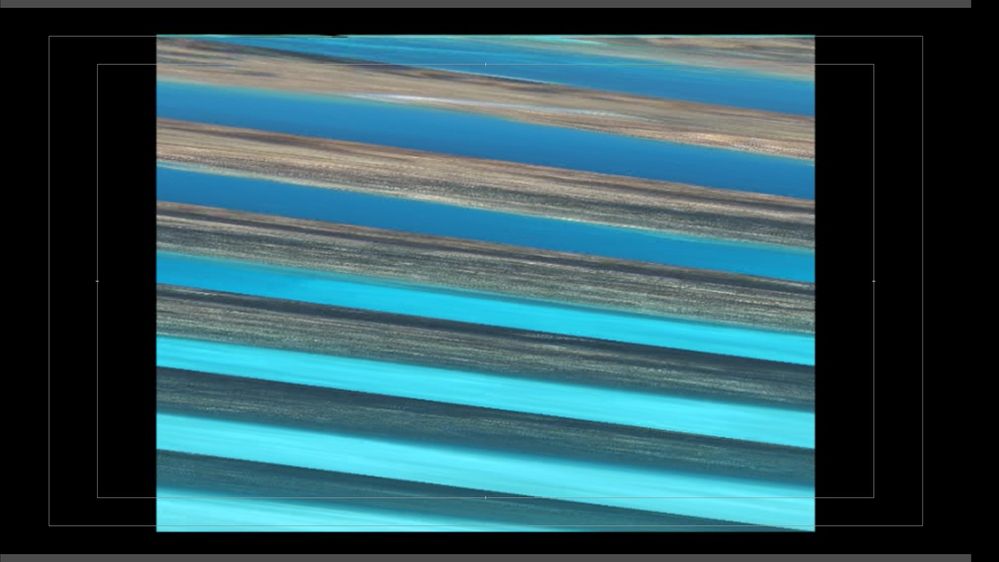Adobe Community
Adobe Community
- Home
- Premiere Elements
- Discussions
- My Videos look like an old VHS in the middle of re...
- My Videos look like an old VHS in the middle of re...
My Videos look like an old VHS in the middle of rewinding.
Copy link to clipboard
Copied
I have just started editing with adobe premiere elements 2020 recently. I have attached a screenshot of my gopro footage. I can't figure out why it looks the way it does and I haven't found any posts about this. I record in 2.7k @ 60FPS on a GoPro Hero 7 Black. I just found out that if I take and resize the footage, it'll come into focus perfectly fine, but the moment I render it, it stays at the new size while going back to the odd looking mess in the picture. The footage exports fine and looks normal. I have exported a few times and then just pulled the exported footage into a new project for editing. I could do that every time, but that's wasting a lot of time just rendering and exporting when I could be editing. Is there something I'm missing in the settings?
Thanks in advance,
-happybassist32
Copy link to clipboard
Copied
I'm moving this to the Premiere Elements forum where you are more likely to get some answers.
Copy link to clipboard
Copied
Since you're only seeing this when you play the timeline and not when you output your movie, the first thing I'd recommend is going to the nVidia, AMD or Intel site and download the latest drivers for my graphics card. (Windows doesn't always do this.)
Copy link to clipboard
Copied
Earlier this month another owner of a GoPro posted screen shots that looked the same. He sent me a sample clip via drop box so I could try it. We determined that GoPro HEVC footage shot at 60 frames per second was beyond what either of us could make work. Things to try are conversions with the (free) program Handbrake and different settings in the camera. An online chat session with Adobe may also provide a solution. My untested theory is that there are no project settings for the high frame rate H.265 codec.