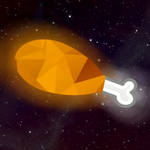Adobe Community
Adobe Community
- Home
- Premiere Elements
- Discussions
- Newly rendered/exported video GONE - FRUSTRATED
- Newly rendered/exported video GONE - FRUSTRATED
Newly rendered/exported video GONE - FRUSTRATED
Copy link to clipboard
Copied
I made a 3 hour video, and with my slow i5 processor, it took about 5-6 hours to render/export. When it finished, it said the normal "Done!"
I closed out of the program, and went to File Explorer to see the video. I see the video as an MP4 file. It is only 24 bytes and when I try opening it in the Photos app, it says the file name and then "We can't open this file."
I tried opening in VLC Media Player too, but it doesn't show anything there.
I know it's not hard to render it again, but it uses up a huge portion of the day, and I feel like it's too much load on my poor laptop for too long.
Any possible solution to reviving this video without having to render it again?
If there's no solution, then can Adobe PLEASE look into this. It's exremely frustrating to be super excited to watch your new video but to find it non-existent once it's "ready."
Copy link to clipboard
Copied
What Export & Share settings are you using? What operating system do you have? Are you saving this file to your C drive or to a second or external drive?
When troubleshooting, it's probably a good idea to do some test with a shorter, maybe 5-10 minute video, to make sure all is well before jumping into a massive 30+ gigabyte epic.
Copy link to clipboard
Copied
I am exporting through the Devices, then Computer tab, in 1080p, with the Quality set to the middle. I have Windows 10. It is saving to the C drive. However, I only have 47GB left on this drive. When exporting, Adobe said the file would be only 19GB, so I was assuming it would work.
I did try it with a smaller video, and that worked fine. It seems like a storage issue, then?
P.S. I am ChickenKidYT, just on a different account, I didn't know I already made that account, so then I made 2.
Copy link to clipboard
Copied
I'd say that's pretty likely it.
As I've said, 3 hours of video is a lot of video. I could be that 47 gigs of fragmented space just isn't enough workspace for the program to create such a huge file.
Copy link to clipboard
Copied
Ah okay, thank you for your help! I shall get more storage then..