 Adobe Community
Adobe Community
- Home
- Premiere Elements
- Discussions
- Re: No burners detected on Adobe Premiere Elements...
- Re: No burners detected on Adobe Premiere Elements...
No burners detected on Adobe Premiere Elements 2019
Copy link to clipboard
Copied
Adobe Premiere Elements 2019 will not recognize my DVD burner. I keep getting a "No burners detected " message when trying to burn a DVD. I have newer Dell (2018) desktop running Windows 10. All drivers have been updated per Dell's website. I have Roxio burner software also. Any suggestions on how to get P.E. 2019 to recognize my DVD burner drive?
Copy link to clipboard
Copied
If you open a chat with Adobe Customer care, they can remotely look at your computer and should be able to solve the problem.
Copy link to clipboard
Copied
I attempted to use the "Contact Customer Care" you mentioned and there was no option for opening a "chat" anywhere. System kept running me in circles. Can you provide me a direct link to the mentioned "Adobe Customer care" chat?
Copy link to clipboard
Copied
2. Licensing and activation is the only option that will give you chat or phone, try that.
Copy link to clipboard
Copied
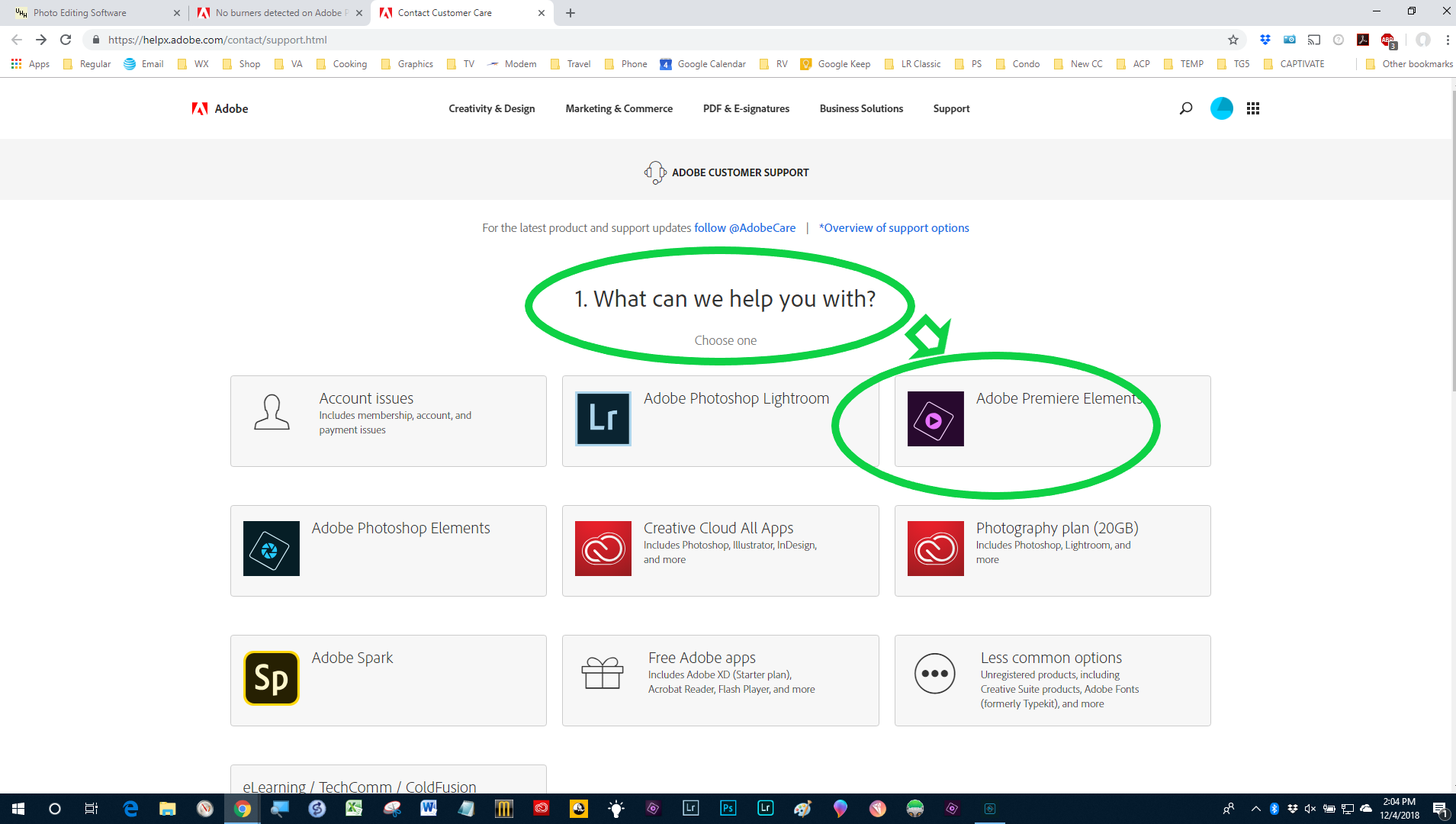



Copy link to clipboard
Copied
I googled "adobe technical support phone number" and found 1-800-833-6687. Tech support said that there was no direct fix for this issue, so they provided a "work around." The tech helped me save my project as an .ISO file, install an external free software package called Imgburn, then used the Imgburn software to burn the project to a DVD-R that would play on my DVD player. Problem solved on my end, but I just wish that the Premier Element 2019 software was able to recognize my burner disk drive without a needed "work around."
Copy link to clipboard
Copied
According to their page, chat is not available for those who simply own Premiere Elements 2019.
Copy link to clipboard
Copied
"Chat" support is available.
Copy link to clipboard
Copied
The support page does not always work correctly: pick a different 'type of issue' to get to the chat option.
Copy link to clipboard
Copied
Ann Bens, thank you! You and whsprague were correct, and I was able to get help with chat by working through a different "type of issue." Regarding the original question, similar to jamesk96705299 above, the tech told me, "this is an ongoing issue with Premiere" and recommended the ISO burn as a solution. Hopefully, they will sort out a solution in time. Thanks again!
Copy link to clipboard
Copied
ongoing issue?..that'a a bit outrageous. So is the "workaround"
I ws in qa for twenty years, if I ever let something like this slip by ( and it seems to be going on for years) I'd be cleaning toilets
No check during the install? and frankly speaking not being able to burn direct is a deal breaker for me. User time is a premium item, that the developers seem to be back seating by not fixing this problem.
really?, the API to access a burner can't be more then 200 lines. Unless of course the code is in shambles and you fear to try to fix anything in that area.
Copy link to clipboard
Copied
I have Premiere Elements 13 and it couldn't find the burner. Thankfully I downloaded a trial of 2019 rather than buying it as it too fails to find my burner. I won't be upgrading; failing to fix this costs Adobe one lost sale.
Copy link to clipboard
Copied
Have you solve the problem with that Premiere Element 13 can´t find the burner? I have also that problem. Thanks in beforehand for your answer or anyone who know what to do. Resinstall PE13 or somthing else?