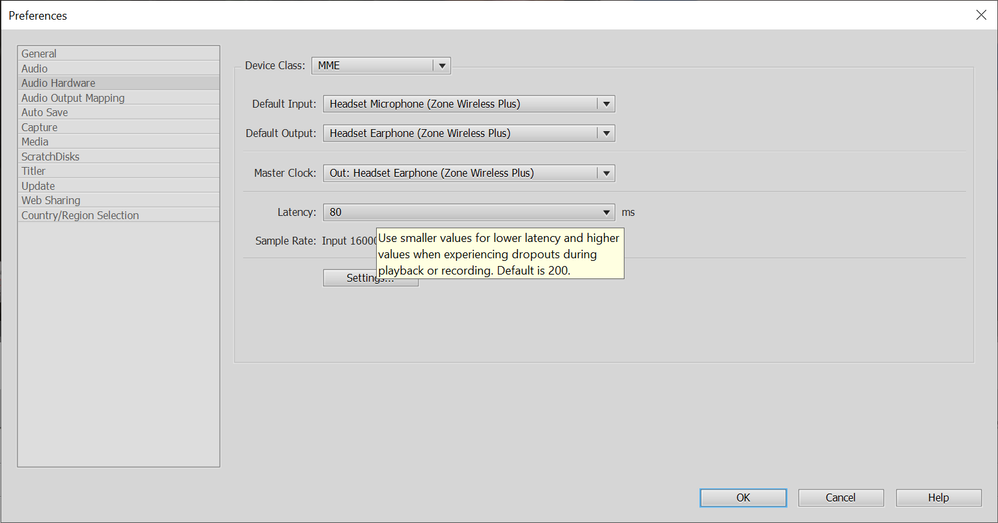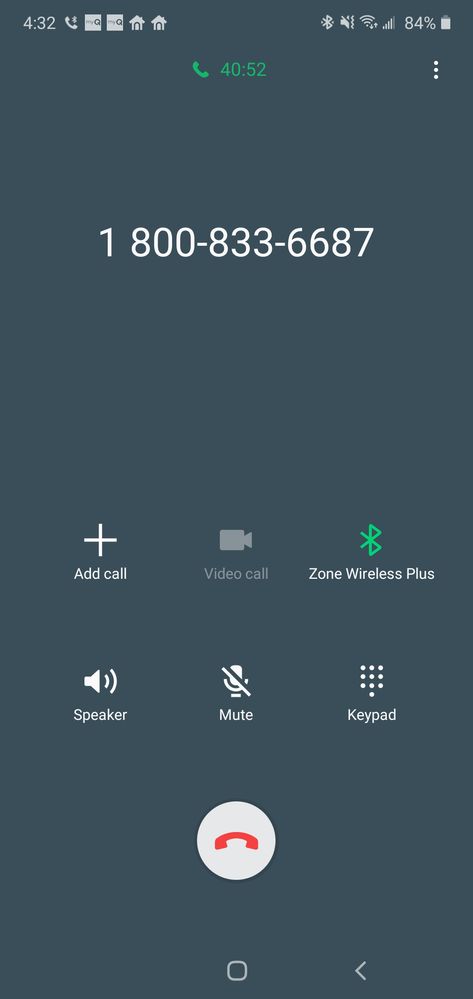Adobe Community
Adobe Community
No output sound
Copy link to clipboard
Copied
New PC, new fresh DL of APE just right now. There is no sound when I play the timeline. If I double click the video in Project Assets, I hear the sound. If I click the file in Windows Explorer I hear the sound. When I go to >Preferences>Audio Hardware, the Default Output is my computer speakers (that I can hear fine otherwise. Preferences>Audio Output Mapping shows my computer speakers but there are no changeable options that I can tell. . I've rebooted too. Also, I exported the file to .MP4 and played the video w VideoLAN and there is no sound.
Copy link to clipboard
Copied
Is input set to none in the Preferences>Audio Hardware
Copy link to clipboard
Copied
It's set to the same as my output, which is the Logitech Zone Hireless Headset. I tried this with output as well and both don't work. Any other ideas?
Copy link to clipboard
Copied
Shoot this is really frustrating. I was on hold w tech support chat for like 20 min and finally I gave up when they no longer responded.
Copy link to clipboard
Copied
It is not clear you tried "None" for Default Audio Input. Can't explain why, but it often works.
Copy link to clipboard
Copied
Sorry, I should have been clearer. I did try this and it didn't work. I did discover something that may be interesting for others. I opened the project file which was originally created on someone else's computer. The sound played fine on that computer. But no sound, regardless of the audio setting in Preferences on my PC. What I did was create a brand new project file on my PC, loaded the content and it worked fine. I am not sure if this is a bug or what but clearly, my sound is working fine when I create the file to begin with on my PC.
On another note, I have to say that I am disappointed with Adobe's Customer Support. I bought this product on this very day and waited on the phone for over 40 min and still was not able to speak to a support tech. Sad.
On another note,