 Adobe Community
Adobe Community
- Home
- Premiere Elements
- Discussions
- Re: No sound AVCHD movie in Premiere Elements 2018
- Re: No sound AVCHD movie in Premiere Elements 2018
No sound AVCHD movie in Premiere Elements 2018
Copy link to clipboard
Copied
I just installed a trial Premiere Element 2018 and got no sound with AVCHD files. Sound in File from You Tube works perfect.
So what do I mis? I work with a computor with sufficiant memory and with Windows 7 64 bits.
Bob Mager
[Personal information removed by moderator.]
Copy link to clipboard
Copied
Bob,
AVCHD files use a Dolby licensed audio codec called "AC3". Support for that codec began being built into Windows 8 and is in Windows 10. The end of last year, Adobe stopped licensing from Dolby. Apparently the assumption was that, moving forward, it would not be needed in Adobe software because it would be in the operating system.
The solution for you is to update your operating system or try other editing software.
Good luck and I'm sorry for the bad news.
Bill
Copy link to clipboard
Copied
Bob,
I have a similar situation with AVCHD Video (.MTS) files
1. If I select a video file to edit on my windows 7 pc using Premiere Elements 2018 there is no
audio.
2. If I do the same process using Premiere Elements 15 there is audio
imported with the video.
3. If I do the same process using Premiere Elements 2018 on my windows 8 pc
there is audio imported with the video.
4. If I do the same process using Premiere Elements 15 my windows 8 pc
there is audio imported with the video.
The specifications state that Premiere elements works with windows 7 - bit misleading if it doesn't import audio.
Bill
Copy link to clipboard
Copied
There is a reference document where Adobe states that apps use native OS support for Dolby AC-3 audio. The Adobe reccomended solution is to update to Windows 10.
Copy link to clipboard
Copied
Bob,
I don't think I would be able to find that document - I can't even find how to email their support !
It is a bit unusual for a company to specifically quote in their system requirements page it edits AVCHD files and below that it quotes windows 7 requirements https://helpx.adobe.com/premiere-elements/system-requirements.html.
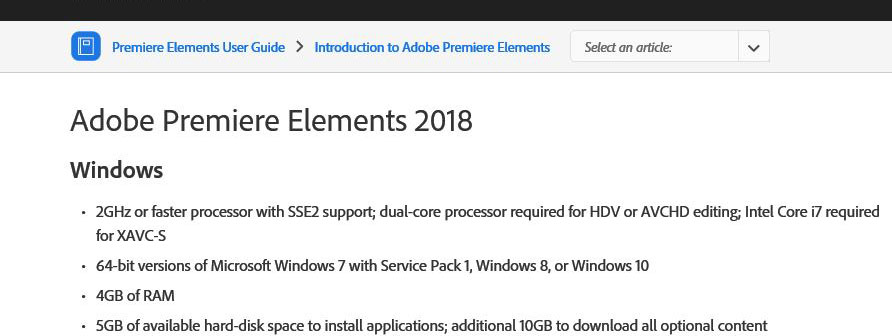
I do think they should specify up front it does not fully work on windows 7 and you should purchase Premiere Elements 15 if you are doing AVCHD editing. Upgrading to windows 10 is not a good move for some people or some pcs.
Bill
Copy link to clipboard
Copied
my apologies Bill - I got the names mixed up !! don't know my bob from my bill !
Copy link to clipboard
Copied
Bill,
I agree with you. The specifications are not clear enough. I have initiated a request to correct the message.
Regarding support, there is a "chat" system to resolve installation issues with the Elements products. This forum is provided by Adobe but staffed (mostly) by users. The "ACP" badge/status is given to some and we are rewarded with a gift of software access.
There is another forum that is more closely monitored by staff: Adobe Premiere Elements | Photoshop Family Customer Community It is intended for bugs, flaws and feature requests where this forum tries to aim more at making creative functions work.
I noticed in your first post you are working with a trial. It's good that you are and are finding the AVCHD limitation. I have a lot of AVCHD footage and (for other reasons) upgraded to Windows 10. So, it works fine.
FWIW, the same Adobe Dolby AC-3 decision also effects the ability to burn Blu-Rays. That function was added in version 11 or 12 (I think) and continued through version 15. Blu-Ray burning capability was removed in version 2018.
Again, good luck and have fun with your video editing projects!
Bill (another one)
Copy link to clipboard
Copied
thanks for the info Bill - strange the system shows me still on the trial - actually purchased PSE and premiere bundle - did the trial for 1 day.
Bill