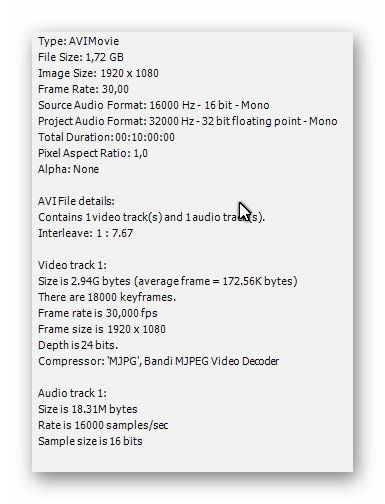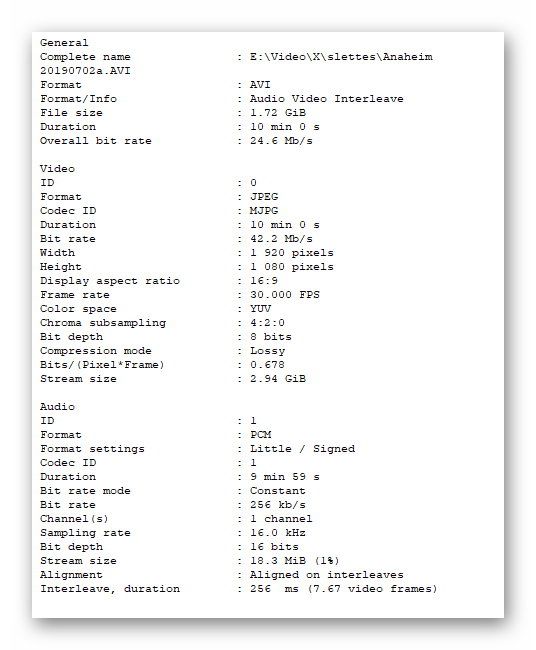Adobe Community
Adobe Community
- Home
- Premiere Elements
- Discussions
- Re: No sound when importing AVI to Premiere Elemen...
- Re: No sound when importing AVI to Premiere Elemen...
No sound when importing AVI to Premiere Elements 2020
Copy link to clipboard
Copied
When importing an AVI video I get both a video and audio track. But when I play it in Elements I get no sound. The audio track also looks strange, just a lot of vertical thin lines. The video plays fine, with audio, in all other programs. I am also very sure that I used the same AVI file in PE 2019 earlier. Here is what the file properties says:
Copy link to clipboard
Copied
The most frequent sound issue here is the audio hardware settings. Go to Edit > Preferences > Audio Hardware. Try changing Default Input to anything other than what it is. "No Input" is often a good choice.
Copy link to clipboard
Copied
It is already "No input".
Copy link to clipboard
Copied
"It is already 'No input'."
Then this gets more complicated. Playing files and editing files are different problems.
And 'AVI', 'MP4' or any other video format is a container full of stuff, including codecs. To figure out the actual audio codec you can use the (free) MediaInfo program. Open up a detailed view, take a screen shot and post it here.
With a little luck, maybe another user here can figure it out.
Copy link to clipboard
Copied
I can edit it - with sound - with 3 other programs that I have tried.
Here is what I get from MediaInfo:
Copy link to clipboard
Copied
I'm suddenly above my knowledge zone. You didn't say where the video clips came from. The MJPG video codec is not as "ordinary" as the more common H.264. I hope someone with better codec knowledge offers some insight.
Copy link to clipboard
Copied
It comes from a small keycam.
Copy link to clipboard
Copied
"It comes from a small keycam."
What keycam do you have?
With Premiere Elements, Adobe seems to try to cover the codecs from common, current, mainstream consumer cameras. If you have footage from something else, it doesn't always work well.
A common work around is to use the (free) program Handbrake to convert what you have to a more universal format for editing.
Copy link to clipboard
Copied
I'm not sure about the name of the key-cam.
It's strange that PE is the only program that I have tried that can't handle this. Even free programs have no problem.
Yes, I know that I can convert it. But that takes way too long. It looks that the solution is to stop using PE and move to another program.