 Adobe Community
Adobe Community
- Home
- Premiere Elements
- Discussions
- Opacity yellow line is in some clips, not in other...
- Opacity yellow line is in some clips, not in other...
Opacity yellow line is in some clips, not in others
Copy link to clipboard
Copied
Adobe Premiere Elements 12
This started a few days ago: the yellow opacity level control line is disappearing. It's in some clips but not in others. In some clips I have to zoom all the way in to see it, in others it's just gone, even when zoomed all the way in. I need to see this line to "animate its opacity", as described here under "adjust opacity": Transparency and superimposing with Premiere Elements
Any suggestions?
Copy link to clipboard
Copied
You can also animate opacity in the Applied Effects panel, of course.
But that said, can you post a screen capture of your timeline so that we can see what you're describing?
Copy link to clipboard
Copied
Thanks for the quick reply. I'm working-around using the Applied Effects as you mentioned: even though I can't see the yellow line, with the clip selected, I move the opacity bar and after doing this, I see the yellow line! It now has a dot where I moved the opacity bar.
But the problem is still odd to me, that I used to be able to see all the yellow lines and now some have disappeared. I'm attaching screen shots:
1: shows no yellow lines.
2: I zoom in one click, and a yellow line miraculously appears in the lower clip, but not the highlighted one (light blue).
3: I am fully zoomed in, and there is no yellow line in the highlighted clip. It never appears.
4: this is another project, zoomed out. See all the wonderful yellow lines? ![]() I love these! Do I have something set differently that I'm not aware of?
I love these! Do I have something set differently that I'm not aware of?
For now I'll use the workaround Applied Effects, but the bottom line is, it's really awful to have to zoom way in to see the yellow line. In the past I've been able to easily put keyframes into clips when zoomed out. I just don't understand why this is happening.
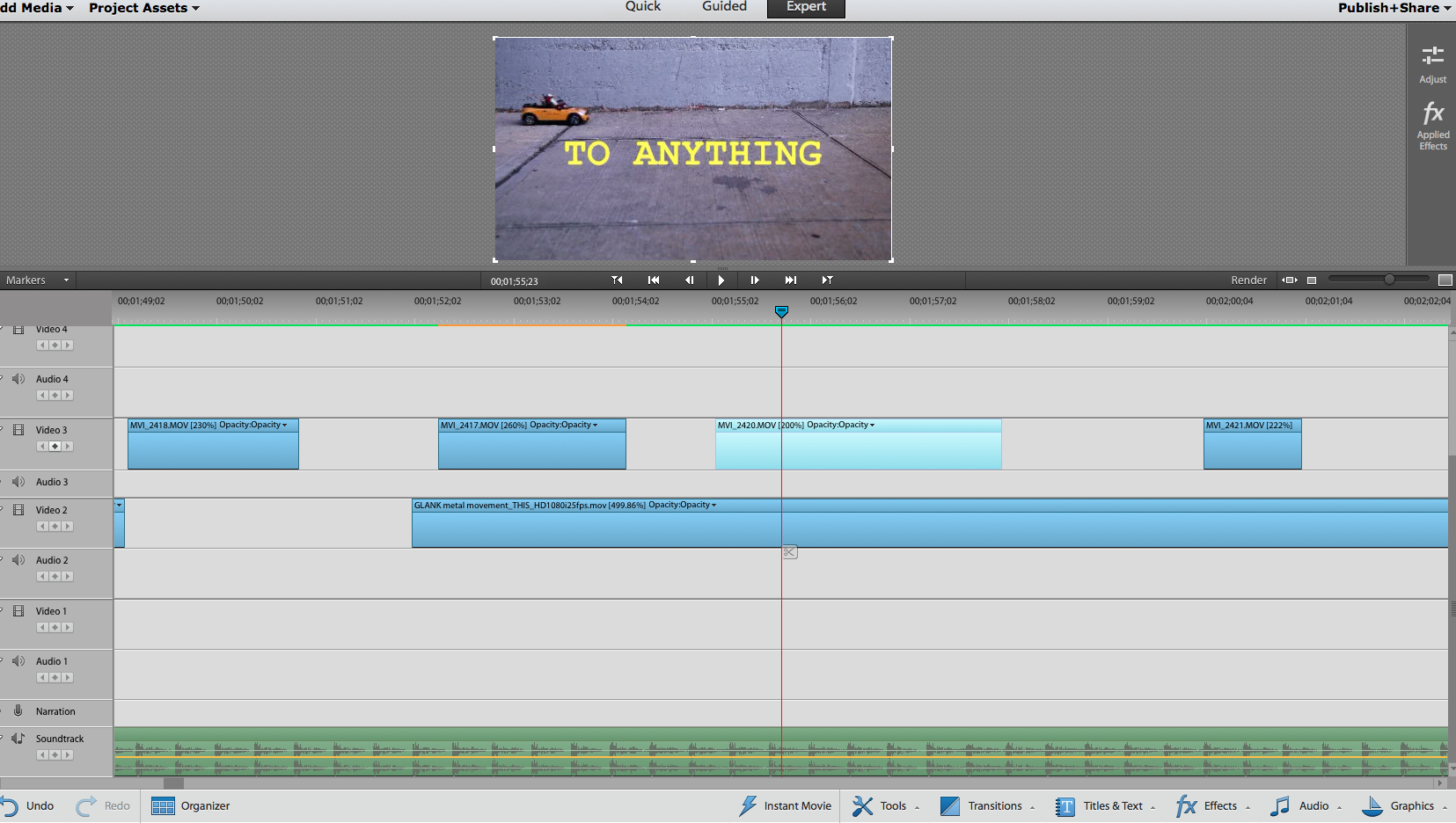
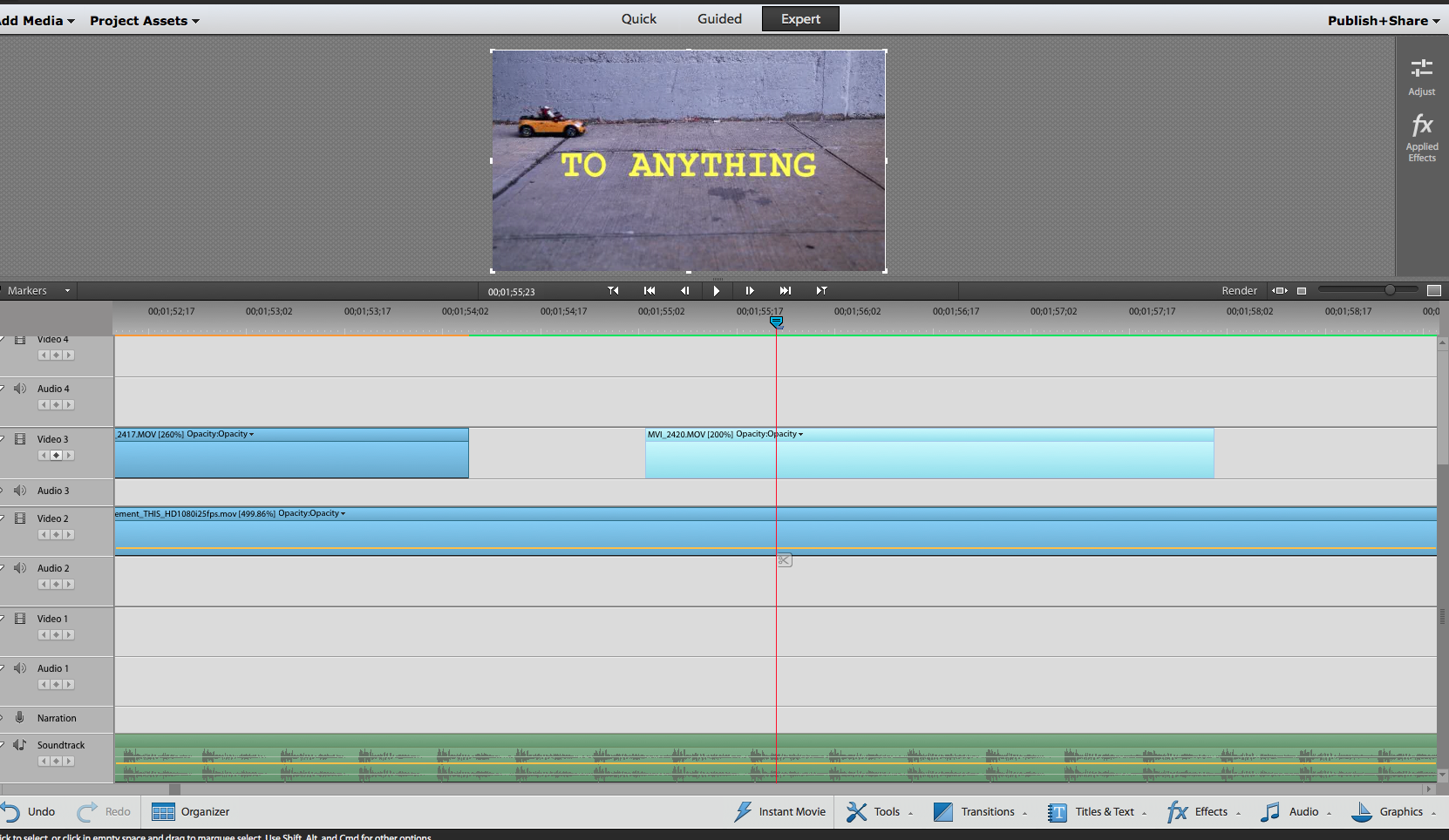
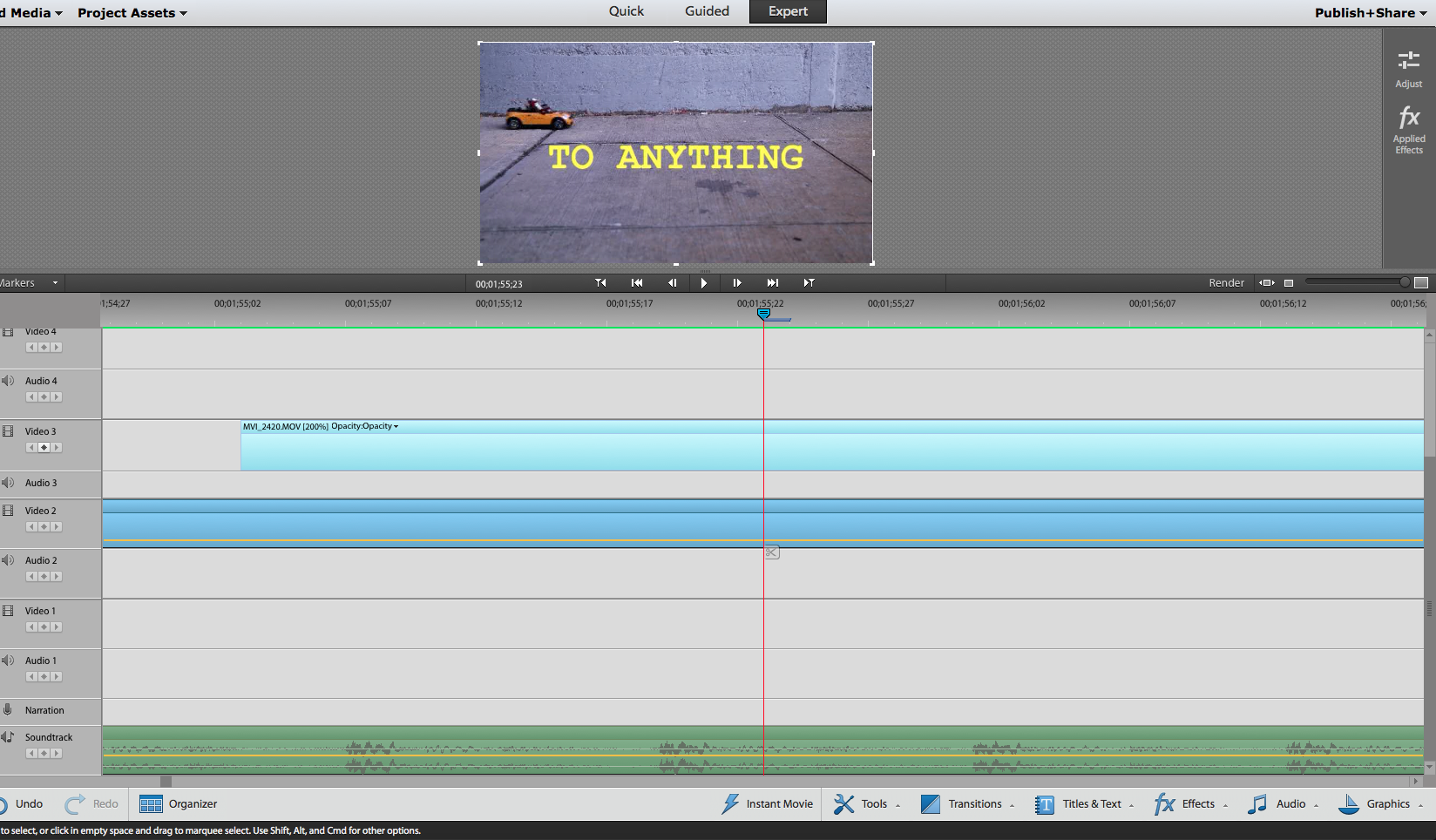

Copy link to clipboard
Copied
I don't know why you can not always see the 'rubber bands'.
It could have something to do with your computer's configuration -- its processor, RAM, monitor resolution or graphics card.
But I can't say for sure. This is the first time I've ever seen this.
