 Adobe Community
Adobe Community
Copy link to clipboard
Copied
Hello,
is there a possibility to save zooming in or zooming out (Ken Burns) as preset?
Or horizontal sliding as preset?
Thanks in advance
Bernd
 1 Correct answer
1 Correct answer
Your saved preset will be on the Effects panel, in the My Effects category.
Copy link to clipboard
Copied
Certainly.Just go to the Applied Effects panel and right-click on the property (Motion) you've keyframed your animation for and select the option to Save Preset.
Copy link to clipboard
Copied
Hello Steve,
thank you for quick reply - I understand, what is to do -
but its always try and error.
Do you have one or two screenshots, to handle the motion effect?
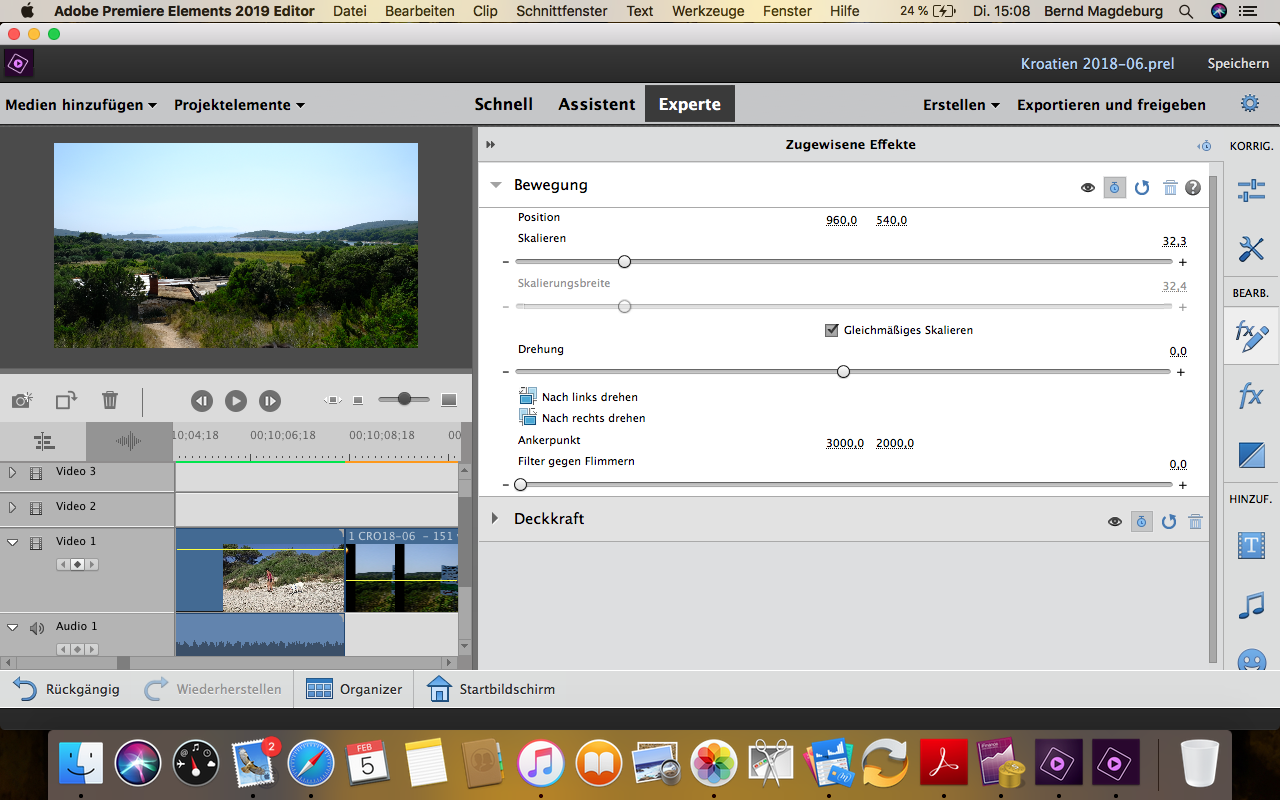
And where can I find then the saved presets?
Greetings
Bernd
Copy link to clipboard
Copied
Your saved preset will be on the Effects panel, in the My Effects category.
Copy link to clipboard
Copied
Hello Steve,
in the meantime I got the problem solved (studying youtube) -
for example, I didn't know, what is keyframe and how to "produce" them
Greetings
Bernd
Copy link to clipboard
Copied
Since you initially asked how to save a pan & zoom, I assumed you already knew how to create Motion keyframes.
I have tutorials on that too, of course. But I'm glad you were able to find some regardless.
Copy link to clipboard
Copied
..
Copy link to clipboard
Copied
Where is this?
