 Adobe Community
Adobe Community
- Home
- Premiere Elements
- Discussions
- Re: PE 14.1 Project: Any Change in Audio Track Cau...
- Re: PE 14.1 Project: Any Change in Audio Track Cau...
PE 14.1 Project: Any Change in Audio Track Causes Playback to Crash
Copy link to clipboard
Copied
PE 14.1 on a WIN7 desktop PC with SSDs both for the C: & D: drives.
A few days ago I started a new project using video footage from my Panasonic V727 Camcorder (as I have done for many years).
Advanced Video Codec AVC, supported by PE 10 - 15 incl.
(AVCHD (.m2ts))
Video Stream: 23.7 Mb/s, 1920*1080 (16:9), at 50.000 FPS, AVC (High@L4.2)
I have included a small number of digital photos into the timeline with "Pan & Zoom" effect.
I use transitions between some of the clips.
Video#2 track has a number of "Default Texts" & for the credits at the end there is "Default Roll".
The entire video is less than 9 minutes long.
All is well & good & not really of any difference to numerous projects I have done in the past.
BUT when I try ANY modification to the audio (Audio 1) such as Fade in or out or just lowering the
level, when I try playback as soon as the TLI enters a clip with modified audio the program crashes.
I've not seen this before. My audio system is nothing complicated - just two speakers plugged
into the back of the PC motherboard!
Copy link to clipboard
Copied
Under Preferences in the menu is an Audio Hardware choice. Would you look, see what the choices are and pick something different?
Copy link to clipboard
Copied
First off I tried removing all the preview files (by deleting the appropriate directories), reloaded
the project & rendered the whole thing. After that I modified one audio & PE crashed on
reaching that clip - or rather was a few seconds into the clip.
There is only one option for Audio Hardware choice:

Copy link to clipboard
Copied
I have just created a test project with a couple of the same clips used in my "real" project
and fade in/out / level change in the audio works.
So there must be "something" in my main project that is causing the trouble.
Copy link to clipboard
Copied
Could you have a stray and tiny audio clip on another track that got there by accident? If only a few frames in length, it might be hard to find.
Copy link to clipboard
Copied
It could be but unlikely.
I'll try to do some more testing this evening or tomorrow.
The current effect is independent fo whether I try to modify the audio of the first video track (preceeded by a static title & a map of the area being fillmed) or one later in the project. Currently there is no music track.
Copy link to clipboard
Copied
The WIN7 installation on my PC is in German; my PE14 installation is in English.
When PR14 fails in the way described above a popup appears:
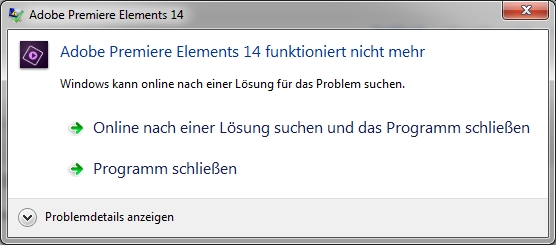
If I open the details button at the bottom I see:
Problemsignatur:
Problemereignisname: APPCRASH
Anwendungsname: Adobe Premiere Elements.exe
Anwendungsversion: 14.0.0.0
Anwendungszeitstempel: 5666c358
Fehlermodulname: AudioFilters.dll
Fehlermodulversion: 8.0.0.0
Fehlermodulzeitstempel: 5666beeb
Ausnahmecode: c0000005
Ausnahmeoffset: 000000000000709a
Betriebsystemversion: 6.1.7601.2.1.0.256.48
Gebietsschema-ID: 1031
Zusatzinformation 1: b8bc
Zusatzinformation 2: b8bcb165f90b399868a1391583d5e3f5
Zusatzinformation 3: bd50
Zusatzinformation 4: bd50833da75d876d01983652d0e84465
Followed by a couple of links to data privicy stuff.
Copy link to clipboard
Copied
First of all I examined the whole project with the timeline magnification turned up & could see no stray clip between real clips nor anything outside video/audio tracks 1 & 2.
Today I made a copy of the project, deleted all the preview files and first removed all clips from Video/Audio track 2 and then started to remove clips from track 1. To test I selected "Audio Fade in" on the first video clip.
PE 14 always chrashed on reaching the fade in part (did same at end of clip if I used fade out).
I was down to just the one opening clip & the crashes still happen. I'm certain that its not due to that first clip per se as I first came across the issue when applying fade out to the final video clip before the credits.
If I create a new project with that first clip it all works fine. Its going to be a lot of work starting the project alsmost from scratch again!
Copy link to clipboard
Copied
You certainly have my sympathy! There is a "needle in the haystack" somewhere. Crashing on audio fades is rare!
Copy link to clipboard
Copied
I cut the haystack down to just one stalk of hay & the issue is still there.
Seems to happen with any one of the stalks...
Its not just with fading in/out - any change to an audio track (such as just lowering the level of the entire track) causes PE14 to crash.
I've never had this before in the numerous videos I have created.
Copy link to clipboard
Copied
Another test: A fresh copy of the almost-completed project - this time I removed all texts in Video 2 above video clips and then removed all video clips leaving the opening two graphics (title & a map of the location with pan & zoom and the finishing up "photo album" withe the credits. That played back.
Then I inserted the first video clip in it original place (i.e. after the first 2 graphics) & hey presto - I could modify the audio settings & play the video back. Is this caused by the first video clip - I think not as I made yet another copy of the original project, removed the first video clip & modified the audio in the second & again PE14 crashed on reaching that clip.
Copy link to clipboard
Copied
All I can do is encourage you to keep going. It is there somewhere!
Copy link to clipboard
Copied
Well I was faced with two choices: either taking the video as-is without any adjustments to the audio track or rebuild it from the above project with all video clips removed. I chose the latter - making copies of the project after re-adding each video clip until it was completed.
Not a solution to the original problem though.
The result is here: Crich Tramway Village April 2019 - YouTube
Copy link to clipboard
Copied
Thank you for posting the link to your fabulous video. "Travelogs" are not easy and yours is very well done. I subscribed to your channel so that I can watch some of your other work when I have some time.
Last year I experienced a similar trolly experience in New Orleans. They are still in use as a primary transportation choice that connects important parts of the city.
Bill
Copy link to clipboard
Copied
![]()
For an example from last year of maps with lines being drawn (following Steve's method):
Cala Llenya Resort und Umgebung 2018 - YouTube
From 00:08 and 5:11
Copy link to clipboard
Copied
Its happend again - on a completely new project!
I started PE14.1 with a new project and added two video clips from the camcorder I've been using since 2014.
I inserted a "Performance Stage Light" at the very front with "default text" on video #2 above and added my rolling credits at the end.
On the first video track I added "Fade in Audio" & when the TLI reached this when playing back PE crashed.
Having been bitten by this with the previous project I reloaded the project, deleted the two video clips & reinserted these & hey presto - I could apply "Fade Audio in" without a crash following.
In the past I did all the video work & adjusted audio afterwards but it looks as if I have to switch to doing both on a per-clip basis.
