 Adobe Community
Adobe Community
- Home
- Premiere Elements
- Discussions
- Re: PE 19 - Computer speakers not recognised
- Re: PE 19 - Computer speakers not recognised
PE 19 - Computer speakers not recognised
Copy link to clipboard
Copied
Just installed Premiere Elements 19. No sound from timeline or elsewhere. However, perfect sound if I play my clips on any other player. The speakers are set to default ourput - so everything is OK. However, the audioconfiguration in the project settings tells me "device class MME" and "Realtec High Definition" not working.
Al audio testing in windows works just fine but not PE.
Are there any hidden settings?
Copy link to clipboard
Copied
Are you setting your speakers in the program's preferences? It's not clear when you say you've configured your speakers if you've configured them in your operating system or the program.
First, if you've got a USB microphone or headphones plugged in, unplug them.
In Premiere Elements 2019, go to Edit/Preferences and open Audio Hardware. Make sure your Default Output and Master Clock out set for your Speakers. (Realtek High Definition Audio on many computers.)
If that doesn't give you sound, change the Default Input and see if that makes a difference.
Copy link to clipboard
Copied
No USB microphones or headphones plugged in. In the audio Hardware settings are correect - both operating system and program.
when I export the project, sound is fine in the exportet file. It's just that PE does not adress the speakers.
Copy link to clipboard
Copied
Good morning Helmut!
I use a wireless headset, and the microphone that comes with it automatically kicks in even though it sounds pretty bad compared to my built-in mic. So, whenever, I load PRE, I have to check my sound preferences to make sure that my mic and sound output (speakers or headset) are the right ones. If I not, I change them in the computer preferences and then make sure they match the ones in my PRE preferences. That might be the issue.
Bill
Copy link to clipboard
Copied
Hi good morning,
I do not use direct recording and hence have no mic attached. It's just my notebook with its internal speakers or a headphone pluged into the 3,5 mill headphone output. Bit since the internal speakers dont work with PRE the headphones don't either. All other players work fine, all settings jecked again and again. No result.
Copy link to clipboard
Copied
You may also want to check your operating system to make sure that the same speaker set is selected for both your OS and Premiere Elements.
But what you're describing is definitely fixed by changing the Audio Hardware preference settings in Premiere Elements. (Have you tried a couple of different In/Out settings?)
Copy link to clipboard
Copied
I checked that as well - see screenshots. Everything as it should be. When I try to change In/Out settings in PE I get an error message - MME device error.



Copy link to clipboard
Copied
As a 2019 customer you have access to the Adobe "chat" system. They should be able to run your computer remotely and determine the cause of the errors.
Copy link to clipboard
Copied
How do I get acces to the chat system? through the support page I never mange to get there?
Copy link to clipboard
Copied
I click throug the "how van we help you?" questions but alwais end up in the "find more self-help solutions". There is nothing to start chat?
Copy link to clipboard
Copied
Once again, how can I contact customer care or support? Whatever I do I am left with only the forum option. I pay monthly for my cloud subscription and there seems to be no way to get proper help?
Copy link to clipboard
Copied
HelmutWR wrote
Once again, how can I contact customer care or support? Whatever I do I am left with only the forum option. I pay monthly for my cloud subscription and there seems to be no way to get proper help?

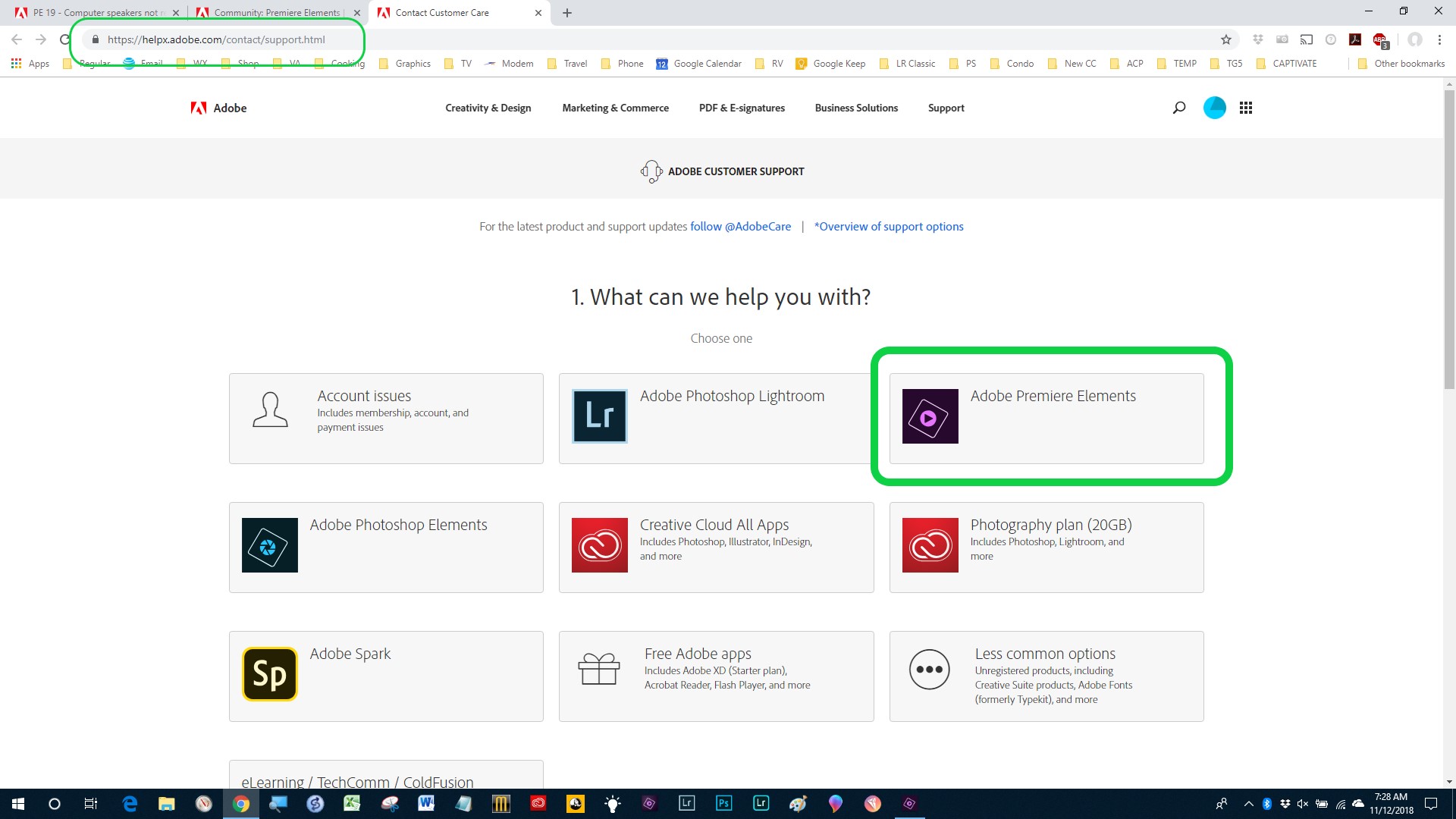
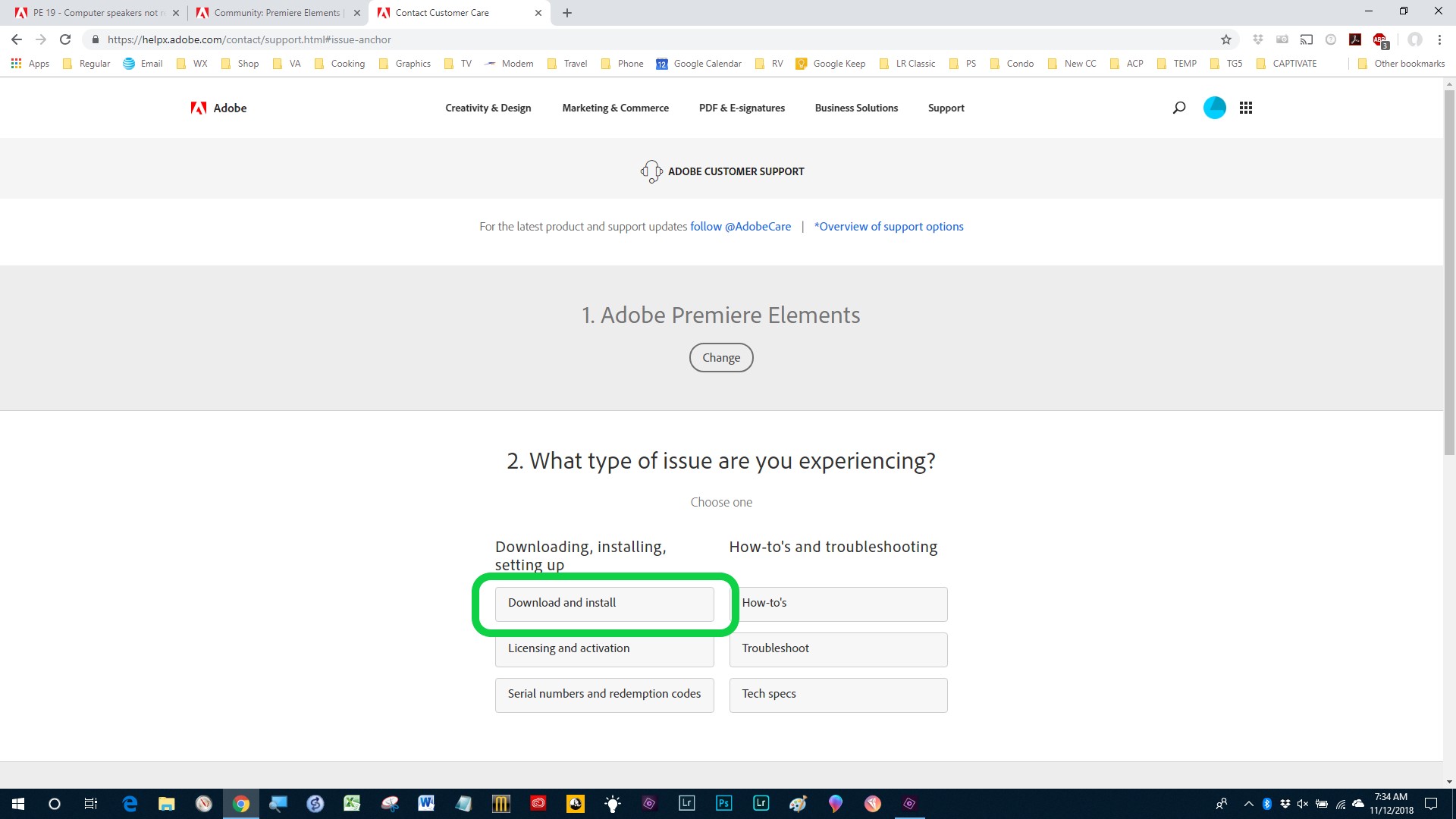
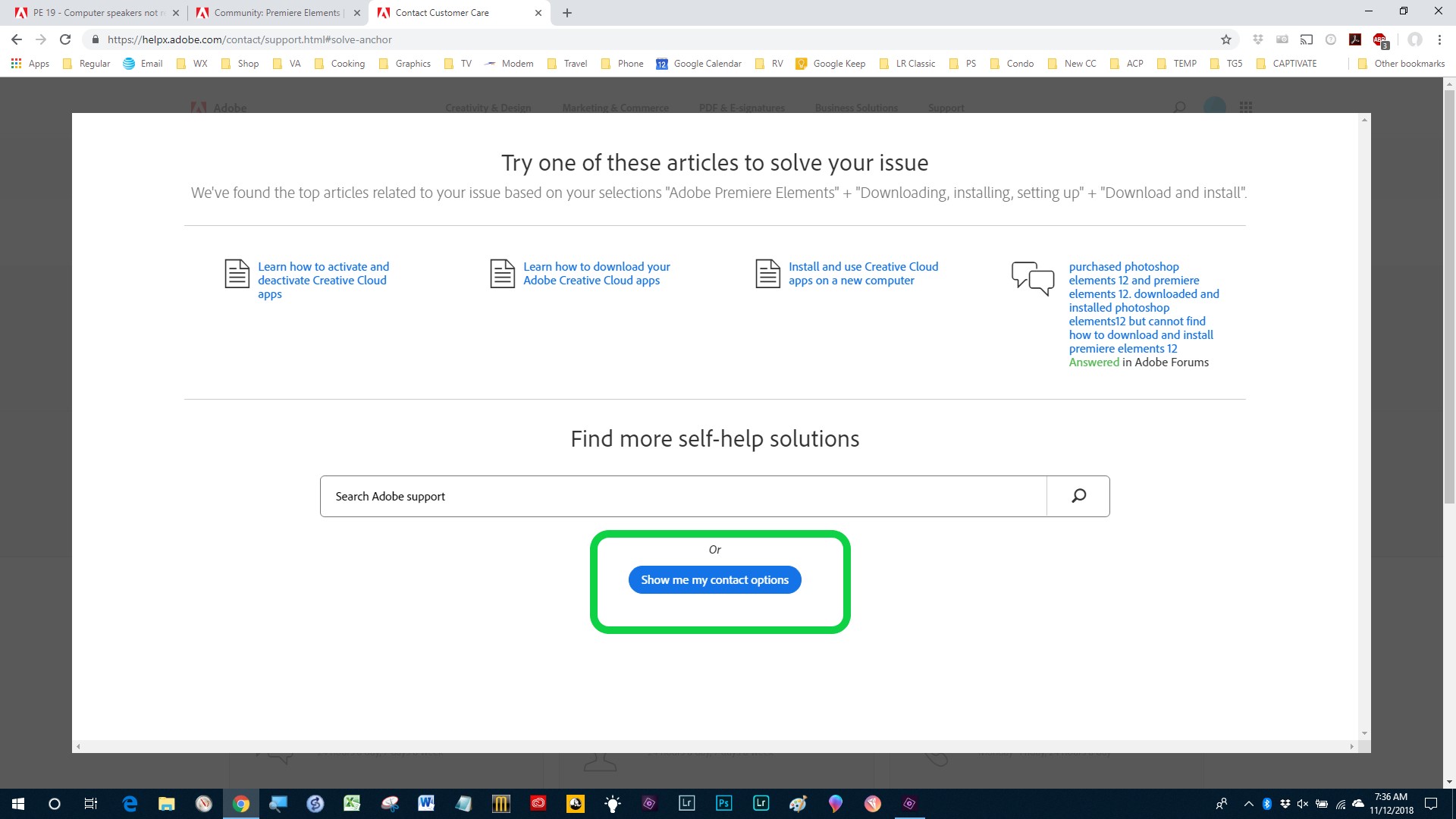
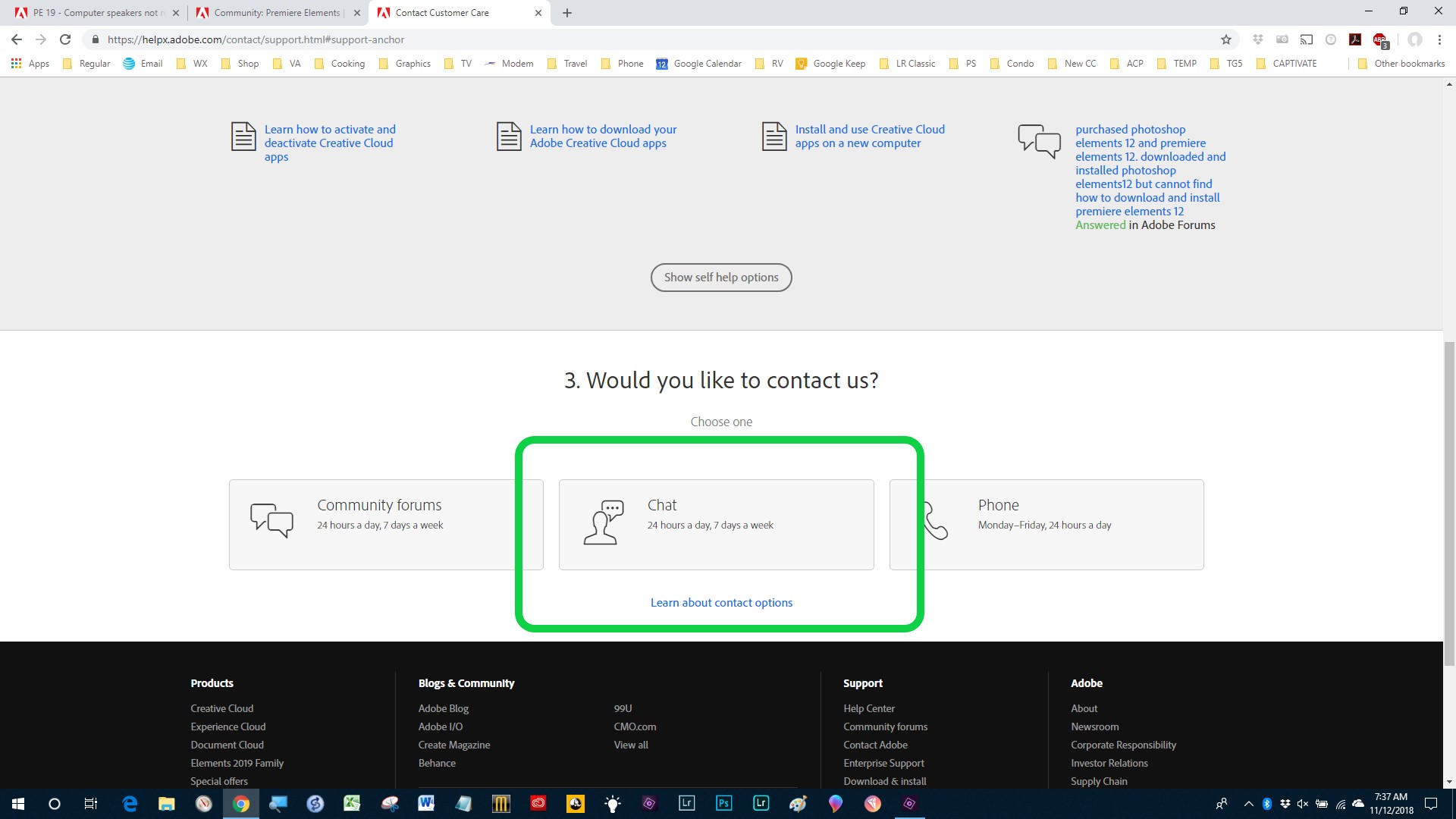
Copy link to clipboard
Copied
I had many problems with the installation of PREL 2018 on a new laptop with Windows 10, and noticed the same 'speakers not working' in preferences/audio hardware.
I found a solution by opening Windows Settings/ Privacy / Microphone and making sure the microphone access is 'On', and that it is 'On' for the camera.
This solved all the problems I was having with the program hanging, crashing, not closing etc, as well as restoring sound.
This is how your settings should look.
And the PREL Preferences should look like this:
Copy link to clipboard
Copied
Set input to None.
Copy link to clipboard
Copied
Thanks for pointing that out - it has improved reliability.
Copy link to clipboard
Copied
If you are not using a microphone in any app then turn it off.
Copy link to clipboard
Copied
So today I bought PE 2022 (ver 20).
Play a clip, no sound. Stumbled across this article.
Got to near the end - privacy settings on Mic. What the heck. And it fixed it.
Closed the project, re-opened, find. Turn Mic off, close project, reopen, no sound.
Best thing - I dont even have a mic connected.
