 Adobe Community
Adobe Community
PE 19 Movie Menu
Copy link to clipboard
Copied
I am running PE 19 on a Win 10 laptop which has a DVD/Blu-Ray burner. Since I am new to PE 19, I am looking for help/direction. The tutorials I have watch and the online User's Guide all reference PE 18. My problem is with the Movie Menu. I did successfully capture video, create a movie, with a title, music and menu markers. Went to Tools and selected Movie Menu which allowed me to pick a theme that had two frames. I then selected Preview Movie in the Movie Menu window which allowed me to verify that the disk menu was correct. Then clicked on Done expecting the disk menu to be saved. Went to Export & Share and selected Disk which brought me to a burn screen. In the right hand corner is a small preview window which has the Title but no menu. I can use the slide to move within the movie but unable to actually play it. Is this how it's supposed to work? I did go ahead and burn the movie hoping the disk menu was linked but no disk menu on playback. So how do I get the disk menu onto the Timeline and what have I done incorrectly.. Thanks for your help..
Copy link to clipboard
Copied
Premiere Elements 2019 won't burn Blu-Rays. It will burn DVDs that will have movie menus.

Copy link to clipboard
Copied
Yes I am aware that Blu-Ray is not supported. And I have opened Movie Menu to creat a disk menu. My problem is that the menu never gets included into my movie.
Copy link to clipboard
Copied
Do you get a screen that looks like this?

Copy link to clipboard
Copied
Yes I did get a similar screen and was able to test it by clicking on Preview Disk. Everything worked, so I clicked on Done. Then preceded to Export & Share, selected Disk option and actually burned a DVD disk. But there was no Disk menu when played back, just my title. Is Autoplay doing something that I am not aware of and how can I tell if it's set? I played the disk on my Win 10 computer (same machine I burned the disk) and tried it on my MacBook Pro, no Disk menu. I have not tried to play the disk on a Sony Blu-Ray attached to my TV .
Copy link to clipboard
Copied
Are you actually burning a DVD disc? And, if so, how you are playing the disc? On a DVD player or on your computer?
Your menu won't appear on just any movie you output from your project. Only on a DVD which is played on a DVD player.
Copy link to clipboard
Copied
I did burn multiple DVD disks with the same results. I have played the disks on my WIN 10 computer and my MacBook Pro both with DVD drives. I have not attempted to play these disks on a Sony Blu-Ray attached to my TV.
Copy link to clipboard
Copied
There is probably a setting on the computer's video player that is skipping the menu.
I had that problem when playing with VLC Player on Windows 7 and 10 and found a setting that had to be changed to allow the menu to be played.
Copy link to clipboard
Copied
If you browse the disc, do you see files with names like VIDEO_TS.IFO, VIDEO_TS.VOB, VTS_01_0.IFO, VTS_01_0.VOB, etc?
Copy link to clipboard
Copied
The only file on the disk is an mp4. I have burned 3 disk and it's just the one file on every every disk. My plan is to experiment a little more. Special thanks to all who replied..
Copy link to clipboard
Copied
If that's the case, you did not Export & Share to Disc. You Exported & Shared to a Device and created a file.
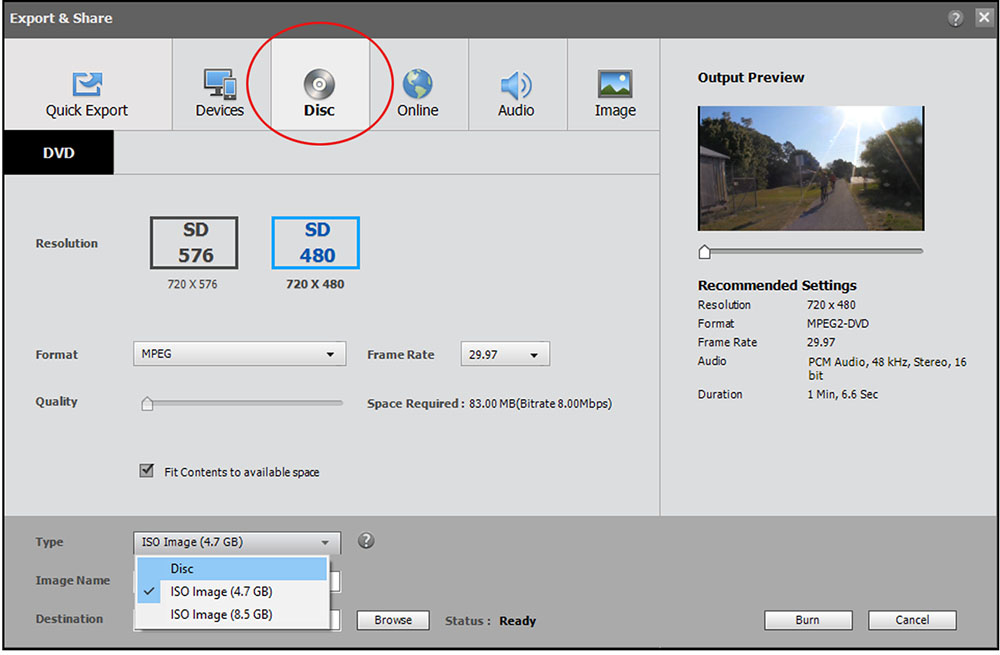
Copy link to clipboard
Copied
I'm am sure that DVD was selected.. Notice destination. Disk was selected, Burn highlighted in second image. Notice error message when destination is D:
Copy link to clipboard
Copied
There is something strange about your computer's configuration. The simplest solution would be to save the DVD file to your computer as an ISO and then use a program like ImgBurn to create your DVD from it, as I show you in my tutorial.
Copy link to clipboard
Copied
The video was informative, thanks. The following is what I have done. Created an ISO file on my WIN 10 laptop, moved it to a Mac and the used that computer to burn a DVD. All of that worked and was able to view the video but original problem still exists, there is no DVD movie menu. Given all the time spent on this, it seems to me that this is an Adobe problem. Is there a way to get a refund but that is another issue. Another question for a different forum.. Since DVDs are going away, what is the better solution for saving and viewing video, thumb drives, NAS, streaming, cloud, etc? Thanks again for your time..
Copy link to clipboard
Copied
"Since DVDs are going away, what is the better solution for saving and viewing video, thumb drives, NAS, streaming, cloud, etc?"
DVDs are going away because of the low resolution. They were fine when we had big, clunky tub TVs with "standard definition".
The audience is also changing. Depending on who and how old, they want to watch on everything from phones to big screens. So, I've migrated from disks being the primary distribution to Vimeo. I pay for a better than free account but I'm not buying DVD and Blu Ray blanks.
HD 1920x1080 MP4s work well for Vimeo. If someone needs it differently, the same MP4 can be put on thumb drives or anything else. Newer TVs, including the 4K variety, all have USB holes in the back. Consider putting your completed projects all on the same thumb drive. You control playback with the TV remote. It's better than DVD players.
When you get there, shooting 4K, editing 4K and watching 4K on the newer TVs will stop any interest in DVDs!
Copy link to clipboard
Copied
Thanks to everyone for helping me see the light that DVDs are no longer a viable solution for archiving videos. Since DVDs are not a solution, my DVD menu problem is mute. Due to there size, my intention was to off load video files to a media that I could easily access in addition to reclaiming disk space. It would appear that thumb drives are now the best option for storing HD files, for now. Is this a correct assumption?
My movies are are all family related, vacations, weddings, sports, etc.. I have been recording family events for a while, 8mm, VHS, camcorder tapes, digitized it all to DVD, except 8mm which is my current project. The result is there are many DVDs in my library. It would seems that one solution is to get a good DVD to HD converter and save that output to a thumb drive. I should then be able to stream those files to a Roku device attached to our TV. Does that seem like a good approach or did I miss something? Is there is a better solution? Not sure how all that will work just yet. Can anyone suggest a good DVD to HD converter?
Thanks again for everyone who responded, it has been educational and greatly appreciated.
May DVDs rest in peace
Copy link to clipboard
Copied
I don't recommend thumb drives for archiving. As a secondary or tertiary backup device or as a user device, that would be OK.
Thumb drives have too high a failure and corruption rate for me to trust them as a primary backup or archive.
Take note of Schofield's second law:
Follow Schofield's Three Laws of Computing and avoid disasters | ZDNet
Copy link to clipboard
Copied
OK.. I wasn't expecting that response. If thumb drives are not a viable solution for storing files, then what is? Not sure a cloud is the answer because my video library would quickly use up the free storage and require a monthly fee for additional gigabytes. NAS would work but that becomes expensive and requires attention with updates etc.. An external hard drive attached to my computer has reliability issues as well. Also, I have also read the even DVDs deteriorate over time. Maybe an SSD external drive might be a solution but if thumb drives have a high failure wouldn't these be in the same category. So what is the best solution which addresses easy access and long term storage?
Copy link to clipboard
Copied
Most people with simple archival storage needs use multiple external hard disk drives.
Everything that matters to me is copied to two external drives. I keep one in the house and one off site. I update them periodically with syncing software called SyncToy from Microsoft. Another common program is called GoodSync. My finished videos are on Vimeo which functions both to backup, but also to distribute videos to friends.
Consider doing some reading on archival backup strategies. There are lots of choices that are all good.
Copy link to clipboard
Copied
I use external hard drives:
One on site, one off site, and one that travels between the sites and is rotated with the off site drive..
I have a total of about 30 external hard drives varying from 750 GB to 3 TB.
And yes, external hard drives can fail or corrupt (which is why you need to periodically check the content of the drives), but the rate is lower than that of thumb drives.
Copy link to clipboard
Copied
If you just want to create a video that can be viewed on a computer or uploaded to YouTube, etc., just output an 1920x1080 MP4.
Though, as we've said, this will create a movie only. It will not have a DVD-like menu system.

