 Adobe Community
Adobe Community
- Home
- Premiere Elements
- Discussions
- PE14 crashes on shutdown then 'bad image' error ms...
- PE14 crashes on shutdown then 'bad image' error ms...
PE14 crashes on shutdown then 'bad image' error msgs
Copy link to clipboard
Copied
I've tried the forum with this issue but it still has not been answered. On 1 Sep, after using PE14 without probs for 15 months, the program would not open. (Organiser and Photo Editor still worked). I am using Windows 10, 64 bit operating system, x-64 based processor.
These error msgs appeared...


Following advice from other Forum members with the same problem, I un-installed and re-installed the software. PE14 then worked... until I tried to leave the program at which time it crashed with the error msg of 'has encountered an unexpected error and needs to close'. On trying to open the software again, the above error messages appear again. I have un-installed and re-installed the software twice now with the same results. Something is causing the above files to be a problem after some 15 months. The only thing I can find that corresponds with the date of this problem is a Microsoft Update that installed itself on 31 Aug. I uninstalled that and have 'hidden' it so it does not automatically install again, but still the above problem persists so this may be a red herring. I am not technical enough to understand the deeper workings of program files so need help in resolving this problem which has caused me HOURS of wasted time. Please can anyone help?? Thanks in advance.
Copy link to clipboard
Copied
I am running Premiere Elements 13 on Windows 10 and I'm getting a similar error message.
Can anyone fix this?
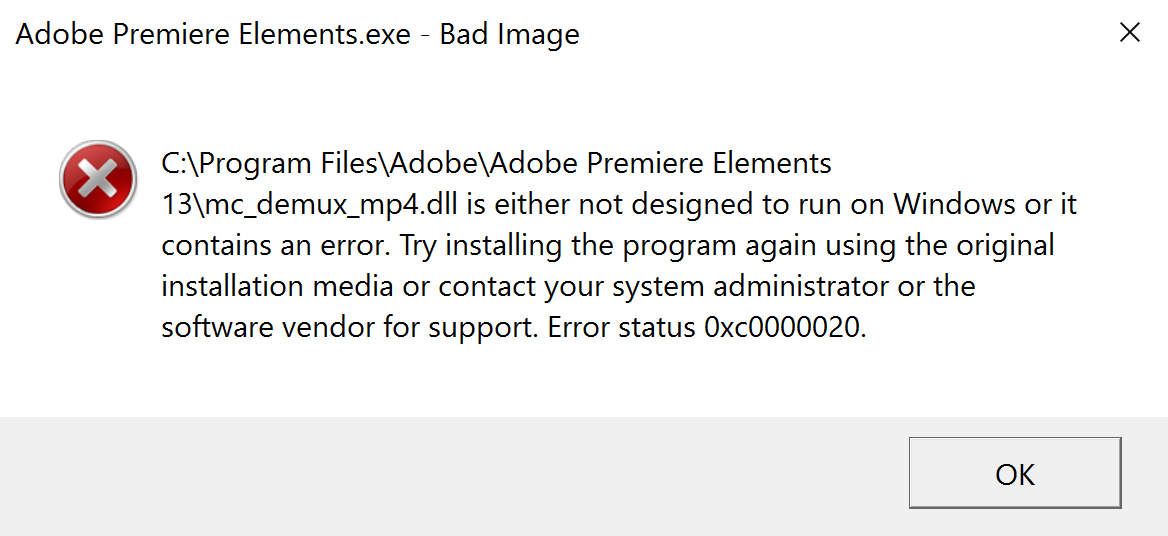
Copy link to clipboard
Copied
As I have not received any answers to my problem in the forum, how can I find someone who can help? I would love to be able to use my software again soon. What are my support options please?
Thanks