 Adobe Community
Adobe Community
- Home
- Premiere Elements
- Discussions
- Re: PE14 w/Roxio Powered Export?
- Re: PE14 w/Roxio Powered Export?
PE14 w/Roxio Powered Export?
Copy link to clipboard
Copied
I have PE14 & Adobe box indicates it's Roxio Powered. I already had a Roxio 2012 Special Edition (SE) loaded, which I purchased from Costco years ago. How do I know that when I select Export an ISO Image for an AVCHD, that the PE14 supplied version of Roxio is being used vs the older 2012 Roxio SE? I ask because it takes 60 to 90 min to export and has failed many times near the end of the 90 minute export... but, sometimes without any additional changes, it will complete.
Copy link to clipboard
Copied
Would you please post a screen capture of where the " Adobe box indicates it's Roxio Powered". I'm not at all aware of that choice!
Copy link to clipboard
Copied
I'm with you, Bill. Adobe and Roxio are competing companies. I can't imagine one would enhance the other's product.
Copy link to clipboard
Copied
I’ll post a pic of the box this evening when I return, in which the two programs (bought as a set) were sold.
Copy link to clipboard
Copied
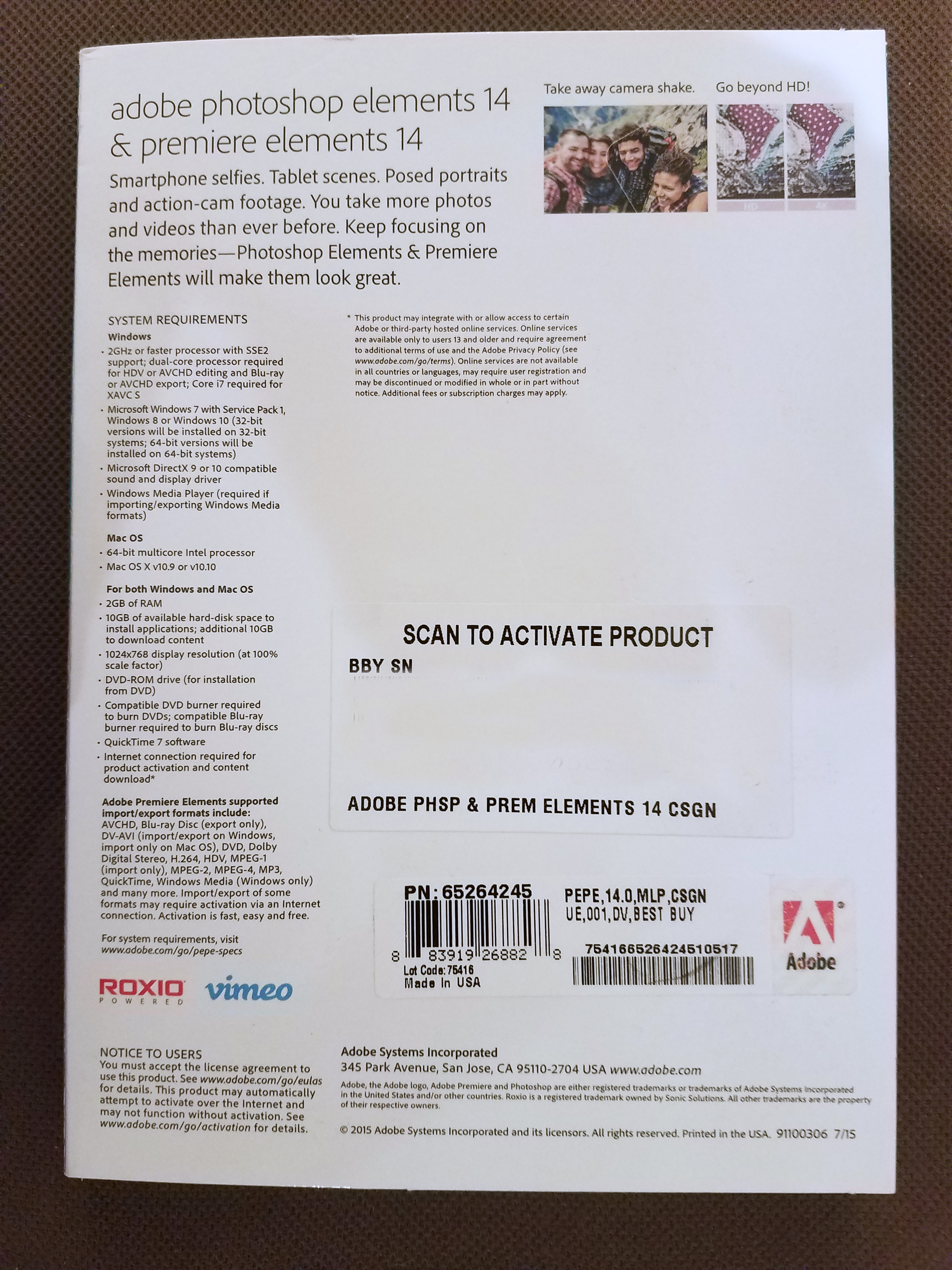
As requested, here is a photo of the back of the Adobe PS14/PE14 package that I purchased from Best Buy approx. 1 year ago. Note the reference to “Roxio Powered” language located at lower left corner of the box. Please advise to my original question… since each time I Export, I must keep my fingers crossed that the AVCHD ISO Image will complete vs failing at the approx. 90 min mark. Upon a successful export, the Roxio 2012 Special Edition icon/symbol is what appears in my file folder to which the export is saved... possibly, the symbol is the same (old 2012 SE symbol vs Roxio Powered pgm/symbol that is supplied with the Adobe product) for both.
Thanks in advance for the help.
PS I redacted the SN used to activate the product.
Copy link to clipboard
Copied
Your Roxio product is separate from Premiere Elements and Photoshop Elements. Most likely it is disc burning software. But your editing and production is being handled by Premiere Elements, completely separate from your Roxio product.
Are you trying to output a 60 or 90 minute AVCHD ISO? If so, that won't work. AVCHD discs are standard DVDs (4.7 or 8.5 gig) on which high definition/BluRay video is burned. By their very nature, AVCHD discs are limited to to about 20 minutes (on a 4.7 gig disc) or about 45 minutes (on a dual layer disc).
Could that be your problem?
Copy link to clipboard
Copied
Steve,
I've completed 5 ea AVCHD DVD Projects thus far, with run times of 19, 81, 37, 44, & 61 minutes. In those 5, all of them have taken approx. 60 to 120 min to export to an ISO Image for the AVCHD. I burned 115 copies of the 19 & 81 min DVD's that were provided to all reunion attending classmates last summer. I believe there was only 1 time in all those 5 projects that failed, however all took a long time to go from the Pre to the ISO (see pic below).
For all the projects, I select "Fit Contents to Available Space" for the export. If the size is greater than 4.7GB, then the program reduces the size to 4.37GB to fit on the 4.7GB disc. If size is smaller, then "Fit... " makes it larger. I experimented and found that I can export to an AVCHD Image with a run time of just under 83 min... anything larger and it won't work. All have been on a single sided, 4.7GB disc.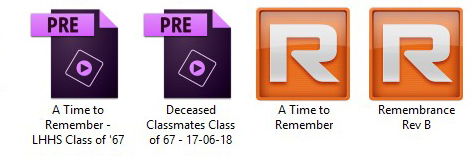
Whenever I export a project to an AVCHD ISO Image, I get the above Roxio symbols, which I believe represents the output from PE14 is a Roxio program/format. I did not ask or select anywhere as to a final format, this is what I get as default. As you mentioned above, what format (by default) should I get from my editing and production using the Adobe program?
I am now attempting to complete a 31:44 min project that has failed 3 of 4 times at around the 80 min mark during export to an AVCHD ISO Image.
Your help is much appreciated.
Andy
Copy link to clipboard
Copied
Thanks for the very interesting report, Andy.
And if that's the case, I have no idea why things are failing with this project. Sorry.
Copy link to clipboard
Copied
Let's take one step back. How do I check to determine that my PE14 is using the default editing and production as provided within Premiere Elements? And if result show that it is not currently using the default editing and production, how do I make a selection to use it?
Copy link to clipboard
Copied
I've never seen a system that behaves you describe yours working -- with Premiere Elements passing files to Roxio -- so I've no idea what the answer to your question is.
Copy link to clipboard
Copied
Who do I contact at Adobe to find the answer?
The packaging on the Adobe Sales box which I purchased indicates Roxio Powered & the program is using Roxio to export to AVCHD... the software engineering design team knows how they interfaced their product to work with Roxio.
