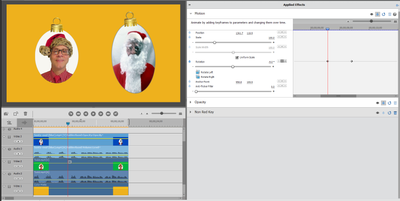Adobe Community
Adobe Community
- Home
- Premiere Elements
- Discussions
- PE2021 Bug? (copy/paste between different FX keys)
- PE2021 Bug? (copy/paste between different FX keys)
Copy link to clipboard
Copied
In my current project in PE2021, I have 32 tracks, including 21 videos with Green Screen Key, 3 with Non Red Key (for videos with blue screen backgrounds), and 5 just videos with no added FX. I am able to copy keyframe animation (specifically motion/rotation) from one clip and paste to another but only with the same FX. For example, I can copy/paste from one Green Screen Key clip/track to another, but not to a Non Red Key or a no FX track. When I try to do so, Paste is greyed out, so it is not possible to do so. This seems like a bug to me. Why would I not be able to copy/paste just because of a different FX key? If this is a bug, how do I report it?
 1 Correct answer
1 Correct answer
Your project is too complicated for me to duplicate so I can't begin to try to confirm it. If you are sure it is a bug, report it here: https://feedback.photoshop.com/topics/adobe-premiere-elements/5f5f2094785c1f1e6cc40878
Copy link to clipboard
Copied
Your project is too complicated for me to duplicate so I can't begin to try to confirm it. If you are sure it is a bug, report it here: https://feedback.photoshop.com/topics/adobe-premiere-elements/5f5f2094785c1f1e6cc40878
Copy link to clipboard
Copied
Thanks whsprague. I'm not "sure" it's a bug, but I suspect it is. I'll report it to the link you provided, thank you for that!
Copy link to clipboard
Copied
This is not a bug but the way it works.
You cannot copy keyframes from one effect and paste it on another effect.
You can onlu copy keyframes between the same effect.
But you can copy an entire effect and paste (effects and adjustments) on another clip.
Adjustment means any change to Motion/Opacity will be copied over as well.
Copy link to clipboard
Copied
Hi Ann, thanks for your reply. I am not trying to copy keyframes from one FX to another. I am trying to copy keyframes, specifically in this case, Motion/Rotation, from a track that has an FX to another track that either has no FX or a different FX. So the copy/paste is Motion/Rotation, not copy/paste from FX to another type of FX. I ran an experiment: I created a dummy project with two tracks, one with FX the other with none. I could not copy/paste until I deleted the FX and then I could. This seems very odd to me and completely unrelated, since the copy/paste is within the basic track property of Motion and yet it is being blocked as soon as I add an FX, even though the copy/paste is NOT related to the FX. How does Pro handle this?
Copy link to clipboard
Copied
I am having a hard time trying to understand your workflow.
There are two ways to copy/paste
From clip to clip via the Applied Effects tab or
select multiple clips > right click > paste effects and adjustments
Copy link to clipboard
Copied
Hi Ann, thank you. I am finishing up this and one more project, and when done, I'll write back with more specific steps to repro and a screenshot. May not be til Fri 11/27 or Sat 11/28.
In the meantime, have a safe and enjoyable Thanksgiving!
Copy link to clipboard
Copied
Hi Ann, I have created a simple project to demonstrate what I am trying to do. Track 2 has a short clip with a green screen key and Track 3 has a non-red key (for blue screen). I am trying to wiggle the ornaments at the same time, so I have tried to copy the Track 3 keyframes for Motion/Rotation to Track 2. If I remove the FX keys from both, I can copy and paste. But with the two different keys in each track, paste is no longer available as an option, it is greyed out. Does this make sense? If this is intended behavior, this seems completely nonsensical, because my desire to copy/paste Motion keyframes has nothing to do with the associated FX keys with each track.
EDIT: I think I just found a work around. As long as the keys are the same, I am able to copy/paste. So I have just tried the Ultra Key on both tracks. The color picker works to key out each of the background colors, and I am able to copy/paste between the two.
Copy link to clipboard
Copied
Might want to read my comments again, they might be the same.....
Copy link to clipboard
Copied
I re-read. I understand that it is not possible to copy from one FX to another. But I am copying from Motion/Rotation to another Motion/Rotation. Same copy/paste locations, but just impeded because there are different additional FX on the two tracks. Seems like an odd restriction, but I get it. I found a workaround, so I can continue my work. Thanks for your help, Ann.