 Adobe Community
Adobe Community
- Home
- Premiere Elements
- Discussions
- Re: png files look great before import into PrE, b...
- Re: png files look great before import into PrE, b...
png files look great before import into PrE, blurry after import Windows 7
Copy link to clipboard
Copied
I'm a total newbie trying to create a video using multiple static png images. Specifically, creating a video of a music score that follows the playback of the audio track. Each page of the score is saved as a separate png file and then imported in PrE. The Png files look great outside of PrE, but are extremely blurry and low res in PrE. I've tried exporting the Png files at various DPI rates (75, 150, 300, 600, and 1200) all of which are unworkable. What is the magic secret to importing these files so that they'll appear clearly once they're exported?
I'm using the H.264 default. Rendering either creates no change or changes for the worse. Playback is set to Highest. Windows7 64. I have a huge project to get done asap, so I'm hoping there's a fix to this.
Thanks in advance!
Title edited by Mod
Copy link to clipboard
Copied
Hi there,
Thanks for reaching out. I understand you are creating a video slideshow with few images which look blurry after import inside Premiere Elements. Am I correct?
- Which version of Adobe Premiere Elements are you using?
- What is the source(camera) of the files?
- Also, could you share screenshots of what changes do you observe?
Looking forward to a response.
Thanks,
Shivangi
Copy link to clipboard
Copied
PrE v17.0
The png files are exported from Avid Sibelius software. I've tried every available resolution (75, 150, 300, 600, and 1200) with equally poor results.
I have attached screenshots of the original file, the file in PrE, and a screenshot of what I'm doing. It's not a slideshow in the terms PrE uses, but perhaps I'm misunderstanding the terminology.
Here's a link to what the finished product to look like. https://www.youtube.com/watch?time_continue=8&v=16e8C8t_rDU&feature=emb_logo
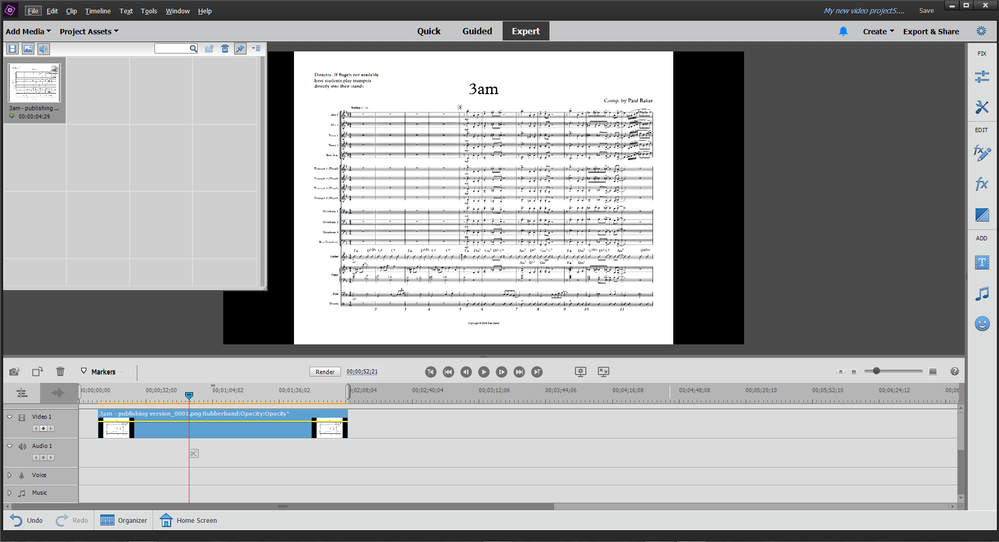
Copy link to clipboard
Copied
What are the project settings and output settings? It has come up before that "slideshows" can get "interlaced" settings instead of "progressive" settings. Interlaced is a system of weaving frames together for old broadcast TVs. Progressive is the current standard.
Copy link to clipboard
Copied
I'm not using an interlaced setting. I'm using the default settings that come with H.264.