 Adobe Community
Adobe Community
PRE12 Blu-Ray Burn Device Error
Copy link to clipboard
Copied
I am running PRE12 on Windows 10 Home v1903. I am attempting to create a Blu-Ray disc. Following are screenshots of the steps PRE12 executes to burn the Blu-Ray disc.
Disc options:
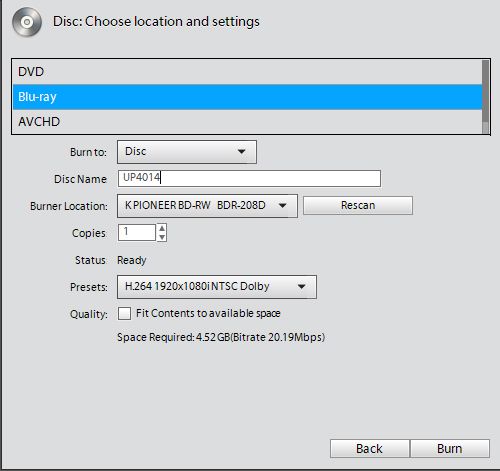
Encoding Menu 1 of 2 - Completed Successfully
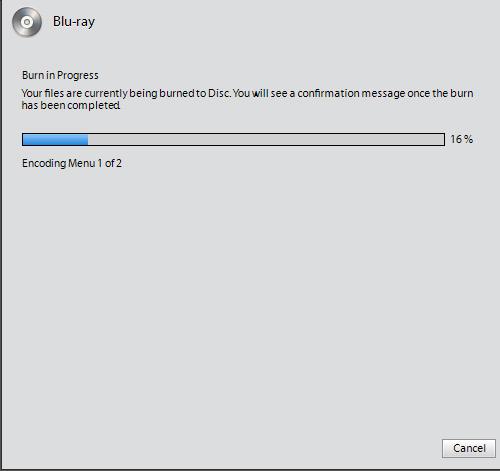
Encoding Menu 2 of 2 - Completed Successfully
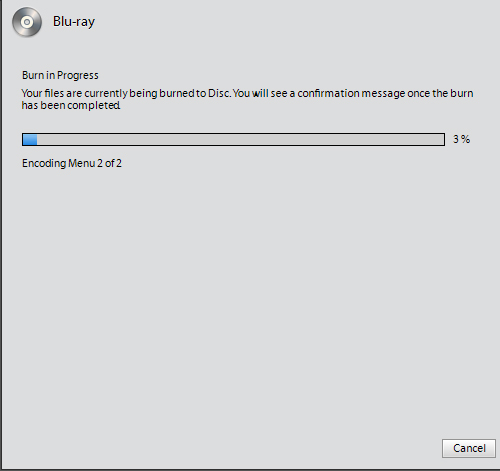
Encoding Media - Completed Successfully
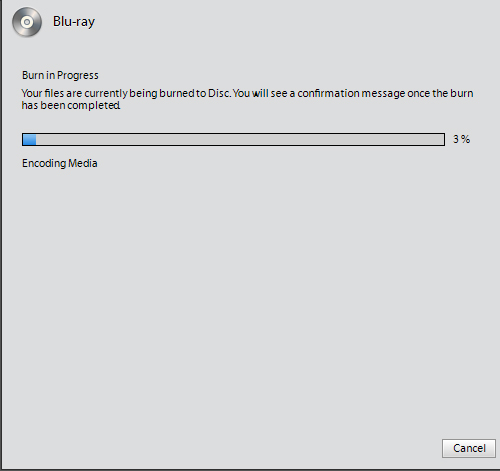
Compiling Media - Completed Successfully

Burning Disc 1 of 1

Almost immediately after progressing to the Burn step, PRE12 displays "device error".

I have tried several combinations of the options to burn a blu-ray disc. All end after apparently completing the "Encoding Media" step and beginning the burn to disc step. Almost immediately after progressing to the Burn step, PRE12 displays "device error".
How to I troubleshoot the problem?
Copy link to clipboard
Copied
Try to make an iso (image) and burn that to disk with e.g. ImgBurn.
Copy link to clipboard
Copied
I have tried to create an iso using Phantom Burner - no joy. Apparently, Phantom Burner can not create a blu-ray iso in Windows 10.
Copy link to clipboard
Copied
Never heard of the software
You create an iso with Elements then burn it to disk with Imgburn.
Copy link to clipboard
Copied
Does Premiere Elements 12 produce iso files? I have been unsuccessful finding the feature.
Copy link to clipboard
Copied
What does it say under the dropdown menu Burn to:
Copy link to clipboard
Copied
1. Publish & Share – Computer

Clicked “Computer”
Choices for Computer output files are:
- Adobe Flash Video
- MPEG
- AVCHD
- XAVC-S
- AVI
- Windows Media
- Quick Time
- Image
- Audio
2. MPEG – Presets do not include iso

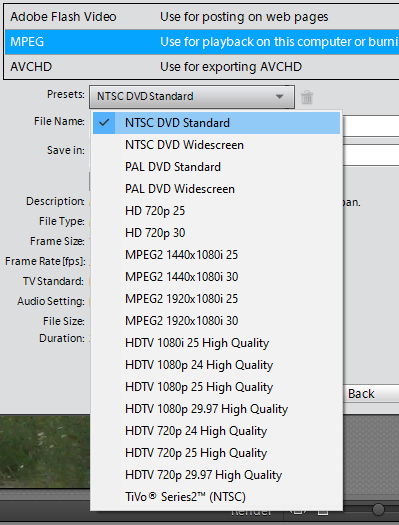
3. AVCHD – Presets do not include iso

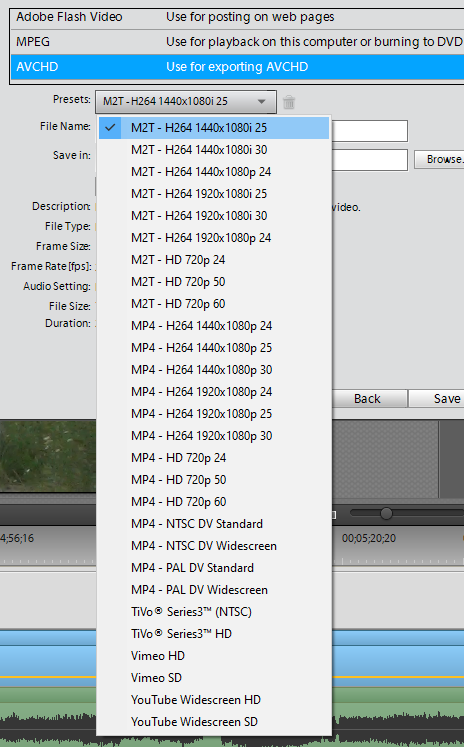
Copy link to clipboard
Copied

Copy link to clipboard
Copied
Sorry that I misunderstood your previous request. See the following dropdown from the "Burn to Disc" choice.
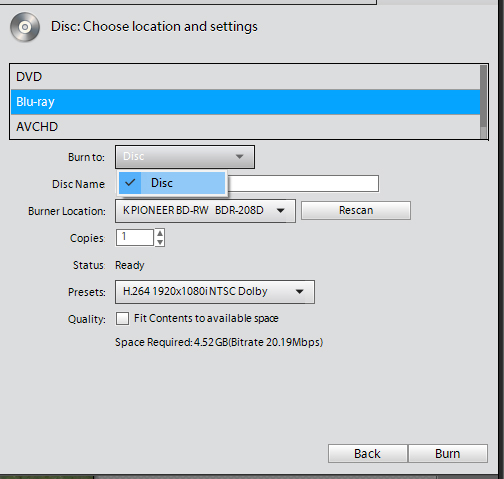
BTW - I appreciate your efforts to get to the bottom of my problem.
Copy link to clipboard
Copied
Ah, no iso.
Copy link to clipboard
Copied
Hi J Andrew Walton,
Thanks for reaching out and sharing the details about the issue in detail. Ideally, the workflow that you are using should burn the Blu-ray perfectly.
- Did you try burning a normal DVD instead of Blu-ray? How does that work?
- Is your DVD burner compatible with Premiere Elements?
Check out this link: How to share to DVD or Blu-ray with Premiere Elements.
Let me know if it helps.
Thanks,
Shivangi
Copy link to clipboard
Copied
- Did you try burning a normal DVD instead of Blu-ray? How does that work?
Yes. I can produce a DVD of this project.
- Is your DVD burner compatible with Premiere Elements?
I have produced Blu-Ray discs from other PRE12 projects.
Does the link referenced in your reply apply to PRE12? Some of the screenshots included in the document are different than those I see.