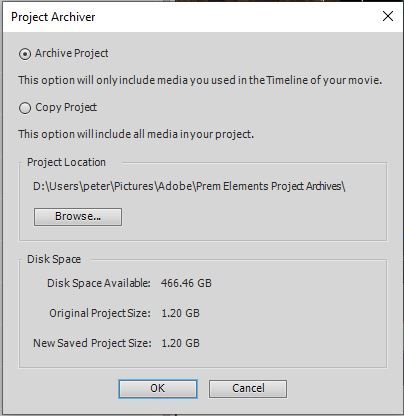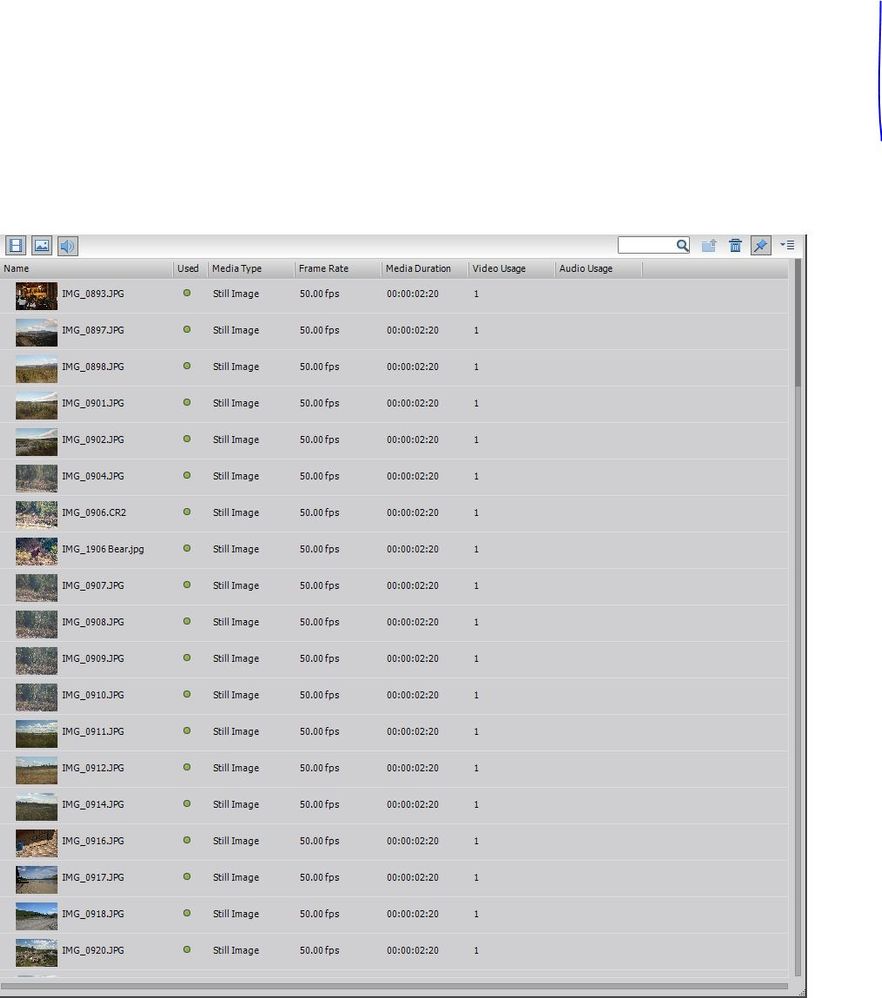Adobe Community
Adobe Community
Premier elements 15
Copy link to clipboard
Copied
The Project Archiver does not seem to work properly. Not only does it not cut unused assets it seems to be adding assets that have not been attached to the current file. I downloaded the trial version of 2020 and this does the same thing.
I checked the assets using the Project Assets drop down, but the archive has picked up pictures, music and video clips that are not shown on the dropdown list.
Any ideas?
Peter
Copy link to clipboard
Copied
If I can duplicate your procedure I might be able to help. Can you provide a screen shot of the selections you've made in the Project Archiver dialog box and of your Project Assets box?
Copy link to clipboard
Copied
Yes I will do that. I have an idea that might help get to the bottom of this. The files in Question were initally one large file that grew so big my PC was struggling to process. I broke it down to 5 smaller files. I did this by taking the original file and deleting the assets I did not want in that file. It seems that the software is still seeing the links to the deleted assets. That said the Archiver is supposed to delete all assets not used in the file.