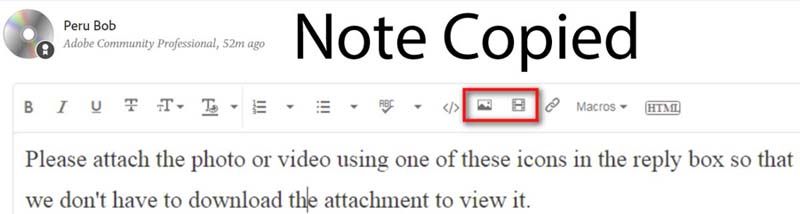Adobe Community
Adobe Community
Premier Elements 2021 choppy
Copy link to clipboard
Copied
Elements is choppy playback, slow to respond and will not save..... went through all old posts and made adjustments to settings with no avail. Attached is my system which seems to meet the requirements. Any help would be great as it seems Adobe customer support is almost impossible to find help or reach out.
Copy link to clipboard
Copied
Please insert your picture so people don't have to download unknown files
Copy link to clipboard
Copied
Your specs show Windows 10 Pro on an i7-7500U processor with 16 gb of RAM. I don't see any information on your graphics card or how much free space is on your hard drive.
According to this benchmark chart, your processor rates a 3,690. In my books I recommend a benchmark rating of at least 6,500 with 10,000 being better. So you're a bit underpowered. More so if this is a laptop. However, there are other factors.
What model of camcorder is your video coming from and what is the video's format and resolution? 4K video is way out of your range and you may also struggle with HD video if your project settings are mismatched with your video specs.
What happens if you open a new project and just add a doze or so photos to the timeline? Does the program struggle with such a simple timeline or only with your video?
Copy link to clipboard
Copied
By my estimate, two common "choppy playback" issues with i7 equipped computers are an Audio Hardware setting and mismatched Project Settings.
Check the Edit > Preferences > Audio Hardware for Default Input set to None.
Then, as Steve suggests, can you post the Project Settings along with a description of the source video media?