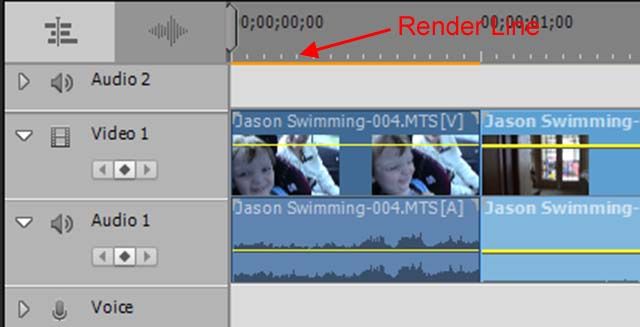Adobe Community
Adobe Community
- Home
- Premiere Elements
- Discussions
- Re: Premier Elements Locking up on a regular basis
- Re: Premier Elements Locking up on a regular basis
Premier Elements Locking up on a regular basis
Copy link to clipboard
Copied
This is so frustrating, I am editing a short 1080P video with additional audio clips and this dang program locks up on me. I am not doing anything special other than adding transitions to it and the dang thing locks up on me
So sick and tired of this POS program. It would be nice if Adobe could put something out there that the everyday person could use on a 7th Gen Core I7 processor
Copy link to clipboard
Copied
When a program works reliably on a lot of computers and regularly locks up one, it is extremely frustrating.
Does it always lock up on the same transition being applied to the same clip?
Copy link to clipboard
Copied
it works reliably on your computer? i am having the same issue as the OP. what did you do so special compared to us to get it to work?
Copy link to clipboard
Copied
Like Bill, I've never had a lock-up problem -- and I've used every single version of the program since version 1!
What model of camcorder or what device is your video coming from?
When you first add your video to your timeline, do you see a yellow orange "render" line above your clips? If so, this is an indication that there is a mismatch between your project settings and your video specs, and this can cause poor performance and crashes.
Copy link to clipboard
Copied
video came from a phone. and my render line is green all the way through.
Copy link to clipboard
Copied
Try updating or rolling back your graphics driver directly from the video card manufacturer’s site.
Copy link to clipboard
Copied
but photoshop elements does not utilize the gpu to my understanding.. so...
Copy link to clipboard
Copied
Your display does.
Copy link to clipboard
Copied
is my display doing anything during an export? also.. my cpu is being pegged at 100%
Copy link to clipboard
Copied
No. Not in Premiere Elements.
Copy link to clipboard
Copied
that's what i thought
Copy link to clipboard
Copied
At what step does it lock? Does it happen at the same step all the time?
Does it work with other projects or the issue is with this one only?
You can try to update display driver as Elements uses GPU for many activities