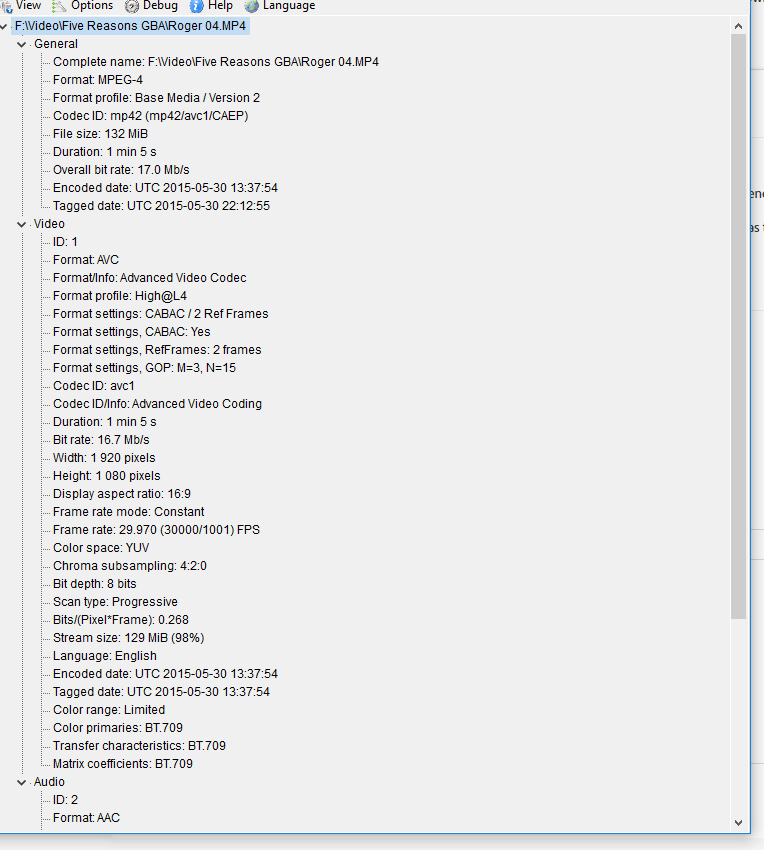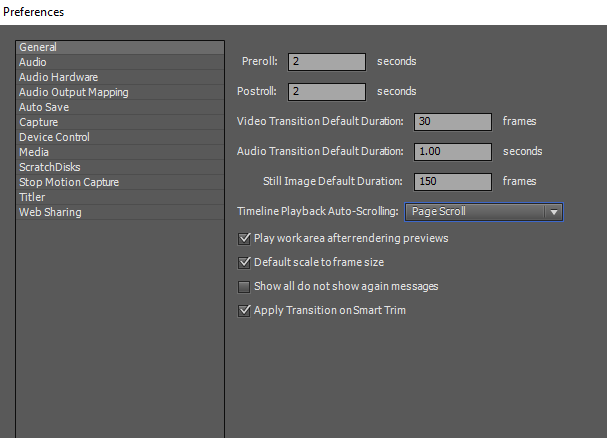Adobe Community
Adobe Community
- Home
- Premiere Elements
- Discussions
- Re: Premiere Elements 10 H.264 mov or MP4 not show...
- Re: Premiere Elements 10 H.264 mov or MP4 not show...
Copy link to clipboard
Copied
I recently got a new computer. I installed Premiere Elements 10 on it and planned to get to editing some stuff tonight, but, to my shock and awe, MP4 videos are not showing any image. I get audio, but no video. On my previous PC, the same video clips worked fine, but now, just black/grey. I've downloaded both Quicktime and Divx (just to be sure). They play in both utilities. They play in the Elements Organizer, even, but in PrE 10, just grey.
My video card is an nVidia 1070 with the latest drivers. Windows 10, latest version. Quicktime and Divx downloaded tonight, so they're the latest versions. My old laptop could play these videos in PrE 10, so why not the new one?! Please help!
 1 Correct answer
1 Correct answer
It appears the MP42 is the hangup. A google search suggests it is an aging codec from Microsoft and may have been dropped from Windows 10. (Yes, I'm speculating.) So, it may have been on your old computer but not your new computer.
Ann Bens probably has a better idea, but would you try converting it to something else with the (free) Handbrake program?
Bill
Copy link to clipboard
Copied
Would you try changing the check box choice for Hardware Acceleration in the Edit > Preferences > General page?
Keep in mind that Premiere Elements 10 is six versions old and built to run under the Windows that was then current. You have a new computer with Windows 10. If so, there may be a hidden issue that will be hard to find.
Copy link to clipboard
Copied
When a clip plays in a player it does not mean it will play in an editor: they are two different things.
On a side note you do not need Divx as Elements does not support this codec.
Post a clip in MediaInfo windows in treeview here on the forum
Copy link to clipboard
Copied
Copy link to clipboard
Copied
Also, it occurred to me, I'm using the 64-bit version, because of the new PC, but would that make a difference? Should I try the 32-bit version?
Copy link to clipboard
Copied
You are right. My mistake. Version 10 was so long ago I forgot that it didn't have the hardware acceleration choice. I don't know which version started including it.
Bill
Copy link to clipboard
Copied
It appears the MP42 is the hangup. A google search suggests it is an aging codec from Microsoft and may have been dropped from Windows 10. (Yes, I'm speculating.) So, it may have been on your old computer but not your new computer.
Ann Bens probably has a better idea, but would you try converting it to something else with the (free) Handbrake program?
Bill
Copy link to clipboard
Copied
That seems possible. The old PC went from Win7 to Win10, but might have retained the codec? But at any rate, I've downloaded the trial of the latest Premiere Elements and that's working fine, given that it's been like 6 years since I last updated, I think I'm just going to purchase the latest version. Thank you both for your help!
Copy link to clipboard
Copied
ShakeWell wrote
...But at any rate, I've downloaded the trial of the latest Premiere Elements and that's working fine, ....I think I'm just going to purchase the latest version.
Before you put the money down, be sure you don't intend to burn Blu-Ray discs. That feature was removed in this years version.
Bill