 Adobe Community
Adobe Community
- Home
- Premiere Elements
- Discussions
- Re: Premiere Elements 12 - Clip & Text Menus Graye...
- Re: Premiere Elements 12 - Clip & Text Menus Graye...
Copy link to clipboard
Copied
Hi,
I am running Premiere Elements 12 (version 12.1 (20140225.12.620828)) with the latest updates, on 64 bit Windows 10.
I have had the programming running for a few weeks and managed to edit and export a few simple videos using the basic timeline functions. The File menu works, about half the edit menu is grayed out and all of the clip & text menus are grayed out. I can see the options but cannot select any of them.
I have been into Organizer and turned off all of the auto-analyzer options however this made no difference.
What should I try next to gain access to all of the menu functions?
 1 Correct answer
1 Correct answer
On my computer major parts of the File, Edit, Clip and Text menus are grayed out until I select a clip in the timeline. The menus are responsive to what is selected and what you are doing at the time.
Copy link to clipboard
Copied
I've never heard of this issue before. So let's start with the basics.
Which processor do you have with how much RAM? How much free, clean, defragmented space is on your hard drive?
If you open a new project, do you still have these issues before you add any media to the project?
Copy link to clipboard
Copied
Hi Steve,
Thanks for stepping in. I have just been watching your most excellent Premiere Elements 12 video tutorials in Lynda.com and you are a great communicator.
My CPU is an Intel Celeron N2840 2.16 Gz with 4Gb installed RAM and 6.5 GB virtual memory. I have 206 GB free space on my hard drive which has never been defragged. I am working with short (1 to 5min) clips of 1080p30 video. My last video was 1 minute long and 277 mb when rendered to mp4.
On opening a new project and before I import any assets, the menus are grayed out in the same way.
For example: I was wanting to freeze a frame. The Tools button at the bottom of the screen allows me to use Freeze Frame however Clip, Video Options is grayed out. The PC has the physical capability to edit the video but the menu paths are missing.
Copy link to clipboard
Copied
Thank you for your kind words about my course, db.
But I'm afraid your Celeron is way underpowered for editing with Premiere Elements.
I recommend a computer that rates at least a 6500 on these benchmark tests. 10,000 is better. Your processor rates about 1,000.
PassMark CPU Benchmarks - Low End CPUs
I'm afraid even if you could the program running on your computer, you'd find the experience very frustrating.
Copy link to clipboard
Copied
Please post a screenshot of the problem also.
Copy link to clipboard
Copied
Steve, my PC is slow but Premiere is an amazing program. The render is obviously a cup of tea job but the editing is about as quick as you show on your training videos. I am unclear why processor speed would cause the menu to gray out.
Mohammad, here is a screen shot with all options grayed out on the Clip menu:
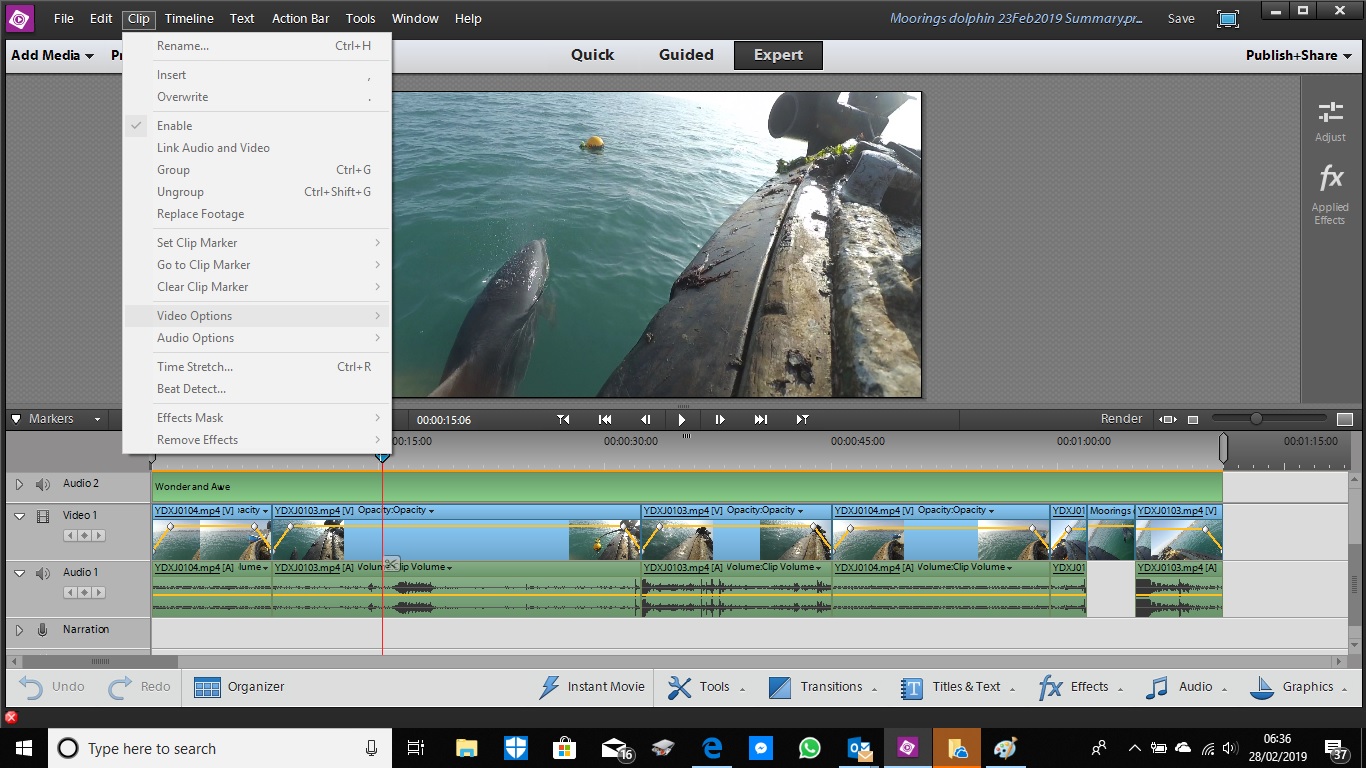
… and here is a screen shot with half of the options grayed out on the Edit menu:
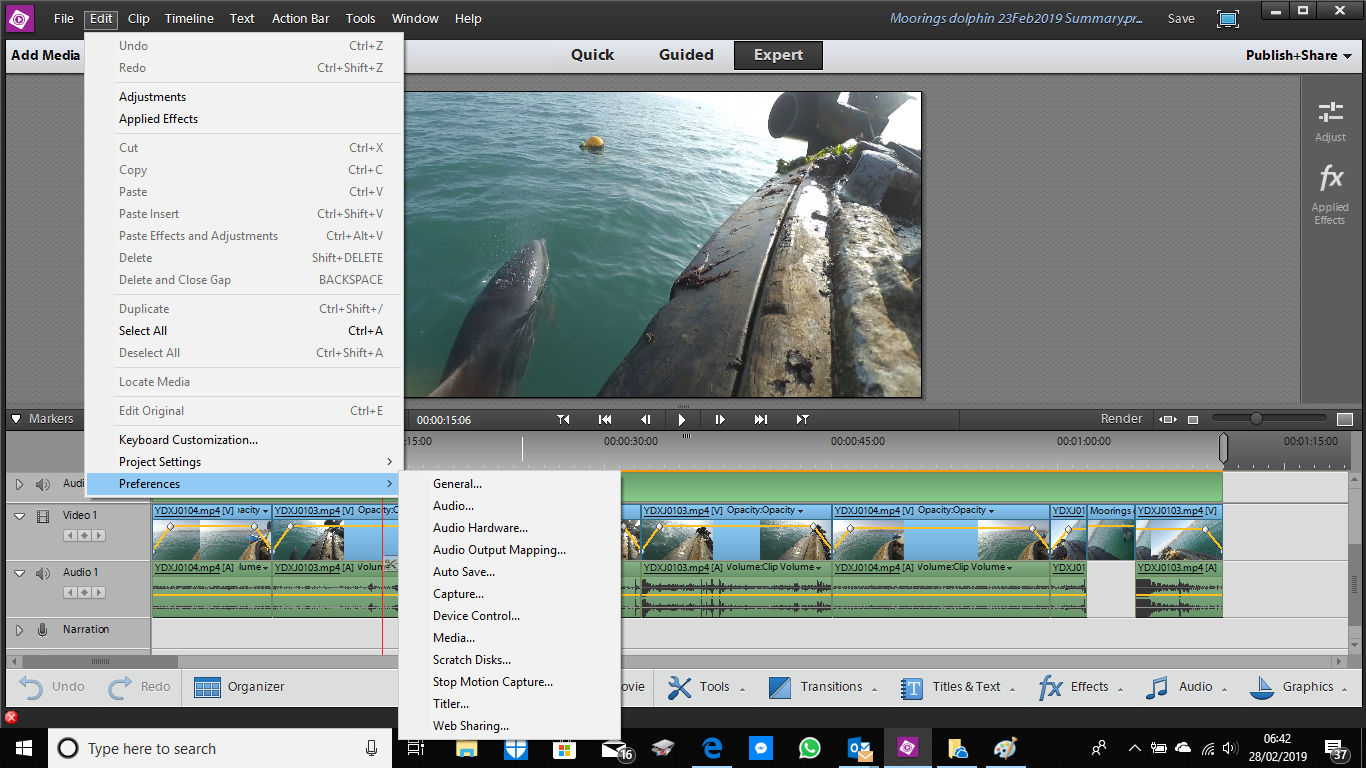
Thank you both for your comments.
Copy link to clipboard
Copied
On my computer major parts of the File, Edit, Clip and Text menus are grayed out until I select a clip in the timeline. The menus are responsive to what is selected and what you are doing at the time.
Copy link to clipboard
Copied
Doh! Thanks whsprague - that is the answer. I was over-thinking the problem.
Copy link to clipboard
Copied
You are very welcome dbrock!
