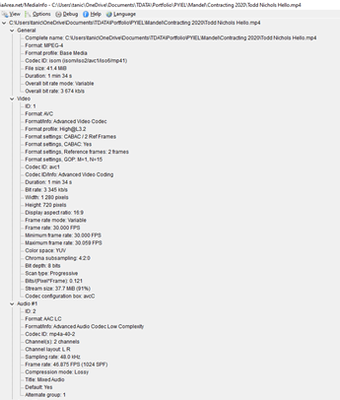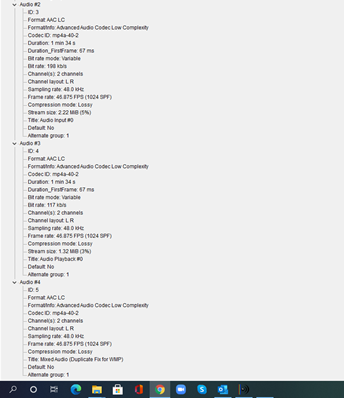Adobe Community
Adobe Community
- Home
- Premiere Elements
- Discussions
- Premiere Elements 15 - No Audio When Playing MP4 R...
- Premiere Elements 15 - No Audio When Playing MP4 R...
Premiere Elements 15 - No Audio When Playing MP4 Recording Back
Copy link to clipboard
Copied
When I create a video recording (MP4) in Premiere Elements 15, I do not get Audio/Sound when I try to play the video back on certain apps, such as Windows Media Player (which is an up-to-date version) and when I import it into my Video Editing software from Adobe. Interestingly, if I just double-click on the file on my laptop, it will open up and play with audio in the Movies & TV default app on my Windows 10 laptop. Any guidance on why audio won't play on some applications.
Copy link to clipboard
Copied
MP4 is a wrapper, what is inside YOUR wrapper - Exactly what is INSIDE the video you are editing?
Report back with the codec details of your file, use the program below
Free program to get file information for PC/Mac http://mediaarea.net/en/MediaInfo/Download
- when you analyze your file in MediaInfo and post a screen shot in the forum, do so in TREE view
- post your information IN your message, not as an attachment that someone would have to download
Copy link to clipboard
Copied
Below are two screen shots from MediaInfo re. the MP4 file:
Copy link to clipboard
Copied
It might have been easier to read these specs if you'd have just copied the text of the report rather than doing it as screen chapters.
That said, if what I'm reading is right, this is a 1280x720 video with 5.1 audio, a file format with very little support. Premiere Elements can edit 1920x1080 video with 5.1 audio, but not 1280x720 5.1. In fact, that's a pretty rare bird. I'm not sure what to recommend.
Have you tried editing it in Windows Video Editor? It may or may not work with this type of audio but it's worth a shot. Just locate the Video Editor app in Windows.
Copy link to clipboard
Copied
Thanks again. I did try the Video Editor and no audio there either.
For what its worth, I created the video file from a new Webcam (Logitech c922)...I'm guessing it is creating it in the 'new bird' format adn there doesn't appear to be other options for me to select. Perhaps I should go to Logitech with the question. And perhaps if I had a more recent version of video editing software from Adobe it would work...but just seems strange that several apps are having issues, so I hate to make that investment not being certain.
FYI only - I've pasted in the text version from MediaInfo in case you want to take a look. Thanks again for the responses.
General
Complete name : C:\Users\tanic\OneDrive\Documents\TDATA\Portfolio\PYIEL\Mandel\Contracting 2020\Todd Nichols Hello.mp4
Format : MPEG-4
Format profile : Base Media
Codec ID : isom (isom/iso2/avc1/iso6/mp41)
File size : 41.4 MiB
Duration : 1 min 34 s
Overall bit rate mode : Variable
Overall bit rate : 3 674 kb/s
Video
ID : 1
Format : AVC
Format/Info : Advanced Video Codec
Format profile : High@L3.2
Format settings : CABAC / 2 Ref Frames
Format settings, CABAC : Yes
Format settings, Reference frames : 2 frames
Format settings, GOP : M=1, N=15
Codec ID : avc1
Codec ID/Info : Advanced Video Coding
Duration : 1 min 34 s
Bit rate : 3 345 kb/s
Width : 1 280 pixels
Height : 720 pixels
Display aspect ratio : 16:9
Frame rate mode : Variable
Frame rate : 30.000 FPS
Minimum frame rate : 30.000 FPS
Maximum frame rate : 30.059 FPS
Color space : YUV
Chroma subsampling : 4:2:0
Bit depth : 8 bits
Scan type : Progressive
Bits/(Pixel*Frame) : 0.121
Stream size : 37.7 MiB (91%)
Codec configuration box : avcC
Audio #1
ID : 2
Format : AAC LC
Format/Info : Advanced Audio Codec Low Complexity
Codec ID : mp4a-40-2
Channel(s) : 2 channels
Channel layout : L R
Sampling rate : 48.0 kHz
Frame rate : 46.875 FPS (1024 SPF)
Compression mode : Lossy
Title : Mixed Audio
Default : Yes
Alternate group : 1
Audio #2
ID : 3
Format : AAC LC
Format/Info : Advanced Audio Codec Low Complexity
Codec ID : mp4a-40-2
Duration : 1 min 34 s
Duration_FirstFrame : 67 ms
Bit rate mode : Variable
Bit rate : 198 kb/s
Channel(s) : 2 channels
Channel layout : L R
Sampling rate : 48.0 kHz
Frame rate : 46.875 FPS (1024 SPF)
Compression mode : Lossy
Stream size : 2.22 MiB (5%)
Title : Audio Input #0
Default : No
Alternate group : 1
Audio #3
ID : 4
Format : AAC LC
Format/Info : Advanced Audio Codec Low Complexity
Codec ID : mp4a-40-2
Duration : 1 min 34 s
Duration_FirstFrame : 67 ms
Bit rate mode : Variable
Bit rate : 117 kb/s
Channel(s) : 2 channels
Channel layout : L R
Sampling rate : 48.0 kHz
Frame rate : 46.875 FPS (1024 SPF)
Compression mode : Lossy
Stream size : 1.32 MiB (3%)
Title : Audio Playback #0
Default : No
Alternate group : 1
Audio #4
ID : 5
Format : AAC LC
Format/Info : Advanced Audio Codec Low Complexity
Codec ID : mp4a-40-2
Channel(s) : 2 channels
Channel layout : L R
Sampling rate : 48.0 kHz
Frame rate : 46.875 FPS (1024 SPF)
Compression mode : Lossy
Title : Mixed Audio (Duplicate Fix for WMP)
Default : No
Alternate group : 1
Copy link to clipboard
Copied
Frame rate mode : Variable
That MAY also be part of the problem
convert to constant frame rate with https://handbrake.fr/ open source transcoder/converter
When converting it MAY also help to use regular 2 channel stero as the output
Copy link to clipboard
Copied
Yes, there are indicators that it wasn't designed to be an editable video.
But have you tried editing it in Windows Video Editor yet? It may not be as powerful of Premiere Elements but it may be more versatile with video and audio formats. And it's free, so there's that.