 Adobe Community
Adobe Community
- Home
- Premiere Elements
- Discussions
- Premiere Elements 15 startup error message
- Premiere Elements 15 startup error message
Premiere Elements 15 startup error message
Copy link to clipboard
Copied
Hi, I recently installed Premiere Elements 15 and Photoshop Elements 15 on my Windows 7 computer. When I start Premiere Elements 15 I get the following error message. PremiereElementsEditor.exe - Drive Not Ready: The drive is not ready for use; its door may be open. Please check drive A: and make sure that a disk is inserted and that the drive door is closed. I get the options Cancel, Try Again, Continue. If I click continue the program loads normally.
I do not have an A: floppy drive and it's also disabled in the bios boot sequence. Any ideas how to fix this?
I have attached a screenshot....thanks!
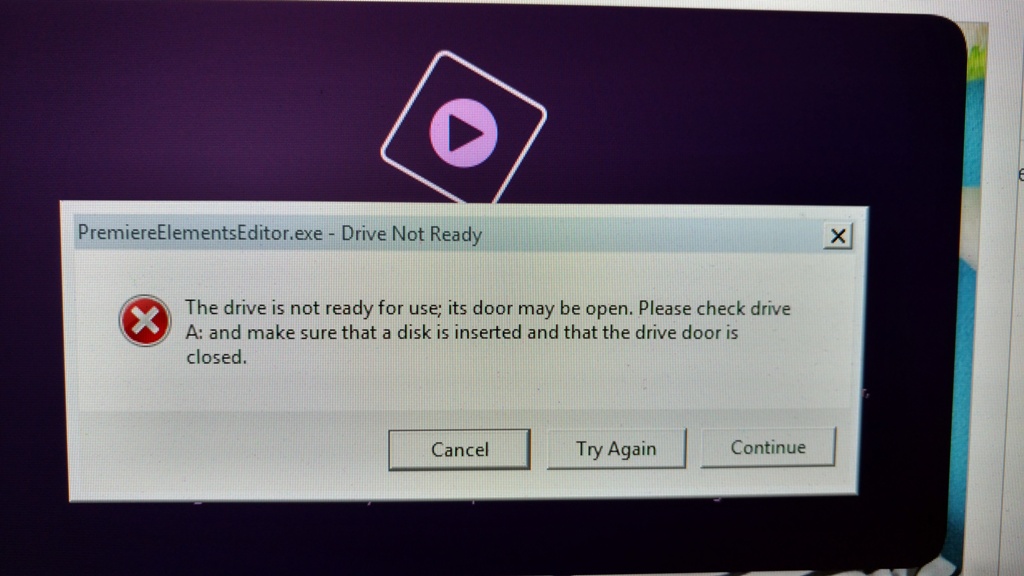
Copy link to clipboard
Copied
Still looking for an answer!...thanks
Copy link to clipboard
Copied
Hi keithb,
Thanks for posting in Adobe forums.
I can understand you are facing issue with Adobe Premiere Elements 15 & you are getting an error message.
Can you try the following steps:
- Run the command devmgmt.exe
- In "Floppy Disc Controllers" , click " + "
- Right click "Floppy Disc Controllers"
- Click "Disable"
Thanks
Regards
Dhananjay
Copy link to clipboard
Copied
Thank you Dhananjay!
That seemed to do the trick! Just a note the command is devmgmt.msc and not devmgmt.exe.
Keith