 Adobe Community
Adobe Community
- Home
- Premiere Elements
- Discussions
- Re: Premiere Elements 2018 freezes
- Re: Premiere Elements 2018 freezes
Copy link to clipboard
Copied
Yesterday I bought and installed Premiere Elements 2018. Today I started using it for editing video. When I use some effects, like Pan & Zoom, Premiere Elements freezes after clicking "done". The rainbow circle keeps one turning. Who knows the solution? Thank you for trying.
Marin
 1 Correct answer
1 Correct answer
I've had a chat with Adobe yesterday. The problem lies in OSX. It seems to be solved in the next update: Mojave.I hope so ...
Copy link to clipboard
Copied
Try updating or rolling back your graphics driver directly from the video card manufacturer’s site.
Copy link to clipboard
Copied
Also, what is your operating system, which processor do you have with how much RAM?
What model of camcorder is your video coming from and what format and resolution is it?
When you add this video to your timeline, is there a yellow orange "render" line above it? A render line indicates that the program is not able to recognize and assimilate your video, which can cause performance problems.
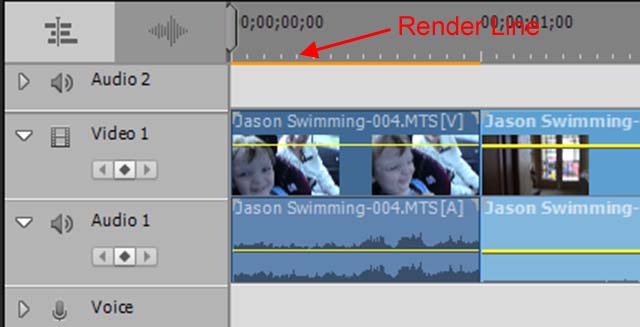
Copy link to clipboard
Copied
My OS is High Sierra. The video's are coming from a step-by-step PE-book.I had rendered all the clips.
Copy link to clipboard
Copied
I won't be able to help you there, Marin. Sorry. The post-Sierra software is a world I'd prefer not to enter.
Copy link to clipboard
Copied
I've had a chat with Adobe yesterday. The problem lies in OSX. It seems to be solved in the next update: Mojave.I hope so ...
Copy link to clipboard
Copied
Today I installed OSX 10.14 Beta. The problem is solved!
Copy link to clipboard
Copied
Today I installed Mojave and the problem is still there despite me following every tip and suggestion I have found in various forums...
Does anyone have any other suggestions ???
Copy link to clipboard
Copied
If you are on Premiere Elements version 2018, set up a chat session with Adobe customer support.
Copy link to clipboard
Copied
Thanks - that was a great suggestion...
Answer from the chat session
Dhananjay: Which version of Adobe Premiere Elements are you using ?
Chris Allen: 2018
Dhananjay: Unfortunately there is some technical issue going on with the "Pan & Zoom" feature of Adobe Premiere Elements & our higher level is already working to rectify it . I would request you to please wait for the next update .
Chris Allen: That is actually a big help as I have wasted many hours trying to get it working - are there any work rounds or other ways of getting a similar result ?
Dhananjay: Unfortunately there is no work around I can provide you because "Pan & Zoom" itself ia a animated kind of effect. I can see you have a multiple platform serial number for Adobe Premiere Elements that can be used in Windows as well. If you can install this software in a Windows machine , then you will be able to use "Pan & Zoom" as the issue in only with Mac OS.
Copy link to clipboard
Copied
Good to see that connections to Adobe's chat service do work to provide answers. In this case, the answer is disappointing.
Based on history, Adobe releases annual updates to Premiere Elements on about Oct 1, plus or minus a couple weeks. With luck, the issue will be fixed in version 2019!
Copy link to clipboard
Copied
Is anyone aware whether the technical issue has been resolved - I have not heard anything...am assuming, rightly I hope, that Adobe do not expect me to buy the latest version to overcome this version not doing what I, in good faith, bought it to do ???
Am not sure what I am supposed to do - suffice to say I have not been able to complete one video project since buying this product as Pan and Zoom is a basic requirement...
Any help or comment would be appreciated
Copy link to clipboard
Copied
Interesting that I raised this issue both with V12 and 15 sometime ago and got no replies which helped. Good to see that there might be a solution soon. It also hangs for me when you review a clip in preview window. Work around that works for me all the time is not to close the pane with the preview in. So when previewing a clip leave the pane open. When you come to review another it then appears. Works solidly, been doing it all day today. It hangs when you close down, but I can live with that. Do similar thing for Pans etc. Chris
Copy link to clipboard
Copied
Thank You
I tried this (only once so far) and it worked like you suggested...think it is embarrassing that a company like Adobe cannot (for whatever reason) come up with a solution to provide a basic need in a piece of software and not even worse not even take the time out to do anything about it...really tempted to go back to iMovie but I used Premiere (on a Windows machine) a few years ago and I thought it would be easy to get back into the swing of things - how wrong I have been and it has been hard work because of the failings of the software - would love someone from Adobe to come on and talk to us - especially as we are not alone and it looks like you have had recurrent problems over the years.
Thanks again for your tip - it really has helped me a lot and I can now get back onto one of my projects which I really need to be complete by mid-October...
Regards
Chris
Copy link to clipboard
Copied
Hi The problem seemed to be caused by changes in iOS . There was one upgrade that caused a number of issues with a range of products according to a colleague. But until then Adobe on both Windows and Apple seem very stable. Another issue that happened at the same time for me which nobody else seems to have reported is that it forgets your recent projects, so when you start up and say Open recent, there are never any projects there, so I have to go searching for the folder. Hopefully Mojave will change things, for the better! Chris
Copy link to clipboard
Copied
Hi. Still really frustrated by some of the reaction to simple editing techniques ! I have a brand new iMac using Mojave and the software continues to crash on a whim. I do not have the issue with recents - so far !! I do beg the question on how a major company like Adobe can continue to sell software that cannot execute the most basic of functions - and readily admit it can't (I refer to my post of 28th September) - and get away with it. Perhaps by ignoring posts like this which is one thing they seem to do very well !!!
Copy link to clipboard
Copied
Hi
Sorry to hear of your issues. Is your project
just video or also stills. One issue that causes
crashes is if stills are too high a resolution
You can resolve this by resizing the Photos
I can tell you how to do this if this maybe
the case
Chris
Sent from my iPhone
Copy link to clipboard
Copied
Thanks Chris
Hints and Tips are always welcome; as I said earlier I am re-discovering the software having not used it for quite some time...if you have a way of re-sizing in batches that would be really really helpful as my latest project is top heavy with images/titles with about 30% video.
Thanks again
Chris Allen
Copy link to clipboard
Copied
Chris
Not sure if this is going via the Forum, but I will continue this way...
Right...given you say the project is lots of stills etc , it maybe your problem, but no promises.
To resize in bulk
I start with Photoshop/ Organiser. Not sure how to do it if you don't have them.
Select the photos form the Organiser you wish to resize
Select FILE, then EXPORT AS NEW FILES
This opens a pane. Select file type JPEG, even if it already is a JPEG
Select sat 1280 x 960 e.g for 2k TV format
The rest is pretty obvious I think.
Good luck. Let me know how you get on. There is some material on this in the forums, but its something Adobe tend to keep quiet about. And its a bit tedious. Its well documented in a book I have by Steve Grizelli, a regular guru on the forum.
Chris
Copy link to clipboard
Copied
Thanks Chris - that was really helpful...
Stupidly I have done this a number of times in Lightroom and never gave it a thought to do it for my video editing !!! Senility rules...
I have been more or less in constant contact with Customer Support and with their encouragement have downloaded a trial version of the 2019 version - after trying all the areas that were giving me problems and them not reoccurring they have agreed, as a one of exception, to upgrade me for free. I have not had the 2018 version that long and had bought it from Adobe direct so I think it was a fair and reasonable thing to do...as mentioned previously I have lost many a frustrating hour trying to do basics...got this email on Friday but still haven't got the serial number - apparently it could take another 72 hours - this project I am working on needs to be signed sealed and delivered by Wednesday !!!
All very frustrating....
Hi Chris,
This is Inderjeet from Adobe Technical Support.
We are responding in regarding the issue you have with your Premiere Elements.
We would like to tell you that as a onetime exception the free complimentary serial number for Premiere Elements 2019 is provided to you. It’s now registered on your Adobe account.
To find it, please go to www.adobe.com and sign in with your Adobe Id and password. Once you are in then go to “Manage Your Account”. Then Click on “Plans” on the top, Under “My products” you should be able to see the serial numbers.
Now to enter this serial number on your already installed Premiere Elements 2019 trial, you will need to launch the Premiere Elements 2019 trial and click on the help menu->sign out.
Then click on Help menu again->sign in->Click on License this software->Enter your new serial number.
This should unlock the trial to the complete version.
Once you have successfully completed these steps please reply to this email as a confirmation. Also in case if you still find problems performing the above steps, then we would be happy to assist you further.
Regards,
Inderjeet Singh | Technical support consultant| Customer Experience | Adobe Systems
Copy link to clipboard
Copied
Good. Hope you make some progress
Does V 2019 with Mojave fix the preview problem, as I am going to upgrade soon.
Be aware that as 2019 is very new you might have some early issues ! Hope not.
Chris
Copy link to clipboard
Copied
Sorry to not have replied sooner but it took another three calls and many waste of my time to finally get this resolved ! It seems to work fine with Mojave and I haven't had any issues so far but to be fair I haven't tested it fully. Hoping to get back and finally finish off what I started !!!
Copy link to clipboard
Copied
Hey Marin,
I use High Sierra 10.13.6 and what I've found that helps is to slow down and take it a step at a time. As you develop, test and save (more than the auto-save) and shut down other apps. Here's what I'd suggest to get to the bottom of the problem:
1. close everything and re-start your Mac.
2. Create a new PRE project
3. Put together a minimum video for zooming...a minute-video is more than enough.
4. Drag the video to the Project Assets box.
5. Drag the video from the Project Assets box to the timeline.
6. Apply the Zoom effect (and only the Zoom effect).
7. Save the project.
8. Export the project to the Desktop and test it.
9. Close PRE (if you get the spinning pizza, just Force Quit PRE) ... this has been a problem but not one that has affected my videos.
10. Test the exported video file.
If your video works as expected with the Zoom; try the Pan in a separate test, and then start putting them together. Slowly with lots of saving and rendering. The Close-Crash problem has been a persistent one that has been addressed.
Copy link to clipboard
Copied
I'm sorry. It didn't work for me.
Copy link to clipboard
Copied
HI MarinS Wonder if you still have the spinning wheel problem with Pan and Zoom. I have upgraded to V2019, upgraded to Mojave, followed a number of tips from Apple .....and still it happens. It also happens even when reviewing video clips in the Organiser. This happens the first time of viewing per session, then alright after force quit. Tips advised were ensure correct security access for the programs under Settings and clearing caches. All fixed for a while but then same old wheel. This is getting a nuisance. Not sure whether to press Adobe or Apple for a fix. PS I also wondered if it was to do with format of video so did experiment with MPEG and AVCHD, but it made no difference. UGH. Chris
-
- 1
- 2

