 Adobe Community
Adobe Community
- Home
- Premiere Elements
- Discussions
- Re: Premiere Elements 2018 not working after Windo...
- Re: Premiere Elements 2018 not working after Windo...
Premiere Elements 2018 not working after Windows 10 update
Copy link to clipboard
Copied
After latest Windows 10 update I can only open elements and load clip into time line. I can't play or edit it. Can't do anything. Have re installed program but still the same. Can anyone help me please
Copy link to clipboard
Copied
Moved to the Premiere Elements forum.
Copy link to clipboard
Copied
Try updating or rolling back your graphics driver directly from the video card manufacturer’s site.
Copy link to clipboard
Copied
Same issue here, Adobe support just referred me to non relevant advice pages. Very frustrating.
Copy link to clipboard
Copied
The latest Windows update has created dozens of complaints not only the Photoshop Elements forum but also for Photoshop and in the feedback forum.
Many different symptoms and error messages, but all linked to the amount of RAM. Not all users have the problem.
The common workaround is to edit the Windows registry.
Error: An integer between 50 and 8 is required | Elements | Windows 10
I would be surprised if that Windows upgrade issue does not exist with Premiere Elements too.
In that case, editing the registry would be the solution.
Have a look at the recent posts about the issue in the Photoshop Elements forum.
In the feedback forum:
Copy link to clipboard
Copied
Changing the Registry does not help in this case. Anybody found a solution for this problem in Premiere Elements yet?
Copy link to clipboard
Copied
dagmarh96925692 wrote
Changing the Registry does not help in this case. Anybody found a solution for this problem in Premiere Elements yet?
To be sure the registry edit is effective and has been correctly made, use the menu Help >> System Information.
The line for "available for Premiere Elements" should have been increased according to the decimal value you have given. If it is not, the edit was not done correctly.
If the value has been increased, then that means that the registry update is probably not the culprit.
Here is a screenshot for my Photoshop Elements; I don't have Premiere installed.
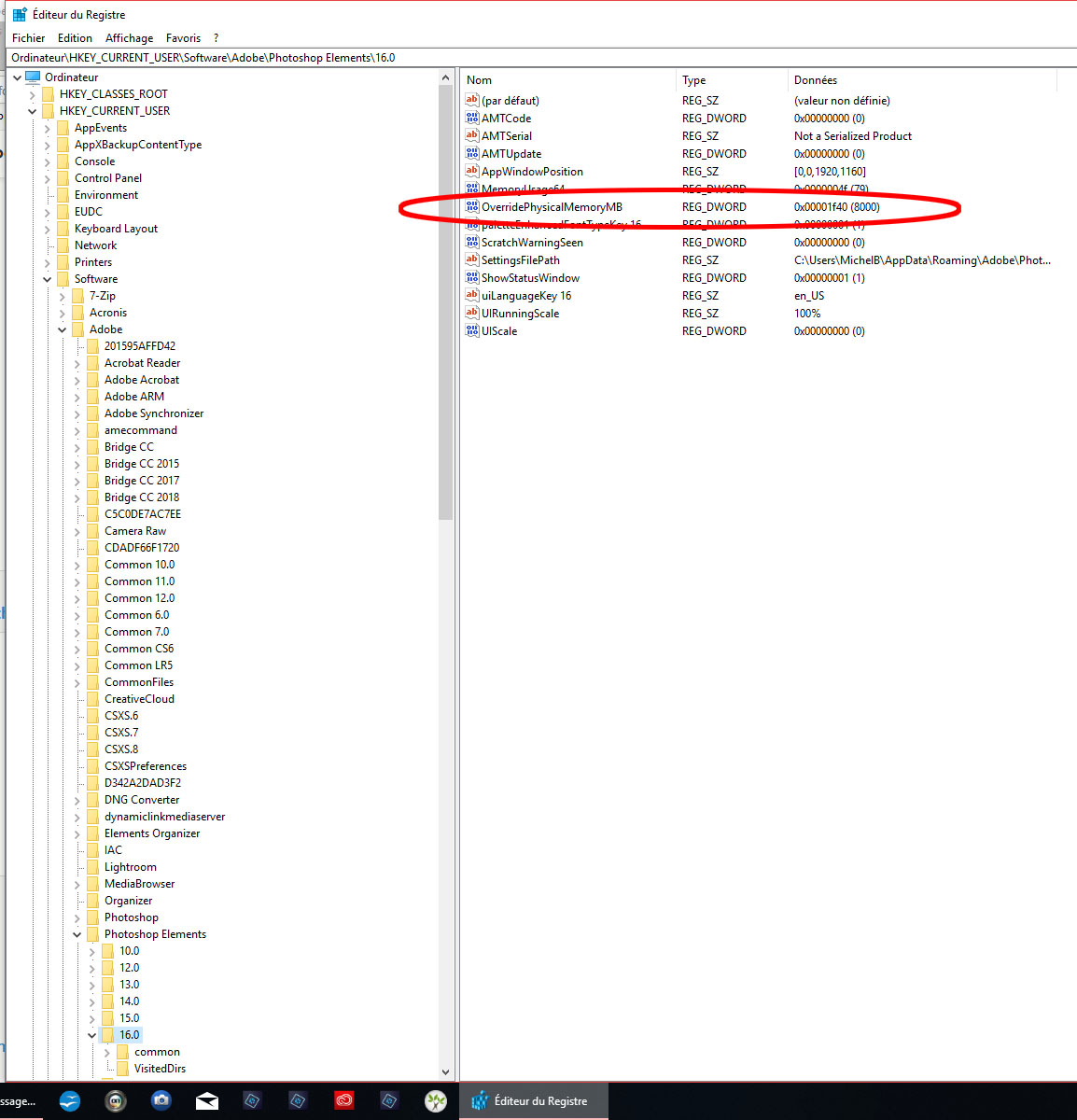
Copy link to clipboard
Copied
I tried that method for using Regeit files with the Override but it did not work.. I even tried reinstalling the software, nothing works.
Copy link to clipboard
Copied
Two ideas that MAY work to install and/or run old programs in Windows 10 or Windows 11
-RIGHT click the program icon or EXE and select a compatibility mode in the pop up option window
-and/or select Run as Administrator to assign FULL Windows permissions
-also https://helpx.adobe.com/x-productkb/global/create-local-administrator-account-windows.html
Copy link to clipboard
Copied
I went on this page to do the Regedit and the directions were much better. I was doing something that didn't work but after using this page and their directions were good. https://helpx.adobe.com/photoshop/kb/invalid-numeric-entry-integer-96-8-required-photoshop.html

