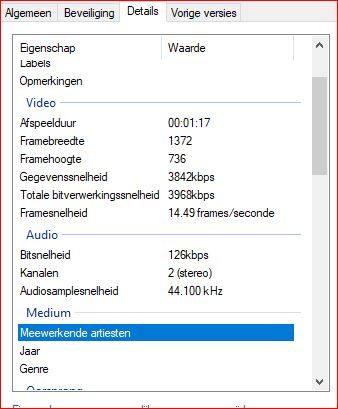Adobe Community
Adobe Community
- Home
- Premiere Elements
- Discussions
- Re: Premiere elements 2018 quits when importing mp...
- Re: Premiere elements 2018 quits when importing mp...
Copy link to clipboard
Copied
Hi,
My Premiere elements 2018 quits when importing mp4 from snagit-editor (version 2021). Does anyone kwno how to solve this? Are there different types of mp4 files?
Thanks for any help,
Robert
 1 Correct answer
1 Correct answer
Yes. Video files are 'containers' that include 'codecs', frame rates and more. Premiere Elements is aimed at users of consumer cameras. Screen capture software can create challenges. There may be Snagit output choices that resolve the issue. Another work around may be using the (free) conversion program called Handbrake. It should be able to 'translate' the Snagit files to an MP4 file with more universal contents.
Copy link to clipboard
Copied
Yes. Video files are 'containers' that include 'codecs', frame rates and more. Premiere Elements is aimed at users of consumer cameras. Screen capture software can create challenges. There may be Snagit output choices that resolve the issue. Another work around may be using the (free) conversion program called Handbrake. It should be able to 'translate' the Snagit files to an MP4 file with more universal contents.
Copy link to clipboard
Copied
If you'd like to know the specific reason your MP4 is causing problems open your MP4 in the free download MediaInfo. In MediaInfo, set View to Text and then copy the text from this report and paste it to this forum.
As Bill says, it's pretty likely that screen capture software is using a compression system that's not compatible with this editor.
Copy link to clipboard
Copied
Best regards,
Robert
--
Met vriendelijke groet,
Robert Niessen
06 - 49 39 63 86
www.linkedin.com/in/robertniessen/
*Ik steun Free Press Unlimited
- People
deserve to know.*
Copy link to clipboard
Copied
Hi,
I succesfully converted the snagit-mp4-file to a MP4 HD1080 file and now Premiere Elements works fine, so thanks!
By the way: a tip for a (really) free conversion program would be very welcome (Handbrake is now called Wondershare and isn't free anymore).
Thanks again,
Robert
ps Here's the Snagit-mp4- media specs from Mediainfo (in Dutch but that will not be a problem).
Algemeen
Volledige naam : E:\Documents\Snagit\mijnsporten-bewerkt.mp4
Formaat : MPEG-4
Formaatprofiel : Base Media / Version 2
Codec-ID : mp42 (mp41/isom)
Bestandsgrootte : 36,4 MiB
Duur : 1 min 17s
Totale bitrate : 3 967 kb/s
Datum codering : UTC 2020-11-12 15:23:08
Tagdatum : UTC 2020-11-12 15:23:08
Video
ID : 1
Formaat : AVC
Formaat/Info : Advanced Video Codec
Formaatprofiel : Baseline@L4
Formaatinstellingen : 2 Ref Frames
Formaatinstellingen, CABAC : Nee
Formaatinstellingen, RefFrames : 2 frames
Codec-ID : avc1
Codec-ID/Info : Advanced Video Coding
Duur : 1 min 17s
Bitrate : 3 839 kb/s
Breedte : 1 372 pixels
Hoogte : 736 pixels
Beeldverhouding : 1,85:1
Frameratemodus : Variabel
Framerate : 14,494 FPS
Minimale framrate : 14,493 FPS
Maximale framrate : 14,508 FPS
Color space : YUV
Chroma subsampling : 4:2:0
Bit depth : 8 bits
Scansoort : Progressief
Bits/(Pixel*Frame) : 0.262
Stroomgrootte : 35,3 MiB (97%)
Datum codering : UTC 2020-11-12 15:23:08
Tagdatum : UTC 2020-11-12 15:23:08
mdhd_Duration : 77066
Codec configuration box : avcC
Audio
ID : 2
Formaat : AAC LC
Formaat/Info : Advanced Audio Codec Low Complexity
Codec-ID : mp4a-40-2
Duur : 1 min 16s
Bitrate-modus : Constant
Bitrate : 128 kb/s
Kanaal(en) : 2 kanalen
Channel layout : L R
Samplerate : 44,1 kHz
Framerate : 43,066 FPS (1024 SPF)
Compression mode : Lossy
Stroomgrootte : 1,16 MiB (3%)
Datum codering : UTC 2020-11-12 15:23:08
Tagdatum : UTC 2020-11-12 15:23:08
Copy link to clipboard
Copied
Your video uses a fairly standard codec compression system but its dimensions are 1372x736 pixels, a non-standard resolution that the program does not support. It also uses a 15 fps frame rate this is also non-standard. As I said, Snag-It isn't designed to create editable video.
Bill's suggestion that you convert your video with Handbrake to a 1280x720 video with a 30 fps frame rate is one solution.
If you plan to create and edit more screen recordings, it might be better to buy a program that includes both a screen recorder and editor in the same package. CyberLink PowerDirector Ultimate 19 has these features. So does Camtasia.
Copy link to clipboard
Copied
I'm happy to see you found a solution! And, thanks for coming back and saying so!
You wrote that "Handbrake is now called Wondershare and isn't free anymore." It appears to me that Handbrake is still viable, free and available. https://handbrake.fr/
My best guess is that the reason your version of Premiere Elements is balking at your source file is the "Frameratemodus : Variabel". Version 2018 seemed to be less capable of variable frame rate sources such as from the iPhone. Newer versions seem to have improved because phone video shooting has exploded!. If it is important for your work, consider testing the free trial of the newest 2021 version.