 Adobe Community
Adobe Community
Turn on suggestions
Auto-suggest helps you quickly narrow down your search results by suggesting possible matches as you type.
Exit
- Home
- Premiere Elements
- Discussions
- Premiere Elements 2018 too small on a 4K Monitor
- Premiere Elements 2018 too small on a 4K Monitor
0
Premiere Elements 2018 too small on a 4K Monitor
New Here
,
/t5/premiere-elements-discussions/premiere-elements-2018-too-small-on-a-4k-monitor/td-p/9547201
Nov 26, 2017
Nov 26, 2017
Copy link to clipboard
Copied
Can anyone please tell me how I can make the menus larger on Premiere Elements 2018 on a 4K Samsung UHD monitor? All of the menus are so small they're almost unreadable. I can't find a solution on the internet. Thank you in advance.
Community guidelines
Be kind and respectful, give credit to the original source of content, and search for duplicates before posting.
Learn more
Community Expert
,
LATEST
/t5/premiere-elements-discussions/premiere-elements-2018-too-small-on-a-4k-monitor/m-p/9547202#M12832
Nov 26, 2017
Nov 26, 2017
Copy link to clipboard
Copied
Have you tried adjusting the display settings? Right click on your home screen, select display settings. 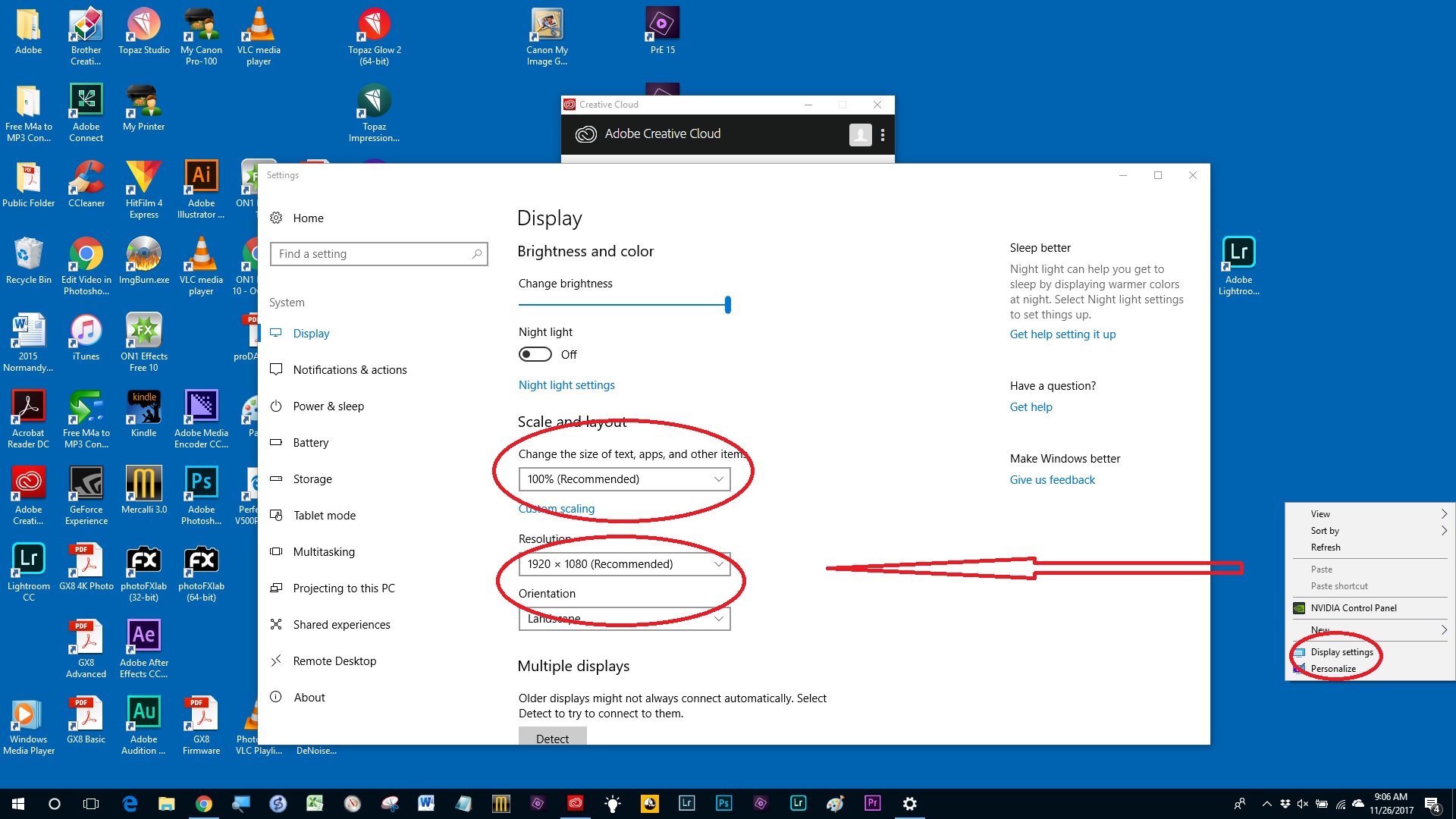
Community guidelines
Be kind and respectful, give credit to the original source of content, and search for duplicates before posting.
Learn more
Resources
Get Started
Troubleshooting
Knowledge Base Articles
Copyright © 2024 Adobe. All rights reserved.